
The Workstation Specialists WS-M151 might not have the sleek, modern aesthetic of a Dell Precision 7510 or HP ZBook 15, but with a top-end desktop CPU inside, it certainly trounces the competition when it comes to performance.
In fact, this 15-inch mobile workstation has the processing power to rival most desktops.
Impressed as we were with the HP Z240 and Fujitsu J550 desktop workstations, the WS-M151 edged out both in our number-crunching benchmarks. The ‘desktop replacement’ label, so often applied to powerful laptops, has never been more appropriate.
So how is all this possible? Most mobile workstations feature CPUs specifically designed for laptops which, due to heat dissipation and battery life requirements, draw a maximum of 45W.
With the WS-M151, Workstation Specialists rewrites the rulebook by doubling the power envelope to 91W. It can host anything up to an Intel Core i7-6700K (4.0GHz up to 4.2GHz), a top-end quad core CPU usually only found in desktops made by specialist workstation manufacturers.
In contrast, most mobile workstations are limited to the Intel Xeon E3-1505M v5 (2.8GHz up to 3.7GHz) or Intel Core i7-6820HQ (2.7GHz up to 3.6GHz) mobile CPUs.
While we don’t have benchmark figures to compare these chips, the difference in GHz indicates there is likely to be a significant performance gap here.
Compared to a standard 15-inch mobile workstation, the WS-M151 also takes graphics up a level. Our test machine’s Nvidia Quadro M3000M (4GB) GPU is a step up from the Quadro M2000M found in the Dell Precision 7510 and HP ZBook 15, but it can also take a high-end Nvidia Quadro M5000M (8GB).
Traditionally, such powerful GPUs are only available in 17-inch mobile workstations.
With the CPU rated at 91W and the GPU rated at 71W (or 100W with the M5000M), the WS-M151 needs a serious thermal management system to get rid of all the heat it produces. A complex array of heatpipes cooled by two large fans expels air at the rear of the machine and does a pretty good job.
In tests, while fan noise was significant, we didn’t find it too annoying, even under very heavy load. The WS-M151 doesn’t waste time when it comes to cooling its processors. From idle, fans kick in as soon as you start to stress the machine and it only took a few seconds for them to reach full speed when rendering a scene in 3ds Max.
However, even when hammering all four cores for more than an hour on a series of render jobs, the CPU was not throttled in any way. This means you should get the full 4.0GHz at all times (the CPU rarely went into Turbo mode and reached 4.2GHz).
To really push the machine to its limits, we decided to stress the GPU at the same time. Impressively, even when running the PTC Creo SPECapc graphics benchmark alongside our 3ds max render test, neither processor slowed down.
Of course, as with any mobile workstation, in order to keep the machine running at its optimum speed, care is needed to ensure fans remain free of dust. The good news is, it’s relatively easy to remove the fans for cleaning. All you need is a Philips head screwdriver, a keen eye and a can of compressed air — but check with the manufacturer first to see if tinkering affects the 3-year warranty.
Storage is also high end, courtesy of a 256GB Samsung SM951 PCIe NVMe M.2 Solid State Drive (SSD). With sequential read speeds close to 2GB/sec and write speeds of 1.1GB/sec, the small form factor SSD is one of the fastest we’ve seen.
There should be noticeable benefits over a standard SATA SSD if you work with very large datasets in areas such as point cloud processing or simulation.
A second Samsung SM951 SSD is an optional extra and both drives can be configured in RAID 0 (to boost performance) or RAID 1 (to keep data safe, should one drive fail).
For the bulk of your CAD data, the machine is fitted with a 1TB 2.5-inch Hard Disk Drive (HDD). There’s also space for a second 2.5-inch drive, so those with heavy storage needs are unlikely to go short.
For our test machine, Workstation Specialists has maxxed out the RAM to 64GB. This may be overkill for most CAD workflows. A downgrade to 32GB would do just as well and bring the price of the machine down to £2,034.
The 15.6-inch FHD (1,920 x 1,080) matt IPS display is impressive, with CAD models sharp and colours vivid. Considering this is a true desktop replacement, most designers will also want to hook it up to a larger external display or displays in the office.
There are plenty of options here, with one HDMI 2.0 and two DisplayPort 1.2 ports located at the rear of the machine.
While there are only three dedicated USB 3.0 ports, there’s also an eSATA that doubles as a powered USB 3.0, and a new generation USB-C port that offers both USB 3.1 and Thunderbolt 3.0. In short, the I/O options are pretty extensive.
The backlit keyboard and touchpad are nice to use and there’s a numeric keypad which is great for engineering calculations.
For security, there’s a fingerprint reader which doubles as a middle mouse button. With such a high-end specification, battery life is not its forte, lasting around 25% to 35% shorter than a typical 15-inch mobile workstation.
As the battery clips out easily, without having to remove the back panel, carrying a spare is one way around this. However, with the machine weighing 3.4kg, the power supply 0.95kg and a spare battery 0.43kg, the overall carry weight would rise to just under 5kg.
Finally, audio quality isn’t something we’d normally comment on, but the Onkyo sound system is so impressive, both in terms of volume and clarity, that we’re making an exception here. Aside from the obvious benefits for music, films and games, this could be an important consideration if you deliver audio-rich client presentations.
Conclusion
Having spent the past week with the WS-M151, I’m still having trouble getting my head round quite how powerful this laptop is. Performance is head and shoulders above most mobile workstations and, indeed, many entry-level desktops.
Of course, the downside of having such incredible power in a laptop is portability. At 3.4kg and 35mm thick, it is significantly bulkier than most 15-inch mobile workstations, the differential even bigger when compared to a workstation Ultrabook. But if you’re willing to sacrifice a little bit of portability in return for incredible performance wherever you go, then the WS-M151 could be a powerful asset for demanding CAD users.
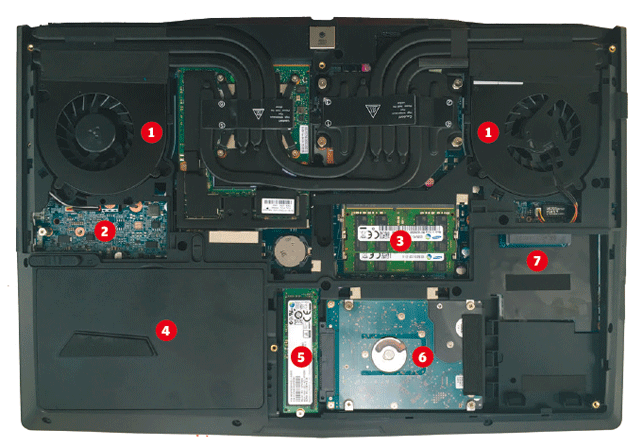
Interior of the WS-M151 (back panels removed)
●1 Dual cooling fans with heavy duty heatpipes
●2 Location of secondary M.2 Solid State Drive
●3 Two memory modules (the other two are factory installed underneath the keyboard)
●4 Removable 8 cell Smart Lithium-lon battery pack (82WH)
●5 256GB Samsung SM951 PCIe NVMe M.2 Solid State Drive (SSD)
●6 1TB 2.5-inch Hard Disk Drive (HDD)
●7 Location of secondary 2.5-inch drive
WS-M15 – Specifications
» Intel Core i7 6700K (4.0GHz, Turbo to 4.2GHz) (Quad Core) processor
» 64GB (4 x 16GB) DDR4 SODIMM 2133MHz memory
» 256GB Samsung SM951 NVMe SSD + 1TB 2.5-inch HDD)
» Nvidia Quadro M3000M GPU (4GB GDDR5) (354.56 driver)
» Microsoft Windows 7 Professional 64-bit » Clevo P751DM chassis 386(W) x 262(D) 35.7(H) mm
» 3.4kg
» 3 Years Full Parts and Labour warranty (Return to Base)
CPU benchmarks
(secs – smaller is better)
CAM (Delcam PowerMill 2016) i) 100 ii) 156 iii) 216
Rendering (3ds Max Design 2015) – 187
Graphics benchmarks
(bigger is better)
CAD (SolidWorks 2015- SPECapc graphics composite noFSAA) – 5.47
CAD (SolidWorks 2015 – SPECapc graphics composite FSAA) – 5.33
CAD (Creo 3.0 – SPECapc graphics composite) – 8.21
Intel Core i7 6700K (4.0GHz, Turbo to 4.2GHz) (Quad Core) processor
64GB (4 x 16GB) DDR4 SODIMM 2133MHz memory
Nvidia Quadro M3000M GPU (4GB GDDR5) (354.56 driver)
256GB Samsung SM951 NVMe SSD + 1TB 2.5-inch HDD)
3 Years Full Parts and Labour warranty (Return to Base)
N/A
N/A
N/A
N/A
N/A
N/A
N/A






