Scan’s new ‘Skylake’ workstation may be super quick, but it offers little to CAD users who already own an overclocked Haswell or Ivy Bridge workstation, writes Greg Corke
Back in the days of Windows NT and XP, a new Intel microarchitecture was big news. Compared to the previous generation, performance increases could be as large as 50 per cent.
That’s a lot of time saved waiting for CAD models to regenerate or drawings to render.

Scan GW-HT20 ‘Skylake’
Today, unfortunately, such giant leaps forward appear to be a thing of the past.
While energy efficiency has improved and the number of CPU cores has risen, increases in single-threaded performance (where only one CPU core is used), have slowed down dramatically. This is hugely relevant to CAD users.
Intel’s last three micro-architectures — codenamed ‘Sandy Bridge’ (2nd gen Intel Core technology), ‘Ivy Bridge’ (3rd gen) and ‘Haswell’ (4th gen) — only gave us between 5% and 10% generation-on-generation increases.
With ‘Broadwell’ (5th gen ) only released in June, we expected big things from the brand new ‘Skylake’ CPU (6th gen). After all, we are essentially getting two microarchitecture progressions in one go.
Intel is giving Skylake a staggered release, starting off with two so-called ‘enthusiast’ quad core desktop CPUs — the Core i5 6600K and Core i7 6700K — which are primarily targeted at hardcore gamers, but are also perfectly suited to CAD.
There’s a temptation to call them ‘entrylevel CAD’ CPUs, as they lack workstationclass features such as Error Correcting Code (ECC) memory, a hallmark of Intel’s Xeon. However, as these ‘K’ series chips are unlocked and can be professionally overclocked to permanently boost the clock speed, they should make CAD run faster than any other Intel processor.
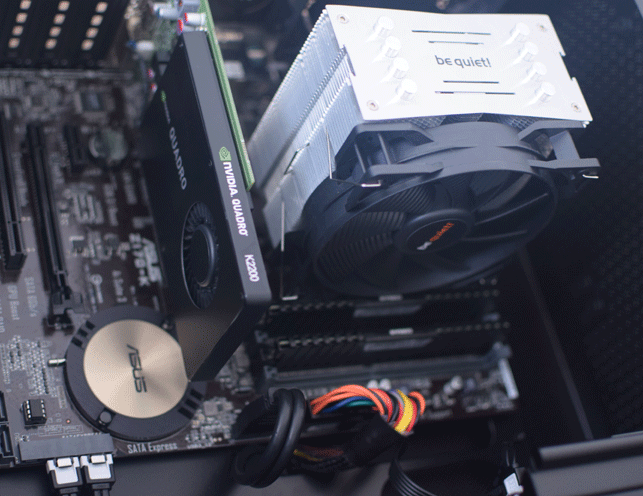
The ‘Skylake’ Core i7 6700K CPU is permanently clocked to 4.4GHz and air cooled
With the Core i7 6700K inside Scan’s new 3XS GW MT20 workstation, all four cores run at 4.4GHz, which is a significant step up from the stock 4.0GHz.
The Core i7 6700K is actually capable of clocking up higher (Scan will sell you a gaming PC where the Skylake chip runs at 4.6GHz). However, for workstations, stability and long-term reliability is the top priority.
Scan’s Haswell-based workstations used a custom Corsair H100 liquid cooling system for the CPU, which meant the machine was virtually silent. In contrast, its Skylake workstation is air cooled with a Be Quiet! Pure Rock CPU cooler. This results in a little bit more fan noise when idle but our test machine never got any louder than this, even when pushed to the limits. And we did try our best, running a 3ds Max render and SolidWorks graphics test together.
For 3D graphics, the Nvidia’s Quadro K2200 GPU is standard fare for mainstream CAD. The pro grade 240GB PNY CL4111 SSD, which can read at up to 545MB/sec and write up to 525MB/sec, is accompanied by a 2TB Seagate Barracuda hard disk drive (HDD) for storing the bulk of your CAD data.
All of this is plumbed into an Asus Z170-K motherboard. Based on the brand new Intel Z170 chipset, it supports USB 3.1 and can take advantage of faster DDR4 memory. There’s a pair of Corsair Vengeance LPX DIMMs, for a total of 16GB of RAM running at 2,666MHz, with two free slots for future upgrades.
Skylake – Performance
To provide some context, we tested the Skylake workstation with the same suite of CAD/CAM software that we used last year on Scan’s Haswell-based 3XS GW-HT10 workstation. This includes SolidWorks 2013, PTC Creo 2.0, Autodesk 3ds Max 2011 and Delcam PowerMill 10.
Both machines feature the same Quadro K2200 GPU (with 340.52 driver); the main differences being motherboard, memory (DDR4 versus DDR3) and, of course, processor (Core i7 6700K versus Intel Core i7 4790K). Both CPUs have a factory clock speed of 4.0GHz but were overclocked to a speed of 4.4GHz.
CPU tests showed performance gains ranging from 1% to 8% (1% in SolidWorks,2% in 3ds max, 4% in Creo and up to 8% in PowerMill). 3D graphics performance gains spanned from -1% in Creo 2.0 (yes, a touch slower) to 7% in SolidWorks 2013.
Considering Skylake is two generations on from Haswell, this is more than a little disappointing. CPU performance may be moving on, but pace is slowing.
With DDR4 memory, Skylake may perform better in more memory-intensive, multi-core applications, such as simulation. However, as the Core i7 6700K only has a dual channel memory architecture, rather than the quad channel found in the Intel Xeon E5 and Intel Core i7 Extreme Edition CPUs, one could argue it’s not really tuned for these workflows anyway.
In recent months the SPECapc application benchmarks that we use for testing have been updated to work inside SolidWorks 2015 and Creo 3.0. As we shall be standardising on these tests moving forward, we benchmarked the Skylake workstation using the Nvidia Quadro 353.62 driver, the most current at the time, and the SolidWorks 2015 certified 340.52 driver.
While the machine performed well in Creo 3.0, the SolidWorks 2015 results were a bit worrying, with 3D graphics scores lower than expected, particularly when Full Scene Anti Aliasing (FSAA) was enabled to smooth the jagged edges of models. Performance was almost a third that of an AMD FirePro W5100, a comparative card in terms of positioning and price.
We put this to Nvidia who told us it was currently investigating a Solidworks 2015 performance issue with the Quadro K2200 and some driver versions. We will report back as soon as we know more.
The full SolidWorks 2015 results have been published on the SPEC website, where you can also check out the performance of other machines.
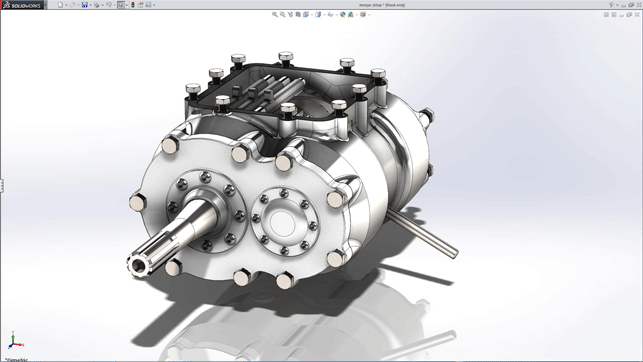
3D performance in SolidWorks 2015 was disappointing. Nvidia says this is due to an issue with the Quadro K2200 and some driver versions. Performance in SolidWorks 2013 was good.
Conclusion
Taken on its own this is another impressive, well-built workstation from Scan, which is ideal for CAD users who do occasional rendering, simulation or CAM.
With poor FSAA performance in SolidWorks 2015, however, SolidWorks users should approach with some caution, but hopefully Nvidia will remedy this issue soon with driver advice or a driver update.
The question on everyone’s lips is this: is it worth upgrading to Skylake? If your current workstation is not overclocked, running at speeds below 4.0GHz, then there is a compelling argument in favour. But if you already own an overclocked Haswell workstation (or, arguably, an overclocked Ivy Bridge workstation), it’s a harder sell.
Skylake – Specifications
» Intel Core i7 6700K (overclocked to 4.4GHz) (Quad Core) processor
» 16GB (2 x 8GB) Corsair Vengeance LPX DDR4 2,666MHz memory
» 240GB PNY CL4111 SSD + 2TB Seagate Barracuda HDD
» Nvidia Quadro K2200 (4GB GDDR5) GPU
» Asus Z170-K motherboard
» Microsoft Windows 7 Professional 64-bit
» 495mm (H) x 210mm (W) x 484mm (D)
» 3 year warranty – 1st year onsite, 2nd and 3rd year return to base (parts & labour)
» CPU benchmarks (secs – smaller is better)
CAM (Delcam PowerMill) 1) 119 2) 175 3) 249
Rendering (3ds Max Design 2015) – 168
» Graphics benchmarks (bigger is better)
340.52 driver
CAD (SolidWorks 2013 – SPECapc graphics composite) – 9.46
CAD (Creo 2.0 – SPECapc graphics composite) – 7.44
353.62 driver
CAD (SolidWorks 2015 – SPECapc graphics composite noFSAA) – 5.38 (SPEC reviewed)
CAD (SolidWorks 2015- SPECapc graphics composite FSAA) – 2.21 (SPEC reviewed)
CAD (Creo 3.0 – SPECapc graphics composite) – 5.88
To see the full SolidWorks 2015 results visit the SPEC website
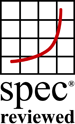
Intel Core i7 6700K (overclocked to 4.4GHz) (Quad Core) processor
16GB (2 x 8GB) Corsair Vengeance LPX DDR4 2,666MHz memory
Nvidia Quadro K2200 (4GB GDDR5) GPU
Asus Z170-K motherboard
240GB PNY CL4111 SSD + 2TB Seagate Barracuda HDD
3 year warranty – 1st year onsite, 2nd and 3rd year return to base (parts & labour)
N/A
N/A
N/A
N/A
N/A
N/A
N/A






