Dual CPU workstations have long been essential for those serious about rendering. And with the latest Intel Xeon E5-2600 v3 CPUs delivering 8, 10 or 12 cores at decent clock speeds, there is plenty here to excite hardcore users.

Scan 3XS GW-HT20
But, with high-end Xeons like the ten core E5-2687W v3 (3.1GHz, Turbo to 3.6GHz) costing the best part of £1,500, those dreaming of lightning fast renders soon get a dose of reality when budgets are set.
The good news is there is some middle ground here and Scan’s latest 3XS GW-HT20 workstation is leading the charge. With Intel’s Extreme Edition Core i7 5960X processor at its heart, the Bolton-based manufacturer has put together a single CPU machine with a substantial eight cores. And, unlike Intel’s Xeon CPUs, which are locked to their base speed, the 3.0GHz chip has been clocked up to a whopping 4.2GHz.
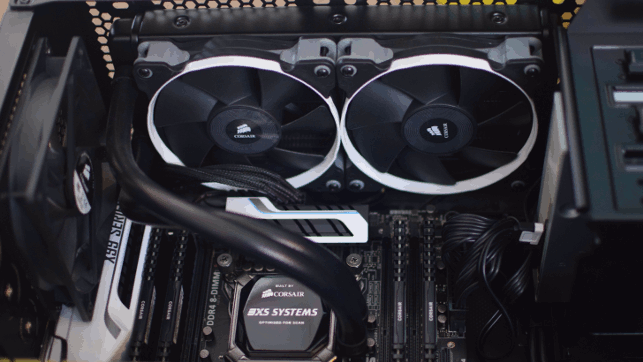
The 140W CPU is cooled with a custom Corsair H100 watercooling system
This is familiar territory for Scan who has an enviable pedigree in overclocked machines. But while we are used to seeing its Quad Core workstations cut through our single threaded CAD benchmarks, the 3XS GW-HT20 also delivers in multithreaded visualisation software.
The 111 seconds it took to cut through our 3ds Max ray trace render might not rival the dual CPU monster that is the Lenovo ThinkStation P900 (66 secs), but it stands head and shoulders above any other single CPU workstation we’ve seen at DEVELOP3D.
In addition to having access to more CPU cores, the other advantage of the Extreme Edition Core i7 5960X processor is higher memory bandwidth, which should speed up some CPU operations.
While mainstream chips like the Core i7 4790K peak at 25.6GB/s, the Core i7 5960X takes this all the way up to 68GB/s. This is thanks to support for faster DDR4 memory (the Core i7 4790K supports DDR3) as well as the quad channel memory architecture
which means all four memory modules can be accessed at the same time (the Core i7 4790K has two channels).

To add or remove drives, both side panels need to come off. Drive trays can take 3.5-inch drives and 2.5-inch drives with an adapter
With 4 x 2,666MHz 4GB DDR4 memory DIMMs the Scan 3XS GW-HT20 is set up to make the most of the quad channel architecture. However, it does mean the are no spare slots for upgrades so choose wisely when deciding on a spec.
Drawing 140W at peak the Extreme Edition processor demands some serious cooling, and to ensure it remains within its thermal limits, and fan noise is kept to a minimum, Scan has employed a custom Corsair H100 watercooling system.
This compact, sealed unit clamps straight onto the CPU and exchanges heat with a radiator. Two low duty fans push out hot air through vents at the top of the Corsair Carbide 330R chassis.
This matt black case has become a mainstay of Scan’s 3XS workstations over the years and is solid and well built. Two USB 3.0 ports at the front are nicely located at the top of the machine.
Two more can be found behind the front door panel, alongside a media card reader and DVD drive. However, it can be pain to have to leave the door half open to access these. There are more USB ports at the rear of the machine.
At 495mm x 210mm x 484mm it’s a little bulky compared to similar machines from Lenovo (ThinkStation P500), Dell (Precision Tower 5810) and HP (Z440), but the spacious interior makes for easy servicing.
Swapping out hard drives does require both side panels to be unscrewed and popped off, but it’s a pretty straightforward operation.
Our test machine has a familiar two-drive setup: a 256GB Samsung 850 PRO SSD for Windows 7 Professional 64-bit and applications and a 2TB Seagate Barracuda SATA HDD for data.
The 850 PRO is a firm favourite at DEVELOP3D — both for performance and endurance, as it is backed up with a 10-year limited warranty based on a 40GB daily write workload.
Graphics comes courtesy of an Nvidia Quadro K4200 (4GB), an excellent choice for high-end CAD that packs a real punch. Buoyed by the 4.2GHz processor, it delivered some excellent scores in our SolidWorks and Creo tests. And while the Quadro K4200 should be a good fit for most CAD users, a £850 upgrade to a Quadro K5200 (8GB) should boost performance in visually intensive apps like 3ds Max.

The solid, matt black Corsair Carbide 330R chassis is sizeable but benefits from a spacious interior
We’ve seen more than our fair share of single CPU workstations over the years, but none have packed such a punch for ray trace rendering. With eight cores running at 4.2GHz the Scan 3XS certainly offers an exciting proposition for CAD users who also need quick turnaround of photorealistic stills and animations.
There’s also plenty to interest users of simulation software though CAE specialists may feel more comfortable with a Xeonbased workstation, backed with ECC (Error Correcting Code) memory to protect against potential crashes on long FEA or CFD runs.
To view comparative scores from other workstations please click here
For details of all our specific CAD/CAM/CAE benchmarks click here
Specifications
» Intel Core i7 5960X Extreme Edition (overclocked to 4.2GHz) (Eight Core) processor
» 16GB (4 x 4GB) Corsair Vengeance LPX DDR4 2,666MHz memory
» 256GB Samsung SSD 850 Pro + 2TB Seagate Barracuda HDD
» Nvidia Quadro K4200 (4GB GDDR5) GPU (341.05 driver)
» Asus X99-S motherboard
» Microsoft Windows 7 Professional 64-bit
» 495mm (H) x 210mm (W) x 484mm (D)
» 3 year warranty – 1st Year Onsite, 2nd and 3rd Year return to base (Parts & Labour)
CPU benchmarks (secs – smaller is better)
» CAM (Delcam PowerMill) 1) 138 2) 153 3) 180
» Rendering (3ds Max Design 2015) – 111
Graphics benchmarks (bigger is better)
» CAD (SolidWorks 2013 – SPECapc graphics composite) – 9.60
» CAD (Creo 2.0 – SPECapc graphics composite) – 8.73
Intel Core i7 5960X Extreme Edition (overclocked to 4.2GHz) (Eight Core) processor
16GB (4 x 4GB) Corsair Vengeance LPX DDR4 2,666MHz memory
256GB Samsung SSD 850 Pro + 2TB Seagate Barracuda HDD
Asus X99-S motherboard
Nvidia Quadro K4200 (4GB GDDR5) GPU (341.05 driver)
3 year warranty – 1st Year Onsite, 2nd and 3rd Year return to base (Parts & Labour)
138
153
180
N/A
111
N/A






