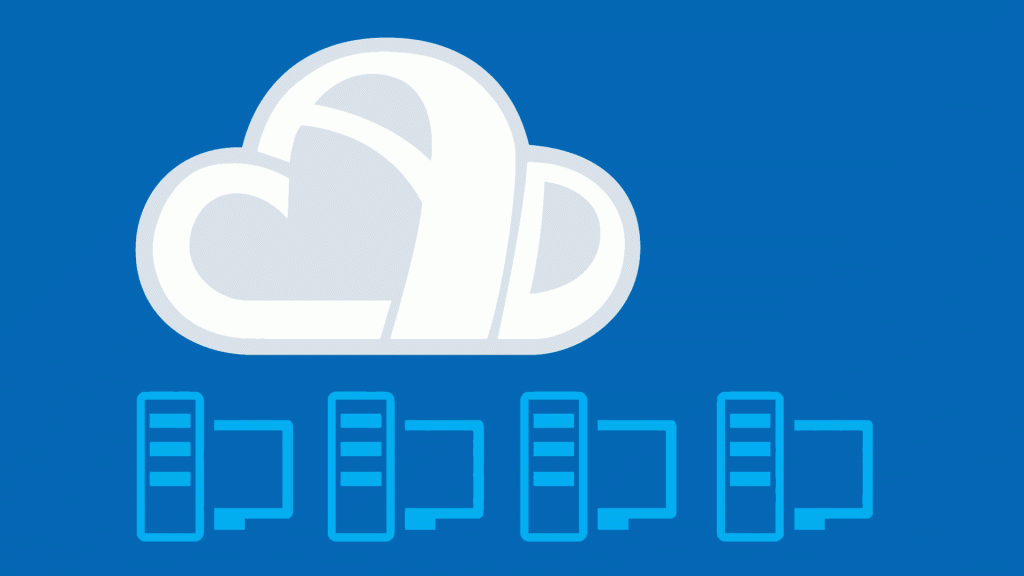We explore the new Microsoft Azure NVv4 family of virtual machines, some of which are extremely well-suited to 3D CAD
Cloud workstations capable of running 3D applications have been around for some time, but this has mostly been through smaller firms like Cloudalize and Frame, now under the ownership of Nutanix.
It’s only in the last few years that the major cloud providers have come on board, offering a range of virtual machines (VMs) or workstation ‘instances’ that are accelerated by professional GPUs.
Microsoft Azure, Amazon Web Services (AWS) and Google all offer several different GPU-accelerated instances from their datacentres around the world.
To date, most of these have been powered by Intel Xeon CPUs, Nvidia Tesla GPUs and Nvidia GRID technology.
But now, with new-generation hardware, AMD is starting to get in on the action. Microsoft Azure NVv4 is a new series of virtual desktops that are built entirely on AMD technology, namely AMD Radeon Instinct MI25 GPUs and AMD 2nd Gen EPYC 7V12 (Rome) CPUs.
The driving force behind Microsoft Azure NVv4 is to offer customers cost-effective, entry-level GPU-accelerated VMs.
This could be for applications like CAD or BIM, which generally don’t place huge demands on the GPU, but also for anyone in an extended project team who might need to view or interact with 3D models – on desktop or mobile devices.
In manufacturing, this could be through a product lifecycle management (PLM) system.
In construction, it could be a common data environment (CDE). Because the allocation of processing resources in NVv4 is really flexible, Microsoft is able to get a really good density of users on each of its servers, which means lower costs for customers.
Prices start at $0.233/hour, which is very cheap as far as GPU-accelerated VMs go.
The key component that makes this possible is the AMD Radeon Instinct MI25 GPU, which can be virtualised at a hardware level.
Each M125 can be partitioned into one eighth, one quarter or one half of a GPU. It can also be used as a full GPU.
In contrast, Microsoft Azure instances powered by Nvidia, such as NVv3, can only be configured with one or more GPUs, making them better suited to more demanding 3D workflows.
The NVv4 intances
Microsoft currently offers four different NVv4 instances, which are detailed in the table below.
Just like a personal workstation, each offers different levels of CPU, memory, GPU, GPU memory and storage.
NV8as_v4 uses 1/4 of the AMD Radeon Instinct MI25. This makes it well-suited to 3D CAD and BIM software, as many of these applications have relatively low GPU requirements.
If you work with small models in a 3D CAD tool like Inventor or Revit, you might even get away with the NV4as v4 instance, which uses 1/8 of a GPU, although this VM is probably better suited to part-time consumers of lightweight 3D models, who might typically struggle with a standard VM without GPU acceleration.
For more demanding 3D applications, you’ll need a more powerful instance.
NV32as v4, for example, features an entire AMD Radeon Instinct MI25 GPU with 16GB of memory.
However, for more demanding 3D workflows, firms can also choose from several NV instances that use an entire Nvidia Tesla M60 GPU, including NVv3.
Product design, architecture and engineering firms can choose a combination of instances to best support their teams and upscale or downscale as required.
NVv4 gives CAD users access to cost-effective GPU-accelerated VMs with a level of 3D performance much better matched to the demands of their software
The partitioning of the AMD Radeon Instinct MI25 GPU is made possible by AMD’s hardware-based GPU virtualisation technology.
AMD MxGPU is built on the single root I/O virtualisation (SR-IOV) interface, an extension to PCI Express (PCIe). Originally developed for networking, SR-IOV allows a PCIe device to appear as multiple separate physical PCIe devices.
In the case of the AMD Radeon Instinct MI25, this is up to eight separate GPUs. As with most cloud-based VMs, the Microsoft Azure NVv4 family does have its limitations insofar as the instances that come with bigger GPUs also have increased CPU, memory and storage.
Depending on your workflow, this could mean you end up paying for resources you don’t really need.
For example, most real-time viz applications will benefit from a fast GPU but don’t need a CPU with lots of cores.
If that is the case, you might get better value from one of the Nvidia-based instances, which sometimes have ‘promo’ pricing.
If you are after real flexibility, some of the smaller cloud workstation providers, such as Scan, who partners with Ebb3, can be more flexible, scaling individual VM resources up and down as required.
A global solution
NVv4 is currently limited to a few Azure regions, including South Central US, East US and West Europe (Amsterdam), but it will be rolled out to additional regions soon.
For cloud workstations, the location of the datacentre is really important, as latency (reaction time, measured in milliseconds) increases with distance.
So the further away you are, the bigger the delay you might see between moving the mouse and seeing the 3D CAD model react on screen.
High latency can severely impact the user experience. Project data needs to be stored next to the VMs, but this doesn’t mean globally dispersed teams have to work out of the same datacentre, with those furthest away taking a performance hit.
Azure can be set up to work with global file system technologies from firms including Panzura and Nasuni which can automatically consolidate data from different data centres so there’s a ‘single source of truth’.
Enterprise grade
Microsoft Azure NVv4 is an enterprise solution. As such, it’s probably better suited to larger organisations.
This doesn’t mean smaller engineering firms or architectural practices can’t benefit, but they would almost certainly need help to get up and running.
Firms can work directly with Microsoft, but there are also several service providers, including Workspot , IMSCAD Cloud, CloudJumper and Nutanix Frame.
Some simplify deployment so new customers can get set up in a matter of minutes.
Others offer counsultancy, assessing customer needs in order to create ‘turnkey’ solutions based on Azure, handling everything from storage, software, licensing, performance tuning and VM management, to ongoing monitoring, maintenance and cost management.
Remote display protocols allow the desktop hosted in Azure to be displayed on the screen of the end client.
The NVv4 VM series works with three different types: Microsoft Windows Remote Desktop (RDP) 10, Teradici PCoIP, and Citrix HDX 3D Pro.
There are pros and cons to each, and this is certainly where a service provider can earn its money with expert advice.
RDP is free and already installed/enabled in Windows and Azure by default.
However, it’s generally considered not to offer as good an experience as HDX 3D Pro or PCoIP, which are more robust in terms of adjusting to meet network performance constraints.
Results on testing
We got hands-on with NVv4, testing out the CAD-focused NV8as_v4 instance from our London office, connecting to the West Europe Microsoft Azure datacentre in Amsterdam, a distance of around 250 miles.
We used a Virgin 100Mbps internet connection (wired and wireless) and a ten-year-old Windows PC and five-year-old MacBook Pro as end points.
We also tested over 4G, tethered to an iPhone 6S. We tested first with Autodesk Inventor and Autodesk Revit, both at FHD and 4K resolution.
In general, everything worked very well. We got the best experience when the Windows PC was connected directly to the router via Ethernet, cutting out any additional latency.
It was just like working on a local workstation with no lag or image degradation.
This was the case when using both Microsoft Windows Remote Desktop (RDP) 10 and Teradici PCoIP.
With the Teradici PCoIP Software Client, we also had the added benefit of being able to use a 3D Connexion SpaceMouse.
Things didn’t work quite as well over 802.11g WiFi, where we experienced a small lag. The lag was more noticeable over our poor one-bar 4G connection, although the machine was still usable. We even got Revit running on an iPhone.
This was more of a technology demonstration than a practical test, as desktop applications with small icons don’t mix well with tiny touchscreens.
However, with the right kit, you could actually run CAD on an Android phone, hooking it up to a TV, mouse and keyboard.
We also tested out the instance with a more demanding 3D application, the AEC-focused real-time viz tool Enscape.
With our standard test models, frame rates were very low and while you might get away with working with smaller models at FHD resolution, for a GPU-hungry application like this, you really need a bigger instance.
One thing that’s important to note is that, however good your connection is, NVv4 won’t be as fast as a personal workstation with a six- or eight-core CPU.
CAD is mostly single-threaded, so is very reliant on CPU frequency, and while desktop workstation CPUs commonly go above 4.0GHz, the 64-core “Rome” EPYC 7V12 CPU is locked at 2.4GHz.
CPU frequency will also impact 3D performance, especially in CPU-limited applications like CAD.
We didn’t get involved with tuning the VM – a task best done by experts, which we are certainly not.
Working with some remote display protocols in constrained networks, for example, the VM could be configured to prioritise performance over visual quality.
In doing so, the model might be quite heavily compressed when in motion, but a fraction of a second after you stop moving the mouse, it will render an uncompressed frame.
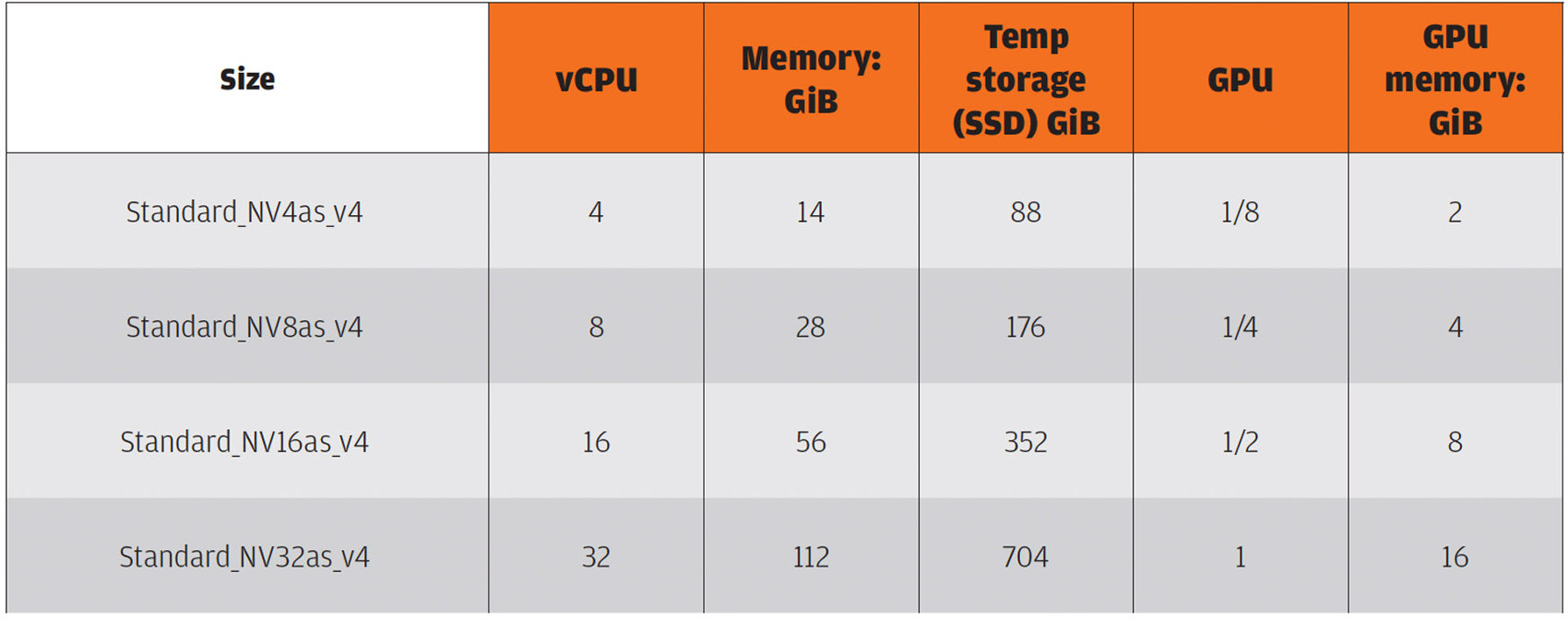
Conclusion
NVv4 opens up a new chapter for Microsoft in its ever-evolving cloud workstation platform.
It gives CAD users and part-time consumers of 3D models access to cost-effective GPU-accelerated virtual desktops with a level of 3D performance much better matched to the demands of their software.
Using a high-end GPU to run a CPU-limited CAD application like Inventor or Revit is not only overkill, but also means firms pay for resources they simply don’t need.
NVv4 is not without compromises. While the NV8as_v4 instance is a good spec for CAD, anyone requiring more 3D performance for workflows including realtime viz will also have to pay for unwanted CPU cores and memory.
Also, in terms of single-threaded performance, the EPYC CPU can’t compete with a typical desktop workstation CPU.
But comparing desktop to cloud in terms of specs alone misses the point entirely. Cloud workstations are all about flexibility and ease of deployment.
In these unprecedented times, supporting CAD users working from home on PCs or laptops is very complex.
With the cloud, you only need to worry about the end point and its Internet connection, although increased competition for bandwidth may also be a challenge.
Cloud workstations can be used from anywhere, on any device, with resources scaled up and down on demand and engineering datasets kept secure, in sync and available to global teams in seconds.
This isn’t just a workstation in a different guise. It’s a completely different way of working that has now become much more cost-effective for CAD.
Price From $0.233/hour
Cloud workstations and Coronavirus
The ability to work from anywhere on any device is a key benefit of cloud workstations that has long been promoted.
In light of the current Coronavirus pandemic and the dramatic increase in home working, it has become even more relevant.
Cloud workstations not only allow architects, engineers and designers to access powerful CAD workstations and licensed software from home, but firms can also retain much better control over their project data, storing everything in the cloud, rather than having to share huge files and manage revisions.
But using cloud workstations in this current climate also brings its own set of challenges.
In the UK, as we write this on March 24, Internet usage has risen dramatically in the last week and many home workers are having to compete for bandwidth, not only with neighbours but within their own household, thanks to schoolwork and YouTube based entertainment.
This is especially true at peak times, so individuals may need to consider shifting their working days.