Remote workstations are currently one of the industry’s hottest topics. Put the workstation in the data centre and benefit from better security, centralised IT management and flexibility in how and where workstation resources are deployed.
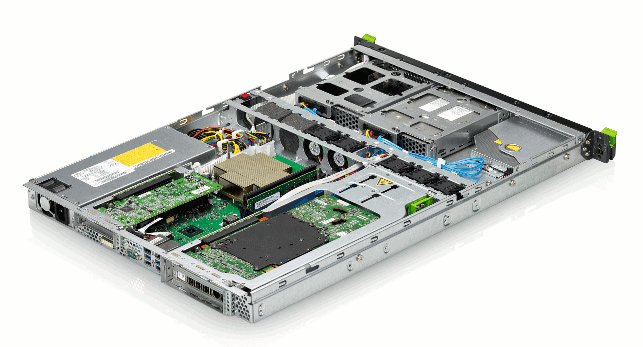
Fujitsu Celsius C620 back perspective
Most of the buzz is around workstation virtualisation, where CPU (and increasingly GPU) resources are carved up to form multiple Virtual Machines (VMs). It’s all about supporting the biggest density of 3D CAD users on a rack in the data centre. But workstation virtualisation can be incredibly complex. There is no one size fits all solution and tuning the virtualisation stack for bespoke 3D CAD workflows takes a great deal of specialist knowledge.
With this in mind there’s plenty to say for keeping things simple. A one-to-one connection between the rack workstation in the data centre and a thin client on the desk is not only easier to deploy but is widely regarded to deliver the best user experience.
It is essential for the 3D CAD software to feel responsive or it will negatively impact the productivity of designers and engineers.
One-to-one connections typically rely on Teradici PCoIP, a mature remote technology that sends pixels rather than CAD data from rack workstation to end point. Everything is done in hardware — a dedicated Teradici chip takes the graphics output from the workstation’s GPU and converts into encrypted IP packets for transmission over the network.
Client-side the data is decrypted and converted back into pixel information to be displayed locally.
The rack workstation
From a hardware perspective, most rack workstations are designed with flexibility in mind.
With two high-end Intel Xeon E5-2600 series CPUs, two high-end GPUs and hundreds of gigabytes of RAM the Dell Precision Rack 7910 and HP DL380z virtual workstation, for example, are both geared towards workstation virtualisation.
They can also deliver very good performance on a one-to-one connection, but the high-end specs will most likely be overkill if you simply want to run CAD remotely.
Japanese manufacturer Fujitsu takes a different approach. Its Celsius C620 rack workstation is tuned for CAD over a one-to-one connection using Teradici PCoIP technology.
It’s essentially a mainstream CAD workstation that has been crammed into a 1U server chassis. It can support workstation virtualisation but it is certainly not its forte.
On test
Remoting a workstation is all well and good in theory but how does everything work in practice?
To find out Teradici helped us set up a Fujitsu Celsius C620 on our standard office network, which comprises six desktop machines, a printer, and a ZyXEL GS-1100-24E switch. We also plugged in a Fujitsu Futro L420 Thin Client.
The Celsius C620
The Fujitsu Celsius C620 is a 1U device, designed specifically to sit in a rack inside a data centre.
While the form factor is very different to a desktop workstation, the key components are very familiar. It comes with a choice of Intel Xeon E3-1200 v2 series CPUs, all with four CPU cores. Our test machine’s Intel Xeon E3-1280v2 has a nominal clock speed of 3.6GHz.

Fujitsu Celsius C620 front perspective
For memory, the Celsius C620 can support a maximum of 32GB RAM with 4 x 8GB DIMMs. This is pretty light for a rack workstation but will be more than enough for most CAD workflows over a one to one connection.
There’s plenty of space for storage and a massive choice of 2.5-inch or 3.5-inch drives, including SATA SSDs and HDDs and SAS HDDs. Our machine was kitted out with two 128GB SSDs, mirrored (RAID 1) so you don’t have a single point of failure. With room for four 2.5-inch drives in total there’s also potential for more complex RAID arrays.
For graphics, there’s only room for one double height GPU, but there is a huge choice: from entry-level 2D (Nvidia Quadro K410), right up to high-end 3D (Nvidia Quadro K5000).
Our test machine’s AMD FirePro W5000 is at the sweet spot for mainstream 3D CAD. You can also plug in an Nvidia Tesla card for GPU compute, but you’d then need to rely on Intel graphics.
Fujitsu does support the Nvidia GRID K2, but with only four CPU cores and 32GB of memory there’s not really too much scope for virtualisation.
With everything tied together with Windows 7 Professional 64-bit this is pretty standard desktop CAD workstation specification. The magic happens when you plug in a Teradici TERA2220 low profile PCIe card, which transforms the machine into a remote workstation proper.
The TERA2220 is different to most PCIe cards insofar as it doesn’t need a Windows driver. Instead of communicating with the GPU over the PCIe bus it connects externally using a custom mini DisplayPort cable. Each and every frame it receives from the GPU is turned into encrypted IP packets and sent out over the network via the card’s built in Ethernet port.
The TERA2220 uses dedicated hardware for this task — a PCoIP processor and 512MB ECC memory. This is why Teradici technology is regarded to be faster than competitive technologies that do all of this in software.
If each frame can be processed quicker — and we’re talking milliseconds or less here — then the experience for the end user will be better, particularly on low latency networks where there is a natural delay because of distance.
For our test, the monitor resolution was set at standard HD (1,920 x 1,080), but the TERA2220 is actually capable of going up to 2,560 x 1,600. With two mini DisplayPort inputs it can also drive two HD displays.
For more screens Teradici has a quad display card, the TERA2240, which can handle two at 2,560 x 1,600 or four at 1,920 x 1,080, but this puts increased demands on bandwidth.
The Celsius C620 is connected to the network via two Ethernet ports: one for the TERA2220 card, which only transmits PCoIP data, and the other for the workstation itself which does everything else.
The Celsius C620’s Ethernet port is gigabit as standard, but if you want extra fast access to a PDM data vault for example, an optional 10 Gigabit network card is available.
The box also features data centre management capabilities via an integrated Remote Management Controller (iRMC S3) that allows administrators to monitor and manage the machine remotely regardless of whether the server is powered on.
It’s also possible for the user to power up a machine from the thin client, though most data centres tend to run 24/7.
The zero client
The Fujitsu Futro L420 sits on the user’s desk to provide remote access to the Celsius C620 using PCoIP. It has no operating system, instead using a Teradici TERA2321 zero client for image decompression and decoding and to feed back mouse and keyboard input.
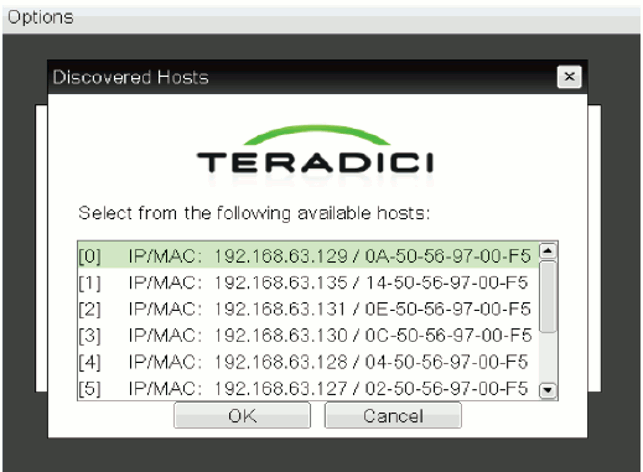
Fire up the Fujitsu Futro zero client and the user is presented with a list of MAC addresses for the available workstation hosts
The machine is tiny — a mere 45 x 130 x 150 mm in size — and only consumes 19W at peak so gives off very little heat. It is passively cooled so doesn’t make a sound so is perfect for quiet design offices.
In addition to Ethernet the Futro L420 has four USB ports. Keyboard and mouse take two up while the other two are free for peripherals — a USB memory stick, a Wacom tablet, or a 3DConnexion SpaceMouse, for example.
As data security is one of the major reasons for putting workstations in the datacenter it is possible to lock down all of these USB ports blocking read / write access to external USB drives. This can help protect against IP theft or infection by malware.
PCoIP may be an advanced technology, but the way in which the Futro L420 connects to the Celsius C620 is actually quite primitive. In its basic form it is done with a MAC address, a unique number used to identify devices on a network. Switch on the thin client and the user is presented with a list of MAC addresses for all the workstation hosts that are available.
MAC addresses are pretty cryptic so make sure you have a good memory or keep a list of how they relate to each physical workstation.
It’s possible to hard wire a thin client to a specific machine but this means much less flexibility in how and where centralised workstation resources are deployed.
As the numbers grow, managing a pool of remote workstations becomes much harder. You’ll need to invest in third-party broker software, such as VMware View or Leostream Connection Broker, for user authentication and access. It will also give each machine an easily recognisable name.
As we only had one machine on our network, connection was easy. Double click on the host and the Windows desktop appears instantly.
To begin with, our experience was far from perfect. There was a slight lag when opening individual windows and while our SolidWorks assembly was moving fluidly around on screen the model was pixelated – like a heavily compressed JPG.
This is all quite normal as Teradici’s Dynamic Network Adaptation technology kicks into action every time a new connection is made. It assesses the network in terms of latency and bandwidth then fine-tunes the settings to give the best user experience.
In our tests it only took a minute or so for everything to settle down and then we really couldn’t tell that we weren’t working on a normal desktop workstation.
The machine was responsive and image quality was perfect (though with only one machine on the network we acknowledge this wasn’t a proper real-world test).
It is possible to set manual limits, not only to cut down on auto-tuning but to fine tune the user experience. This could be in terms of bandwidth, image quality or frame rates, for example, and is particularly useful on low bandwidth / low latency connections.
Tuning is typically carried out by an administrator using the PCoIP management console, which runs in a web browser. Devices can be managed individually or in groups, including firmware updates and the like.
Some control can also be given to end users thanks to the PCoIP host software driver, a small Windows app installed on the host workstation. This gives users control over image quality and performance as well as giving statistics on network performance.
Most users won’t need to touch these settings, certainly on low latency networks, but the control is there if needed.
Beyond local networks
Running a Fujitsu Celsius C620 with Teradici PCoIP technology over LAN shouldn’t present too many challenges providing there is a decent network in place.
The real test comes when moving further away from the data centre. Rack workstations are often used between sites, even countries, providing firms with a centralised workstation resource.
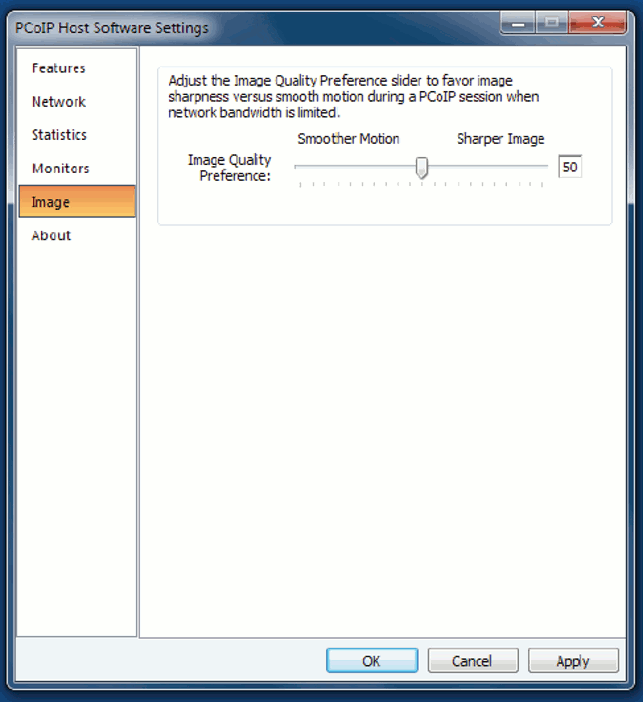
Image Quality Preference settings let you choose between smoother motion (higher frame rate) or sharper image (higher image quality)
With all data stored in one data centre this can make managing a complex PDM or PLM system much easier as you don’t have to sync huge amounts of data between sites. It can also help reduce IT management costs, as workstation support is not required on every site.
While a hardware-based Teradici PCoIP solution is widely regarded to be the most forgiving on low latency networks — delivering a better user experience than a software based remote technology — putting distance between the data centre and end point still presents some challenges.
Ad hoc access, such as working from home or at a client premises, is possible over a public Internet connection but for a persistent multi-site deployment a direct Multiprotocol Label Switching (MPLS) is recommended.
While bandwidth can always be bought, there is no getting round latency over particularly large distances. Teradici tests and supports latencies up to 250ms, but you will likely need a lot less than this for a good user experience.
As latency increases users may experience a lag on the mouse cursor, which can make it very hard to move 3D models into position quickly and accurately. For latencies over 50ms Teradici recommends using a local mouse pointer so there’s no round trip delay.
This is available as a tick box option in the Teradici host software.
Conclusion
Fujitsu is somewhat unique in the expanding world of remote workstations insofar as it is the only Tier One manufacturer that offers a 1U rack solution, designed primarily for a one-to-one connection.
The Fujitsu Celsius C620 might lack the flexibility of the Dell Precision Rack 7910 or HP DL380z virtual workstation, which can both support an impressive density of users and spawn different virtual machines as needs change. However, it still offers a compelling solution if all you want to do is put your workstations in the data centre.
Deploying a number of Celsius C620s should be far easier than a full-scale Virtual Desktop Infrastructure (VDI) solution, which needs more specialist knowledge. This is a big benefit for smaller firms, and with PCoIP hardware at both ends users should also have the best experience on low latency networks.
Importantly, you can still reap the general benefits of a data centre workstation — that of keeping data secure, centralising IT, and not needing to shunt huge CAD/CAM/CAE datasets across LAN or WAN.
Looking at the bigger picture, one could argue that Fujitsu has a gap in its Celsius workstation portfolio by not offering a dedicated, scalable data centre VDI solution.
Its Celsius M740 and Celsius R740 desktop workstations currently fill this role, as they can be kitted out with Nvidia GRID GPUs and rack mounted (5U), but they are not dedicated rack solutions.
It will be interesting to see which direction Fujitsu goes in next.
Softly does it: The windows and OSX client
Recognising that its customers need flexibility at the end point, Teradici also offers a free software client for Windows or OSX, which can be used instead of a zero client like the Fujitsu Futro L420.
The Teradici PCoIP Software client is primarily seen as a complementary solution, for occasional use — to connect workers over VPN at home, for example.
However, Teradici also has some customers using it over LAN. With the software client Teradici acknowledges that the user experience is unlikely to be as good as when hardware is used at both ends.
A zero client, for example, can decode a maximum of 200 megapixels per second whereas the software client can do up to 50 megapixels per second. The performance also depends on the speed of the CPU in the client machine.
However, it does gives its customers the flexibility to connect from a variety of different devices on demand. Teradici also has an Apple iOS and Android version in the pipeline so users will be able to get access to 3D CAD tools on a tablet.
The Teradici PCoIP Software client is not to be confused with the new Teradici Workstation Access Software, which is designed to give any desktop workstation a remote capability without having to install a Teradici PCIe card.
You can read more about this here.
Rack workstations for virtualisation
With the rise of 3D optimised virtualisation technologies from Citrix, VMWare and Nvidia, plus new Intel CPUs, it’s now feasible to serve ten or more CAD users from a single rack workstation.
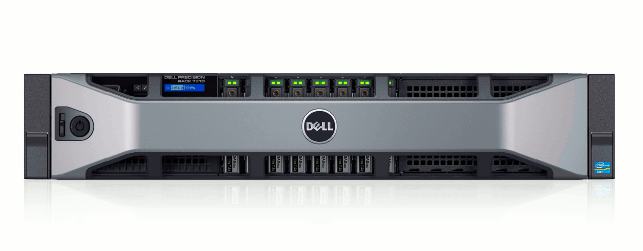
Dell Precision Rack 7910
Dell Precision Rack 7910is a 2U workstation that supports up to two Intel Haswell Xeon E5-2600v3 processors. With up to eighteen cores per CPU and 512GB (soon to be 1TB) of DDR4 memory, there is huge potential to deliver a massive number of CAD capable virtual workstations from a single Rack 7910.
The machine has less GPU power than its predecessor, the Precision R7610, with support for two Nvidia GRID K2A GPUs.
Dell explains that this was a small, but necessary trade off in order to support iDRAC (integrated Dell Remote Access Controller), a data centre-level lights-out management technology, and VMWare, both critical for Dell’s rack workstation offering moving forward.
The HP DL380z Gen8 virtual workstation is said to offer all the security and centralised management benefits of the mature HP DL380p 2U server, but has been optimised specifically for high-end 3D graphics.

HP DL380z Gen8 Virtual Workstation
It can support from one to eight workstation-class users per system. There’s a choice of dual Intel Xeon E5-2600 v2 CPUs (6 to 12 core), up to 384GB of 1,866 MHz, DDR3 SDRAM and two double width Nvidia GPUs, including the GRID K2.
We expect HP will release a Gen9 version later this year that will feature new Intel Haswell Xeon E5-2600v3 processors.
Specifications
Fujitsu Celsius C620
» Intel Xeon E3-1280v2 (3.6GHz) (quad core)
» 32GB (4 x 8GB) memory
» AMD FirePro W5000 GPU (4GB)
» 2 x 128GB Solid State Drives (SS Ds) (RAID 1)
» Teradici TERA2220 low profile PCIe card
» 431 x 683 x 44 mm
» Microsoft Windows 7 Professional 64-bit
» 3 year on site warranty
Fujitsu Futuro L420
» Teradici TERA2321 with 512MB memory
» 45 x 130 x 150 mm
» 3 year on site warranty
» £256 (ex VAT)
Intel Xeon E3-1280v2 (3.6GHz) (quad core)
32GB (4 x 8GB) memory
AMD FirePro W5000 GPU (4GB)
2 x 128GB Solid State Drives (SS Ds) (RAID 1)
3 year on site warranty
N/A
N/A
N/A
N/A
N/A
N/A
N/A






