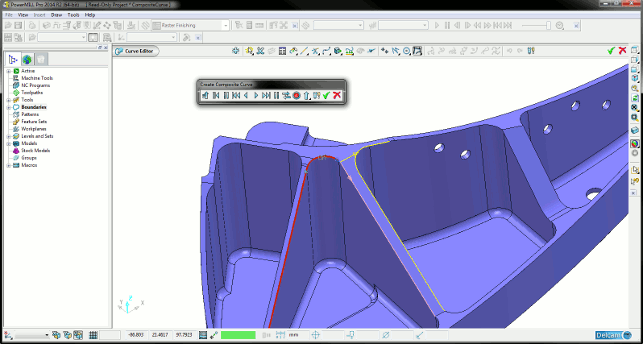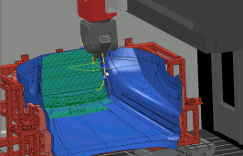Anyone that’s been involved in the more complex end of the machining spectrum will know about Delcam’s PowerMill. Whether you’re a user or not, its reputation as one of the go-to systems for machining complex forms, is undeniable.
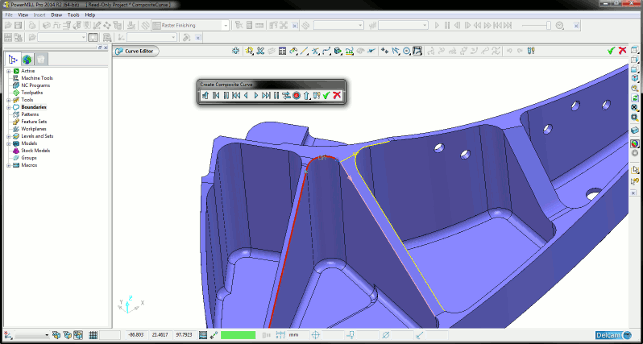
PowerMill’s new composite curve creation tools give automation where needed, then prompt for user input
While its background is in the mould and die market, the last few years have seen PowerMill expand its reach. That reach has grown not only in terms of the types of machine tool activities that it supports, but also the industry tasks and activities it encompasses.
In addition to mould and die, you’ll now find PowerMill working to help control all manner of complex machine tools — whether that’s gantry mounted CNC routers, or robots grinding to remanufacture turbine blades or driving the trimming of complex composite structures.
What links all of these activities is the inherent complexity that comes with those machines and absolute control required over their movements.
User experience
As with all the other Delcam systems, PowerMill has been through a pretty major overhaul of the user interface in the last few years. But if you’re expecting an experience that follows Microsoft’s current UI guidelines, then you’re out of luck.
Instead, what you’ll find is an interface that’s suited to the complex business of part programming. Everything is laid out logically, icons are clear, clean and communicate the operation involved.
What has changed, however, is the scope for customisation. In previous releases, you had a maximum of four toolbars for collecting users’ most-used operations, linking to macros and the like. That’s now been expanded to give you a whopping 32. That should just about cover everything you need for different types of part, different materials etc.
It’s also worth noting that these are now stored in XML format, so they’re much more shareable between users and PCs — which aids both back up and standardisation. And the latter is particularly key when getting new team members up to speed.
Dynamic tool contro
Moving onto the programming of complex machines, perhaps the biggest highlight for this release relates to tracking and simulation of the motion characteristics of complex 4- and 5-axis machine tools.
Now, unless you’ve worked with one of these machines, the subtleties of the importance of these tools might be missed. These multi axis machines are difficult to program because alongside the movement of the cutter and holder around the part, the user also needs to factor in the rotation and tilting of the machine bed and/or the movement of the machine head.
The new tools allow the user to not only visualise the exact movements of all aspects of the machine with a new Machine Tool Position dialog (which shows the XYZ translation and A/C axis rotations), but also to grab the geometry of the head and manoeuvre it into position.
This allows experimentation to find the optimal combination of head position, part rotation, cutter length to reach those hard to reach places. Once it’s found, a new work-plane can be quickly created, a very useful addition for those using 3 + 2 machines.
While PowerMill, along with similar programs, has included collision detection for some time, the new version also allows users to detect less serious, but still important, problems like sudden changes in direction or axis reversals that can leave marks on the part’s surface. Often, it is simply a case of changing the position of the part on the bed to solve the problem.
Vortex machining
The next headline update for this PowerMill release cycle is Vortex machining.
This is Delcam’s take on full flute roughing with solid carbide tools and takes its mastery of the complex machining strategy and applies some smart thinking to the process.
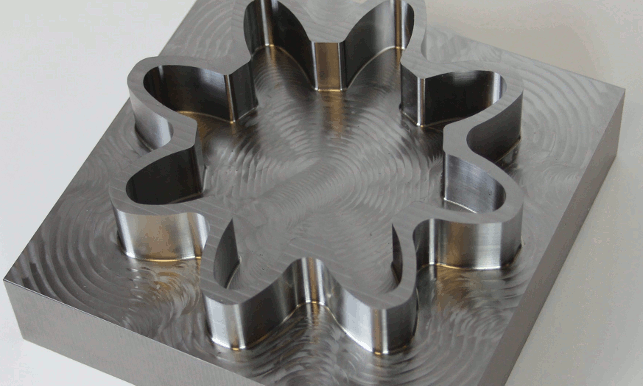
PowerMill’s Vortex machining operations allows full flute length cuts to remove material at higher rate using the full flute length of solid carbide cutters
While we should be aware of this movement towards deeper roughing operations, Delcam’s take differs from others on the market in that it’s based on tool-paths with a controlled engagement angle between cutter and material.
Other offerings tend to focus on maintaining the material removal rate and varying the feed-rate. What Vortex does is look to ensure that the feedrate is maintained as close to constant as possible, with the tool-path varying to the engagement angle – that gives you a much more constant load on the cutter, which in turn reduces the wear on the machine and cutter as a whole.
While metrics are always difficult to verify (as usage scenarios differ dramatically), customers that have been trialing this approach have found that in addition to reducing the cycle time for specific operations, the costs associated with cutter stock has also shifted in their favour, whether enabling lower cost cutters to be used or needing fewer cutters for a run of parts.
At present, Vortex machining can be used in a select number of operations including 2- and 3-axis roughing, three plus axis area clearance and for rest machining, though I’d expect these to be expanded in coming releases. Of course, given the correct parameters, these options can be used to machine almost all materials, titanium, tool steel and more exotic alloys such as Inconel.
Finally, although not directly related to PowerMill, it’s also being integrated into some of the other CAM systems in Delcam’s portfolio, including PartMaker, FeatureCAM and Delcam for SolidWorks.
Composite curves
Moving onto more functional matters, a generally applicable update for this release is on the creation of composite curves, one of a number of CAD tools included in PowerMill.
While these have always been a mainstay of mould and die applications, those used to mainstream modelling tools might not be an familiar term. Essentially, composite curves (or comp curves for short) are a series of connected edges, extracted from your geometric model.
Whereas mainstream tool users might be familiar with the process of selecting edges around a set of geometry (for example, as you would for filleting or chamfering operations), they’re typically selected as part of the feature creation process and not retained.
In the CAM world, comp curves allow you to do the same (selecting either manually or tracking tangency automatically), but the result is formalised as a single curve that’s stored as part of the model.
These can then be used for a variety of purposes. The most common is to define parting lines in mould design but, in the CAM world, they serve additional purposes, such as restricting the creation of toolpaths, defining profiling operations, or the trimming of composites.
The new tools in PowerMill give you a mix of automated tools (where the tool follows lines, circles and arcs by tangency connections) as well as manual input where needed (for example, where tangency breaks or three edges meet).
In conclusion
PowerMill is always pushing the limits of what can be achieved with state of the art machine tools, but also, and arguably more importantly, allows machinists to work with their existing tools more efficiently.
There’s plenty more else to dig into but the key updates in this release, in particular the introduction of the new five-axis tools and the Vortex area clearance strategy, show that Delcam is finding ways to do things differently and to add intelligence to the machining process to create higher quality, more consistent tool-paths for all manner of machine tools.