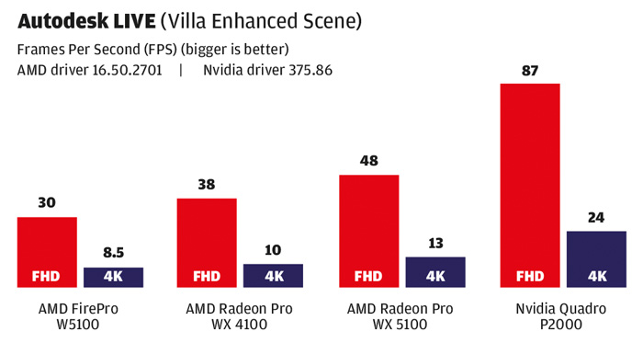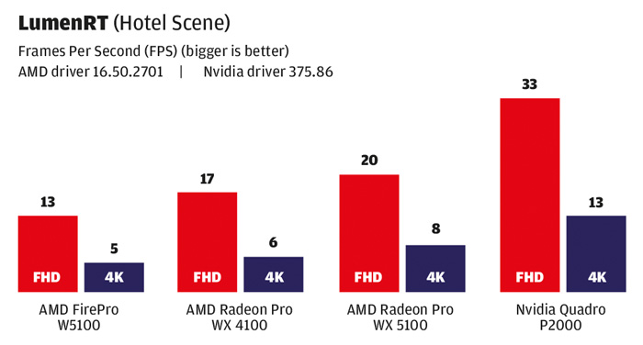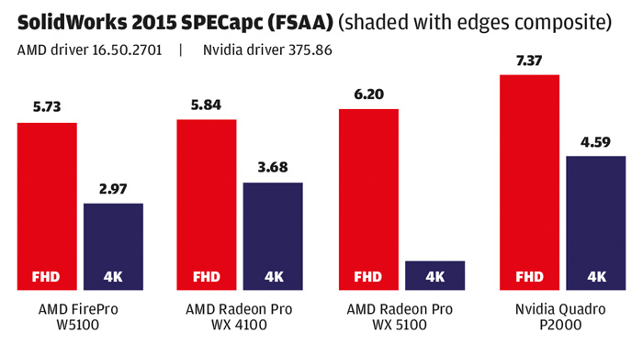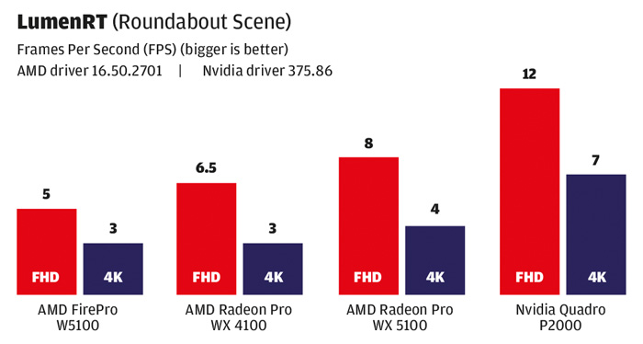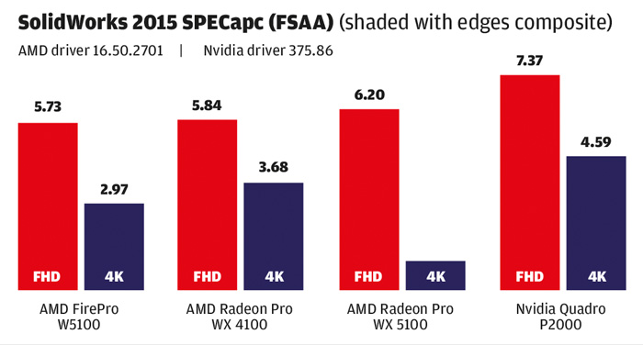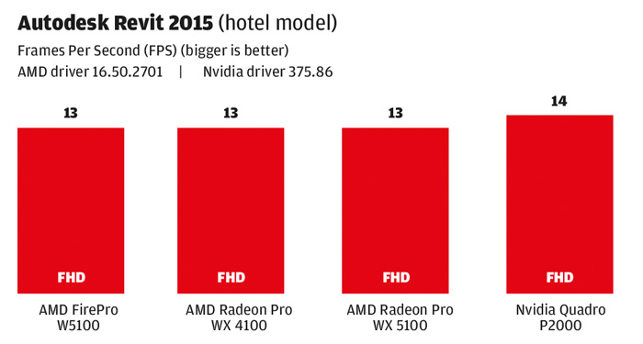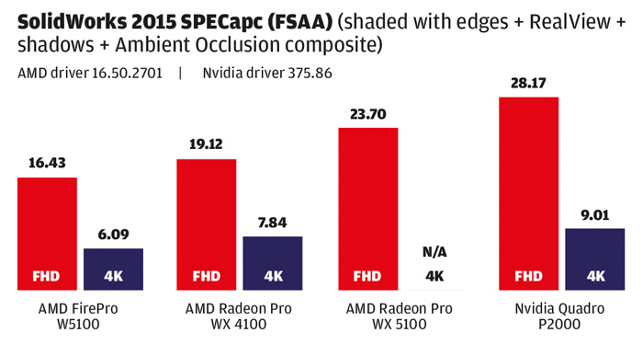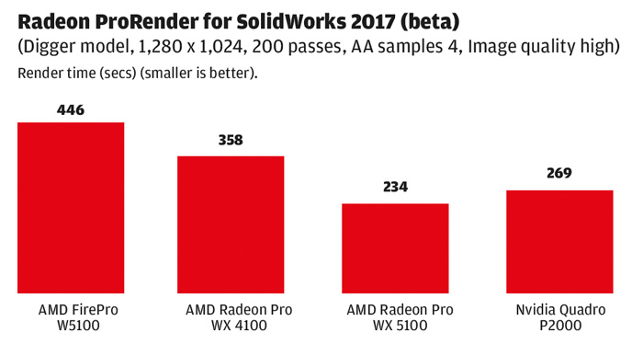Radeon Pro WX 4100 – AMD’s new low profile GPU cements the role of the Small Form Factor (SFF) workstation as a workhorse 3D CAD machine, writes Greg Corke
Eighteen months ago, AMD changed the face of the Small Form Factor (SFF) workstation. The launch of the FirePro W4300 professional graphics card in late 2015 gave these compact desktop machines the kind of 3D performance that was previously only available in standard desktop towers.

The Radeon Pro WX 4100 is designed for Small Form Factor workstations like the HP Z240 SFF, which is a mere 100mm (h) x 338mm (w) x 381mm (d) in size
Now AMD has raised the bar again with an even more powerful GPU, designed specifically for SFF workstations. The Radeon Pro WX 4100’s low-profile form factor makes it compatible with workstations like the Dell Precision 3420 and the HP Z240 SFF.
With a smaller end plate than a full-height graphics card, the GPU features four Mini DisplayPort outputs, which are capable of driving four 4K displays. If your current GPU uses standard DisplayPort, you will need to make sure you have the appropriate cables or adapters.
The Radeon Pro WX 4100 is built on AMD’s Polaris architecture which features a 14nm process technology that helps reduce power consumption. It is rated at a reserved 50W and features 4GB of GDDR5 memory, which is more than enough for most 3D CAD-centric workflows.
For this review, we tested the Radeon Pro WX 4100 inside a standard tower workstation Scan 3XS Ultimate 2D Plus, as reviewed here) and not a SFF workstation. The primary reason for this was so we could see how it performed alongside higher-end GPUs like the AMD Radeon Pro WX 5100 and Nvidia Quadro P2000.
We would have liked to have seen how it compares to the FirePro W4300 that it replaces, but we did not have one available. Instead, we used the FirePro W5100 which offers very similar performance.
In our December 2015 review we found the FirePro W5100 to be around 2-5% faster than the FirePro W4300.
Finally, we had also hoped to test Nvidia’s new low-profile GPU, the Quadro P1000. However, our sample did not arrive in time.

The AMD Radeon Pro WX 4100 features four Mini DisplayPort 1.4 outputs
Radeon Pro WX 4100 – Performance
We tested the Radeon Pro WX 4100 with two professional CAD applications — SolidWorks 2015 and Autodesk Revit 2015 — and two ‘game engine’ design viz tools, Autodesk LIVE (now called Autodesk Revit Live) and Bentley Systems LumenRT.
When viewing models in shaded with edges mode in SolidWorks we found very little between the AMD GPUs at FHD (1,920 x 1,080) resolution. It was only when ramping up the visual quality with RealView, shadows and Ambient Occlusion that differences started to appear. Here, the Radeon Pro WX 4100 demonstrated a 16% lead over the FirePro W5100. The Radeon Pro WX 5100 had a 24% lead over the Radeon Pro WX 4100.
The Nvidia Quadro P2000 was notably faster than the Radeon Pro WX 4100. In SolidWorks this ranged from 26% in shaded with edges mode to 47% with RealView, shadows and Ambient Occlusion. However, considering the Nvidia Quadro P2000 is a full height GPU and costs nearly twice as much as the Radeon Pro WX 4100 this came as no surprise.
Benchmarks tell an important story, but mean nothing without context. In general, we found the Radeon Pro WX 4100 to handle pretty much anything we threw at it in SolidWorks at FHD resolution. All our test models could be manipulated smoothly, even when viewed with realistic materials and shadows.
In Revit, the 13 Frames Per Second (FPS) we got made it a little hard to position our large test model quickly and accurately but, in this highly CPU limited application, no amount of graphics processing would overcome this.
We also tested the Radeon Pro WX 4100 at 4K resolution (3,840 x 2,160) using an HP Z24s display. In SolidWorks shaded with edges mode performance fell by 58%. However, this didn’t really become an issue until we turned on RealView and Ambient Occlusion. Then, some of our test models became a little sluggish. The SPECapc for SolidWorks 2015 benchmark reported a 143% drop in performance.
For design visualisation proper, the Radeon Pro WX 4100 delivered satisfactory performance in two of our demanding ‘game engine’ benchmarks delivering scores of 17 and 38 FPS. But it wasn’t really up to the job at 4K resolution as performance dropped to between 6 and 10 FPS respectively.
We also tested the Radeon Pro WX 4100 with a beta release of AMD’s GPU renderer, Radeon ProRender for SolidWorks. While it delivered our 1,280 x 1,024 resolution test render in a respectable 358 seconds, if you take your GPU rendering seriously using applications like V-Ray RT we recommend you invest in a more poweful GPU like the Radeon Pro WX 7100 or Quadro P4000 — or multiple thereof.

Test machine: Scan 3XS Ultimate 2D Plus workstation, ‘Kaby Lake’ Intel Core i7-7700K CPU (4.6GHz), 32GB RAM, NVMe SSD and Windows 7 Professional
Conclusion
Considering that the Pro WX 4100 costs just over £250 Ex VAT, it looks to be an excellent choice for mainstream 3D CAD.
The fact that it can deliver the kind of performance it does in a SFF workstation is a huge bonus. SFF workstations used to be about 2D and entry-level 3D CAD. Now, they can satisfy more demanding 3D CAD users, giving fewer reasons to invest in a tower workstation that takes up valuable desk space.
The Pro WX 4100 does start to show its limitations when used for ‘game engine’ design viz applications. Here, you’d probably want to step up to a tower with a Radeon Pro WX 5100 (£356 + VAT), Nvidia Quadro P2000 (£470 + VAT) or higher – and definitely if you plan to use a 4K display.
We look forward to seeing see how Nvidia’s new low profile Quadro P1000 GPU (£348 + VAT) compares and what it brings to the growing SFF workstation market. On paper it looks to be a big improvement over the Quadro K1200 it replaces.