All-in-one PCs have an obvious appeal – sleek lines, minimal wires, and no tower to clutter up the desk. The downside is you’re pretty much stuck with the machine you bought.
Upgrading or servicing an all-in-one may be the idea of a perfect Friday night in for an IT geek. For the rest of us, it’s a veritable nightmare of wires, leftover screws and tools that don’t fit.
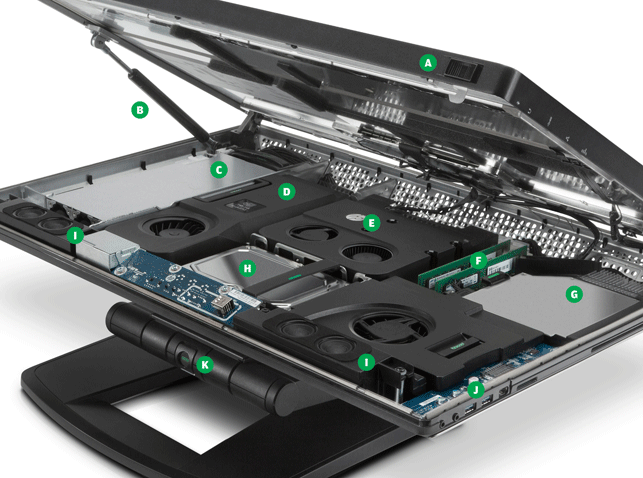
The Z1 display pops ups, just like a car bonnet, making it incredibly easy to service. Simply pull on a green lever and the part pops out. A: Lid release clips; B: Hydraulic shock absorber; C: PSU; D: GPU; E: CPU; F: RAM (four DIMM slots; G: DVD drive; H: Hard drive(s); I: Dual-cone stereo speakers; J: 2 USB 3.0, 1 IEEE 1394a, mic, headphone, 4-in-1 media card reader; K: Stand release button
The HP Z1 is a far cry from the mainstream all-in-ones you see in PC World. Completely designed from the ground up for serviceability, the 27-inch integrated workstation is as functional as it is elegant. It’s an incredible feat of engineering and doesn’t its creator just know it. HP’s slick CG marketing videos do an excellent job of showing off the ‘power without the tower’. The good news is everything’s just as impressive in real life.
But the Z1 is more than just a wonderful balance of form and function. It’s a fully equipped workstation, certified to run all the leading 3D CAD/CAM/CAE applications. It has a workstation class Intel Xeon CPU, up to 32GB ECC memory, high performance storage, a professional Nvidia Quadro GPU and a top quality 27-inch 2,560 x 1,440 display. From the outside the HP Z1 may look like an Apple iMac with a dark grey makeover, but it’s a completely different beast altogether.
Open all hours
The Z1’s convertible tool-less chassis is the star of the show. From its folded down state, a press of the green button at the front of the stand clicks things into action, releasing the screen to move into its upright position. A fair bit of force is needed here, and there’s certainly a knack to expanding and collapsing, but the hinge feels strong and sturdy so don’t be afraid to apply pressure.
Back in its collapsed state, with the screen horizontal and facing up, the Z1 is ready to do its party trick. By releasing two front clips the screen can be lifted up, car bonnet style, to reveal the components inside. Unlike other all-in-ones, there are no screws and no risk of scratching the screen by having to place it face down. The Z1 even has a hydraulic shock absorber to stop the screen slamming shut, though you’d need some bravado to properly put this to the test.
Underneath the hood, everything is incredibly well organised with hardly any wires in view. The custom power supply, graphics card, hard drive(s), CPU, memory and DVD drive are all laid out nicely from left to right. Simply pull on a green lever and the part pops out. Everything bar the CPU is incredibly easy to replace.

Changing a hard drive take seconds — here seen swapping a 3.5-inch SATA drive for two 2.5-inch SSD drives
Blind mate connectors mean there’s no messing when swapping out drives. Thre caddy that holds a single 3.5-inch drive or two 2.5-inch drives clicks in and out in seconds. This same level of serviceability also applies to the graphics card, a mobile Nvidia Quadro GPU mounted in a desktop style housing.
The power within
With all eyes on the tool-less chassis it’s easy to forget the Z1’s other standout feature – its workstation class components.
Our test machine’s top-end 3.5GHz Intel Xeon E3-1280 is ideal for mainstream CAD and, with four CPU cores, suitable for occasional rendering or simulation.
The acoustics are impressive, with hardly any fan noise even when hammering all four CPU cores in our 3ds Max rendering test. However, with a 400W power supply and strict thermal limits there’s no place for an eight core CPU, which will be disappointing for those heavily into rendering or simulation.
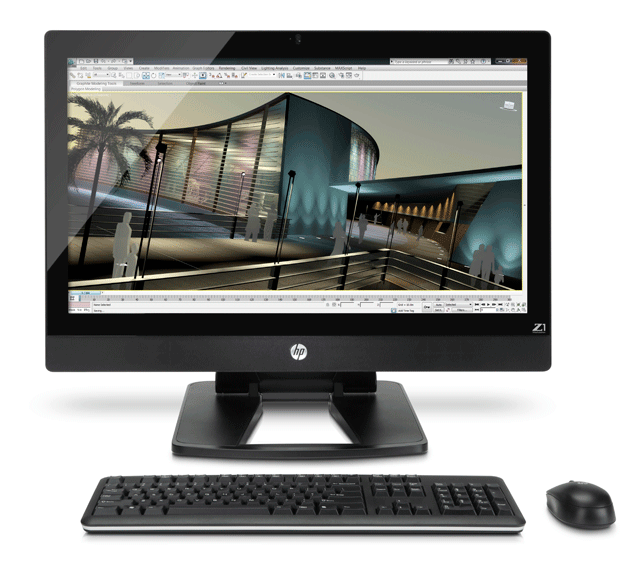
Wireless mouse and keyboard add to the minimal no-wires experience (power cable craftily hidden from view)
Downsizing the CPU is an option. A 3.3GHz Intel Xeon E3-1245 will save a fair bit of cash but only drops the GHz down a couple of notches. The dual core 3.33GHz Intel Core i3-2120 should really only be considered for entry-level 3D or 2D CAD.
While all three ‘Sandy Bridge’ CPUs offer good solid options for CAD they are already slightly out of date. We’d expect Intel’s new generation ‘Ivy Bridge’ chips to put in an appearance in the Z1 soon, as they have already in HP’s entry-level desktop workstation, the Z220.
For 3D graphics the Z1 has a multitude of options — a choice of four Nvidia Quadro mobile GPUs.
The entry level Quadro 500M and Quadro 1000M are likely to be a little underpowered for mainstream CAD users. Indeed, our Quadro 1000M’s score of 22 in our SolidWorks graphics benchmark left us a little underwhelmed. For a little more oomph we’d recommend a Quadro 3000M or 4000M, though a graphics upgrade, particularly to the Quadro 4000M, will push up the price a fair bit.
It could be that the Z1 gets some new GPUs soon. HP already offers Nvidia’s new generation Kepler-based Quadro K1000M, K2000M, K3000M, K4000M and K5000M GPUs in its mobile workstations. The possibility of more 3D performance could be worth waiting for.
3D SolidWorks models viewed on the professional 27-inch HP DreamColor display are breathtaking. The 2,560 x 1,440 image is crystal clear, bright and incredibly responsive with virtually no ghosting when moving 3D models around on screen. The colours on the LED-backlit IPS panel are superb and the viewing angle is noticeably good. It stands shoulder to shoulder with Dell’s excellent UltraSharp U2711.
With a DisplayPort port on the rear of the machine the Z1 could also be used as a monitor, hooking in a laptop or a more powerful workstation. The port also doubles as an output, so a secondary display could be used alongside, perhaps for CAE or rendering, or simply email and Web.

The Z1 is very thin in profile, despite a wealth of workstation-class components
Compared to a standard desktop the Z1’s only real trade off is with storage, impacting those who store data locally as opposed to a server. With a choice of one 3.5-inch drive (up to 2TB SATA 7,200RPM drive) or two 2.5-inch drives (300GB – 600GB SATA 10K or 160GB – 300GB SSD), it’s not possible to have large capacity and high performance without paying big bucks.
Desktop workstations that offer a combination of SSD or 10k SATA (for OS and apps) with a high capacity SATA (for data) have a big advantage here.
A single SSD with a high capacity external drive plugged into one of side mounted USB 3.0 ports would do a job, but it’s not an elegant solution.
More ports are available at the rear of the machine, but sadly these are only USB 2.0. Firewire (IEEE 1394a) and Gigabit LAN also comes as standard, and for those that are happy to trade off transfer rates for a completely wireless experience, 802.11 a/b/g/n Wireless LAN is included.
It would be a crime to ruin the Z1’s minimal looks with a wired mouse and keyboard – sadly an offence committed by the suppliers of our review machine. However, a relatively low cost upgrade to an HP Wireless Keyboard and Mouse would instantly remedy this.
Conclusion
The HP Z1 is an exceptional machine — compact, good looking and easy to service — everything you’d want from an all-in-one. But it also offers buckets of power for mainstream CAD, boasts an incredible 27-inch IPS display and with ISV certification there’s full support when running all types of CAD/CAM/CAE software.
Before this review becomes a big Z1 love-in, it’s probably time for a little perspective. The lack of flexibility in storage could be an issue for some users. CAD data isn’t getting any smaller, and it’s a shame users have to choose between capacity and performance, or pay a big premium for both.
It’s also a big shame the Z1 is limited to four CPU cores. Eight core chips are great for rendering and by not giving this option the Z1 is less likely to appeal to product design firms heavily into design visualisation.
But perhaps the biggest barrier to buying into the Z1 dream is price. Compared to a standard workstation / monitor combo, it’s clear there’s a premium to pay for the Z1’s innovative design. A Dell Precision T1650 of a similar spec, plus a Dell UltraSharp U2711 comes in a few hundred pounds cheaper. Plus in a few years when the workstation reaches end of life, you can keep hold of the IPS display and just upgrade the workstation.
But you can’t put a price on elegance. All things considered if we had the money we’d dump our desktop workstations in a flash. The Z1 offers a unique proposition in what has become a somewhat predictable workstation market. However, before parting with our hard earned cash we’d certainly wait to see if the next generation Intel CPUs and Nvidia GPUs come on board.
https://youtube.com/watch?v=7OAji8R-_jQ
Intel Xeon E3-1280 (3.5GHz) (Quad Core)
8GB (2 x 4GB) DDR3-1600 ECC memory
Nvidia Quadro 1000M graphics (2GB)
HP mainboard (Intel C206 chipset)
1TB 7,200 RPM SATA hard disk drive
3 year worldwide parts, labour and next business day onsite service warranty
http://h40059.www4.hp.com/uk/commercial-workstations/z1/product_z1.php?id=WM427EA&experience=direct






