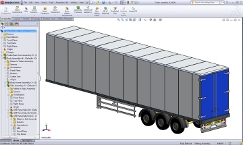We visit design automation wizards DriveWorks and discover a company that’s looking to put 3D on the web for all users engaging with the design and manufacturing process
I’ve been following DriveWorks’ progression since its inception over ten years ago.

DriveWorks on your touch screen tablet
Today the company’s product range has grown from a routine rules-based automation tool within SolidWorks through configuration of complex engineered products and into the realm of putting all that on the web in 3D.
There are various methods to ‘put’ 3D on the web. There’s a range of formats available, for instance, Viewpoint is often seen on sites that deal in geometry-based processes or tasks. There’s also a range of options from the traditional CAD vendors; Siemens has its JT viewer, SolidWorks has eDrawings and there are many others.
The challenge of 3D on the web
However, problems arise if a user is looking to put 3D on the web without the requirement for a download, a plug-in or an install.
For instance, with eDrawings, the user only needs to work with Internet Explorer whilst others require a download and install, particularly between browsers and operating systems. To this mix add the growing requirement for non-traditional platforms such as smart phones and other mobile devices.
This presents something of a challenge for an organisation looking to configure online, whether for internal or external purposes.
DriveWorks, with its DriveWorks Pro and Web modules, has for some time supported the process of taking a rules-based automation project and enabling it for the web.
This has allowed many of DriveWorks’ customers to create online product configurators, engineering specification and sales tools that can be used without the need for direct access to SolidWorks or DriveWorks locally.
But the 3D element of that process was, in my opinion, a bit of a faff.
A cross platform 3D web
Realising this, DriveWorks embarked on a process of looking for a browser, plug-in and platform independent solution for allowing its rules based technology to drive a 3D geometry display.
It wanted it to be flexible enough for every user to be able to deploy it as they needed. It turns out that the search was fruitless.
Instead of giving up and going for the best compromise they could find, the DriveWorks team has been collaborating with a range of experts in the field to create exactly what it wanted. So, in its 9th major release, DriveWorks introduces the ability to export web-based 3D models that can link into the rulesbased engine.
Design and engineering needs a usable format for the web that allows consumers to access their data whenever required without the need for a plug-in or a download
This is based on a new web-based format that doesn’t require a plug-in or extension to a browser and it’s also been built to allow rapid changes to not only visual appearance, but also geometry sets within the displayed model.
This means that an organisation can publish all of its configuration assets to the web and be pretty sure that it’ll work across all browsers. The results are impressive.
When loading a published project, the user can play with all manner of pre-sets and variables, from colour and product options, and even add live dimensions. The system will update it all in real time, without the need for a plugin or special download.
At present, the team are also working towards adding mobile device support across the board.
Conclusion
Amongst the number of additions to DriveWorks 9.0, it was the 3D aspect that really caught my attention and the DriveWorks team clearly have big plans for this technology.
Design and engineering needs a usable format for the web that allows consumers to access their data whenever required without the need for a plug-in or a download.
For DriveWorks users, the ability to host online configuration and sales tools in such a manner will be incredibly useful. I will be interested to see how the technology is ‘mass marketed!’
With DriveWorksXpress now incorporated into every seat of SolidWorks, more users can have a go at using it even if that implementation is merely the output of a usable code of a simple 3D product representation in a web page, there’s huge value in that.
SolidWorks killed its Instant 3D website service some time ago, which is a true shame, and there’s talk amongst many users looking for an alternative. DriveWorks has the ability to offer that but for now it’s choosing to play its cards close to its chest.
| Product | DriveWorks 9.0 |
|---|---|
| Company name | DriveWorks |
| Price | Available on request |