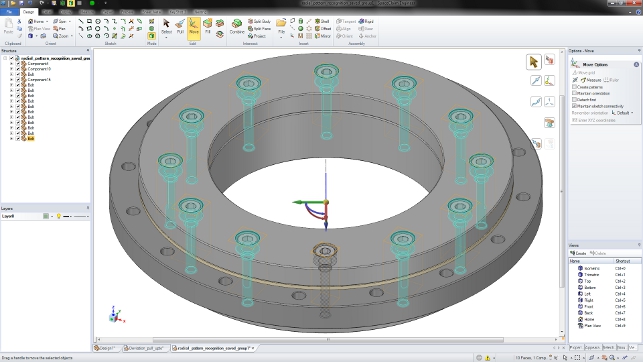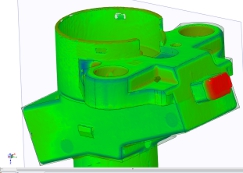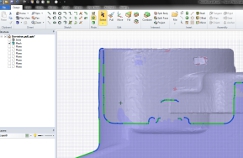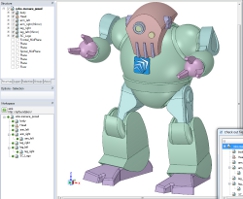SpaceClaim differs from most CAD systems. And not just because it’s a dedicated direct modeller.
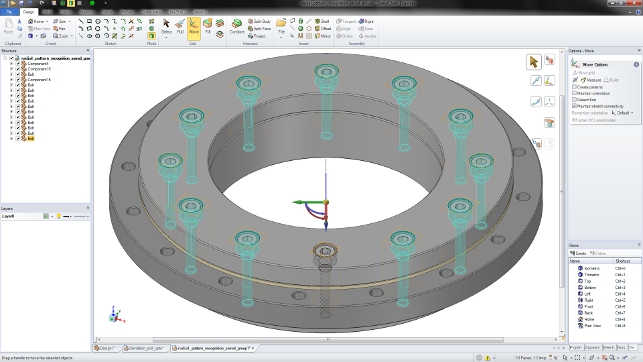
This imported assembly contains a hole pattern with bolts. One simple selection is all that’s needed to move the location of the holes radially, along with each instance of bolt
In comparison with most other CAD tools, many of which are over 10 or even 20 years old, it’s also a very new. This means that its development has been much more quickly paced.
With SpaceClaim there are two releases per year, as was the case with the more mature systems in their nascent days. It also means that the company is highly active in other areas, such as API development.
For those unfamiliar with the term, the API (or Application Programming Interface) is the underlying code-stream that opens up the features and functions of the system for third party developers.
SpaceClaim’s API was introduced in the last few releases and updated with each revision.
As a result, we’ve seen a lot of announcements from organisations partnering up with SpaceClaim. But before we get on to those, let’s look at the new tools introduced in this release.
Core modelling updates
SpaceClaim is a direct modeller. Of this we should all be aware. The power of the system comes in its ability to simply grab geometry and move it into the required position, quickly and efficiently.
This could be for bread and butter design work, playing with form, adapting an existing or imported design or preparing a part for simulation or manufacturing.
SpaceClaim has always had a full set of controls for direct manipulation of geometry, but more control is always good and the 2012+ release introduces two new useful functions.
The first is the radial move command. This allows users to grab a set of radially-aligned features (think a series of bolts around a cylindrical feature) and move them from the central inwards or outwards — in a single operation.
As SpaceClaim can be used to select whatever geometry is required users can, for example, grab a series of bolts and the associated mounting features and move them as one. The second is the XYZ-based move.
SpaceClaim centres on its ability to drag and drop. It uses a freeform method of manipulation combined with the ability to dial in a specific value at the tap of a few keys. Typically this is defined by a single vector distance or rotation angle.
Now users can move a set of geometry in a single operation by dialling in the values for a number of vectors (X, Y or Z).
Mesh remodelling
The ability to work with mesh data (whether from STL or another tessellated format) has been a focus of effort in the last few releases. In the 2012+ release this has extended beyond purely importing the data.
Now users have access to tools that allow them to do something useful with it. Before we get onto the details we need to step back a bit.
SpaceClaim works in a couple of ways. There’s the direct modelling approach, pushing and pulling faces, but it also does interesting things with sections.
At the flick of a switch, SpaceClaim can work in a section view, cutting the geometry at the selected plane (either from referenced geometry or from a work-plane).
When working with mesh data, users can switch into section working mode and use a variety of tools to reconstruct the geometry. The new section curve fitting tools allow users to take the reference geometry and create a cleaner, more usable set of curves from which 3D geometry can then be built.
Whether reverse engineering a CAD-output STL or something from a 3D scanner, these new tools make the process more efficient.
There are also new features for fitting both planes and cylinders to reference geometry, as well as tools to split the mesh. Both of these will be useful when there’s a scan from damaged or worn components which can be used as a reference for creating proper geometry — something we’ll be exploring in a forthcoming issue in some detail.
The mesh splitting will be useful with larger geometry sets as the user can divide up the mesh into usable chunks.
The final update for mesh (re)modelling is the ability to compare surface and solid geometry to the underlying mesh it is being built on top of. SpaceClaim shows a deviation map with the minimum and maximum deviation both inside and out of the two forms.
Full control over tolerance, shading style and colour is also provided.
Documenting & annotating
While SpaceClaim is predominately a 3D modelling system, there’s always the need to document work.
Whether this is for a bid or Request for Quote (RFQ), a production job or for creating manufacturing drawings, creating layout drawing views and adding all-important annotations is key.
SpaceClaim has a well developed set of tools, but as ever, there’s room for improvement.
The 2012+ release introduces a few new annotation and detailing tools such as weld symbols and semantic datums. It also offers greater control over measuring and positioning of dimensions, targeting those prepping data for machining (such as measuring rotations for set-up in 4- and 5-axis machine tools).
In addition, there are new tools to create broken and broken out section views, which will make the detail of shafts and other “longer” items easier by removing extraneous details.
Partnerships and third-party apps
Over the last year or so, we’ve seen an increase in third party software and hardware companies partnering with SpaceClaim.
For example, the relationship with Trumpf sees the introduction of a new set of tools for sheet metal design so customers can better prep parts for fabrication.
Others see solution vendors integrate their technology either within SpaceClaim or link to the data intelligently — such as Luxion with KeyShot or Geomagic having a direct link to its Studio system.
There’s a bunch of new partners now including fluid simulation expert Simerics, EDM provider First Trace, and 2D drafting provider SofTech. Elsewhere, AMC Bridge is a new software development partner offering services to develop SpaceClaim customisations for end-user customers and partners.
All of these continue across a spread of industries but there seems to be a ground swell of interest in specific areas. One notable sector is the world of machining.
Firstly, the new Machine Tool Partner program means machine tool vendors can offer SpaceClaim software alongside their machine installs at no cost — the goal being that users will adopt the system to prep 3D data for machining.
There’s also been work done to improve the links between a number of CAM systems including Mastercam and Esprit.
Another set of partnerships sees organisations adopting SpaceClaim as a tool that fits nicely with their own software workflows and processes. It provides 3D geometry wrangling tools to help customers that don’t have the requirement for one of the more traditional CAD systems.
Ansys has been doing this for some time, but this is growing and one such example is the deal cut with Gamma Technologies.
Gamma provides a set of tools for the simulation and optimisation of highly complex products such as power-train and drive-train.
The company has decided to license SpaceClaim to assist with the importing of native CAD data or building of models from scratch, as well as simulation preparation including processes such as volume and section extraction to push into its GT-Suite of tools.
It’s being provided to all of its customers numbering in the thousands.
SharePoint-integrated data management
Just prior to this release, SpaceClaim announced a data management solution based on Microsoft’s near ubiquitous SharePoint platform.
The goal is to provide basic workgroup-level check-in, checkout, and versioning for SpaceClaim documents.
What’s interesting is that rather than using the pure, non-hierarchical nature of SharePoint, an add-in is installed into the server to add support drawings, and 3D markups.
In terms of use, no external user interface is required — SharePoint is used as it would be in any other Windows application. It’s free, can be downloaded, installed by your IT team (or, in other words, the person that knows how to do such things) and you’re up and running.
Conclusion
SpaceClaim is shaping up very nicely indeed these days. The core modelling and data manipulation tools are maturing to allow more flexible edits and geometry creation.
The work done to better support working with mesh data is excellent. Here, the current set of tools allows users to take in what’s a pretty basic data format and rebuild it, either using direct geometry extraction or recreating cleaner geometry from scratch, but using the mesh as a reference.
The new deviation tools can then be used to see how close a match it is.
There are also a couple of changes to the general system. It now supports standard WIndows 8 and it’s also available to be purchased in multiple seat packs.
While this might sound odd, it can speed up the sales and quoting process for new customers as resellers have the ability to sell multiples with set pricing models.
Finally, there’s new language support for Polish, Czech and Portuguese (it’s worth noting that this is tailored to Brazilian Portuguese to address one of the world’s fastest growing markets).
All in all, SpaceClaim is maturing very nicely with each half yearly release. Existing tools are progressing and there’s a healthy dose of new tools coming on stream.
It has always been strong on data translation and providing the ability to work with almost any type of geometry. That continues and is enhanced with more power and greater capability with each release.
| Product | SpaceClaim 2012+ |
|---|---|
| Company name | SpaceCalim |
| Price | from $2,445 |