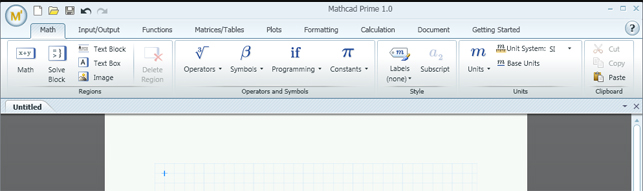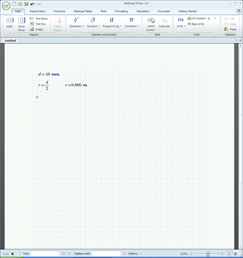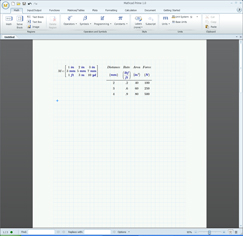The official line from PTC is that Mathcad Prime 1.0 is an overhauled version of the historic whiteboard interface, numerical analysis program. It was developed to meet expectations of a new generation of users with contemporary standards for ease-of-use and software design.
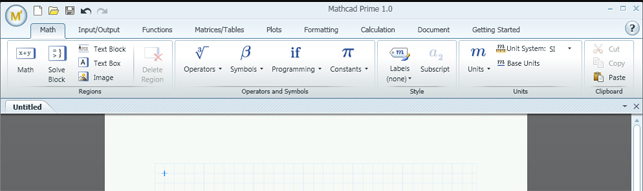
Mathcad Prime user interface consists of tabs, icons, and groups along with tabbed worksheets and a quick access toolbar
Personally, I like to think of Mathcad Prime 1.0 as a refresh of a very powerful mathematical tool that is easier to use and will be more accessible to new users who have to compute more than just basic arithmetic. With that in mind, let’s dive in and see what it has to offer and compare it to tools you may be using now.
Consistent user interface
If you’re used to typing a lot of parentheses in your mathematical equations, then you should be right at home with the ribbon style user interface, typical in most Windows applications. The functions are large and obvious. They are not buried in multiple levels of pull-down menus, missing because of hidden toolbars, or obscured by tiny icons. But like every other ribbon-bar interface, an investment in a high definition widescreen monitor is worth every penny.
Without a wide screen monitor, groups of functions get condensed, their icons get smaller, and they may combine into fly-out menus. This can be seen when resizing the Mathcad application window. Make the window too narrow, and even the names of the tabs discombobulate.
Mathcad – White board work area
What sets Mathcad apart from other mathematical software is its white board interface. The click-anywhere/type-anywhere layout is powerful and intuitive. Prime enhances this existing technology from legacy Mathcad by providing a grid, snapping, and other features that make aligning text and equations easier.
The white board interface allows clean professional looking documents to be created for that important presentation or to mimic a textbook. The only limitation to the click-anywhere/type-anywhere layout is that variables have to be defined above or to the left of the equations that reference them.
Existing Mathcad users are well aware of this limitation. And anyone who has read a maths textbook knows that given data is defined first followed by the numeric manipulations. This common sense approach to problem solving is inherent in Mathcad.
The white board can be displayed in either of two modes: page view or draft view. Page view is the WYSIWYG (What You See Is What You Get) format that you get in typical word processing software. Only the information shown on the screen will print, including the header and footer information. Page breaks and margins are clearly shown.
Existing Mathcad users will be comfortable with the draft view mode, but with some slight differences. In the draft view mode, the headers and footers are hidden, but the work area to the right of the printable sheet will be exposed. Any information added to the right of the ‘printed’ page will not print, but will be used in the calculations. This is different to legacy Mathcad, which printed information regardless of where it was input on the worksheet.
Headers and footers are even enhanced in Prime. Headers and footers also utilise the click-anywhere/type-anywhere white board format. Automated fields such as page number, date, and file name can be inserted into either the header or footer and formatted to precise user requirements.
Mathcad – Importing images
A picture is worth a thousand words. The same holds true for free body diagrams. Mathcad Prime simplifies importing of pictures and images down to two clicks: click to insert an image region and click on the region to browse for the file. These are static images, very similar to other office productivity applications.
The data in the image cannot be used to define variables and the geometry of the image cannot be driven by worksheet results. This limitation does not include specific fields of study though, such as image processing. New or enhanced commands have been added to Mathcad Prime for actual analysis of image data as well as other unique fields of study.
Fields of study
Prior versions of Mathcad required an additional investment to gain Extension Packs that included tools for analysis within certain fields of study. Mathcad Prime includes some of those fields of study out of the box: data analysis, image processing, and signal processing.
Mathcad Prime has added or enhanced functions for other fields of study as well: design of experiments, probability, statistics, differential equations, vector and matrix maths, and curve fitting. For example, Mathcad Prime added or enhanced 27 functions just for design of experiments such as box plots, Pareto charts, and Weibull distributions.
Units
I think all engineers, and other mathematical disciplinarians, are well acclimated to the concept of unit congruity. The mixing of dissimilar units can wreak havoc on the applicability of canned equations. Likewise, mixing systems of units can also cause disaster and destruction like unsuccessful Mars missions.
Moving the problematic math region to the right of (or below) the defining variable corrects the error
One way of tackling that problem is with a robust system of units handling, like dynamic unit checking.
Mathcad Prime includes a larger set of predefined units, performs better unit conversion, and handles units in a greater number of functions such as matrices and tables than legacy Mathcad.
Prime has three selectable systems of units: SI (International System of Units), USCS (United States Customary System of Units), and CGS (Centimetre-Gram-Second System of Units). Calculated results display the unit, by default, of the selected system of units.
As shown in Figure 4, the input units were mm but the resultant calculation is displayed in m because the system of units selected is SI and metres are the standard unit of length. Units display in results can be changed simply by typing in the desired unit. Unit conversion is automatic and does not have to be defined in the worksheet unless using non-standard units like gradians or gunner’s mils.
Mathcad – Integration
If you are a user of other PTC applications, Mathcad Prime integrates with Pro/E (now Creo Elements/Pro) and Windchill.
The integration with CAD software is very powerful because geometry can be defined directly by the engineering calculations and vice versa. With report-like formatting and WYSIWYG editing, tracing design errors is much easier than hunting through a linear string of parentheses and cross-referenced cells. Now if PTC would just open up the Mathcad API so it can be integrated into other CAD packages as well. Or should I say, CAD packages can be integrated into Mathcad?
Conspicuously missing
Although it maintains the Mathcad title, Mathcad Prime 1.0 is a first generation software built from the ground up with new user expectations in mind.
Mathcad Prime allows for mixed units in Matrices and also has improved table tools
Like any first generation software, a few features and functions did not make it into the initial release. Conspicuously missing from Mathcad Prime are powerful features that legacy Mathcad users may not be able to live without: eBooks (such as Roark’s Formulas for Stress and Strain as well as custom created eBooks), 3D Plots, and symbolic maths.
I for one am looking forward to the version of Prime that includes symbolic maths, and I’m sure calculus students worldwide feel the same way. Symbolic maths has always been lacking in Mathcad since Mathsoft locked any improvements to a version of Maple 6 as their solver. More recent versions of legacy Mathcad have included a modern symbolic solver from MuPAD and therefore symbolic maths has greatly improved. I am hoping that symbolics get a complete overhaul in Prime, and when they do get released, are a serious competition to the likes of Maple and Mathematica.
Conclusion
Mathcad Prime 1.0 is a very good start to a legacy program. Although existing users of Mathcad may find a certain lack of features prohibitive, new users will enjoy a contemporary user interface and ease of use. All the basic, and several higher level, mathematical manipulations are present in Mathcad Prime 1.0, including specialty functions for niche fields of interest.
If you require more than a calculator to compute equations; if you tire of counting parentheses and proofing cell block cross-references; if you use units in your calculations; or if you are ready to create publication quality documents with textbook looking equations, then Mathcad Prime is worth your time to investigate.
Considering Prime comes with a seat of Mathcad 15, you get the ‘best of both worlds’ without having to listen to Miley Cyrus. You get ease of use for the included calculations, and can use legacy Mathcad for features not yet included in Prime.
Scott Wertel is a configuration manager in the defense industry and freelance engineer. He’ll take chocolate chip cookies over Pi any day
| Product | Mathcad Prime 1.0 |
|---|---|
| Company name | PTC |
| Price | £810 |