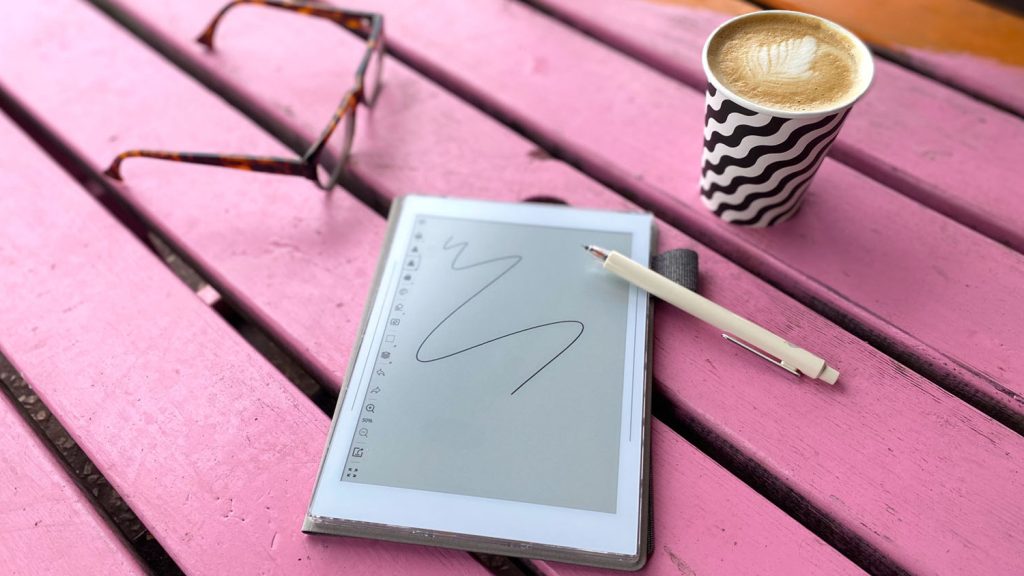This A6-size E-ink display has many charms to offer those who rely on sketching and note taking, writes Hannah Devoy, who finds that its diminutive form still packs all the digital essentials for modern working
Sketching and note-taking by hand remain essential elements of the modern designer’s process. While the device of choice for some will be an iPad or graphics tablet such as Xencelabs’ Pen Display 16, many others still find the humble pen and paper hard to beat. This is the group for which Supernote’s Nomad e-notebook promises to deliver.
With its compact 7.8-inch screen, the Nomad is comparable in size to an A6 notepad and thus perfect for slipping into a bag or large pocket. Weighing just 266g, versus the 444g of the 11-inch iPad Pro, it’s an easy and super portable companion to a laptop, packing an impressive feature set despite its diminutive size.
Once we had selected our device on the Supernote website, the product soon arrived in neat recycled packaging. Each element of the Nomad – the e-notebook itself, the stylus and the folio case – was tucked in its own compact drawer, ready for unboxing.
We opted for the Crystal edition of the Nomad; its clear casing allows the user to see the under the hood when the device is not encased in its canvas folio. For the stylus, we selected the standard push-up pen, the lightest option at 12.5g. Other options include Heart of Metal and LAMY models, for users who prefer something that looks a little more expensive.
A major selling point for the Supernote Nomad is its promised longevity. Even for an E-Ink display, it consumes far less power than you would expect, needing to be recharged only twice during the hours spent using it over several weeks. Supernote bills itself as a supplier of “the only sustainable e-notebook”; the Nomad is modular by design, so you can easily replace the battery yourself and upgrade memory via micro-SD card up to 2TB.
Unlike many other tablets on the market, the stylus’s 0.7mm ceramic nib doesn’t need to be replaced, which saves the hassle of having to carry replacements.

User experience
If you’re a lover of pen and paper, the Nomad’s writing and drawing experience will be the first thing to win you over. Its E-Ink display and FeelWrite 2 Self-recovery Soft Film surface deliver natural writing akin to the analogue experience and without the backlit glare of a typical tablet.
During our testing, we were impressed by the sensitivity of the interface, which enables you to really work with the grayscale levels. In fact, we enjoyed being able to lighten our drawing style to reduce pressure after previously using a less sensitive device.
For drawing, the Nomad really comes into its own with its Atelier app, which is free to download from Ratta via the apps section in the device settings.
Atelier offers a wide array of different pencil and pen weights, with pressure sensitivity that mimics the experience of drawing with a real pencil on paper, allowing accurate shading and crisp lines.
Unlike paper, Atelier allows you to use up to five different layers, although these can be compressed to add more. Drawings can be exported in PNG format, with an export to Photoshop feature currently in development.
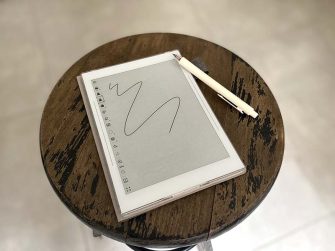
With a RK3566 Quad-Core 1.8 GHz processor, we found the Nomad to be responsive, with less lag when writing and drawing than other e-notebooks that we’ve tested.
Gesture controls, swiping in different directions across the screen with one or two fingers, help to make navigation within and between documents faster and more efficient. However, we found this sometimes a little slow, so tended to fall back on clicking with the stylus.
The Nomad stands out for its ability to elevate note taking, enabling users to set headings and keywords to make it easy to organise and search through notes.
With the option to write straight into a new Word document or link into email, you can convert handwriting into text as you go along, which is particularly useful if you want to share your scribblings with others.
The offline ability for handwriting recognition, meanwhile, adds another dimension, useful when on the move or temporarily without WiFi access.
Documents can be downloaded in PDF, Word or JPG format, and edited or annotated on the move, and the Nomad can also double up as an e-reader with the option to install Amazon’s Kindle app.
Files can be backed up and shared across platforms via Supernote Cloud without having to fork out for a subscription, or you can connect to OneDrive, Google Drive or Dropbox. You can also share screens in Zoom and Google Meet for easy collaboration.
The Supernote Nomad promises users a solid digital alternative to old-fashioned pen and paper. While you won’t be able to watch Netflix on it, if you crave the familiar sensation of putting ink on paper, the Nomad offers exactly that, but with all the digital capabilities you need to make your notes fit for modern working.
Specifications
» Ratta Supernote Nomad (From £299 (Ex VAT)
» 7.8” Glass EPD (ePaper display), 300 PPI (1,404 x 1,872) display
» Weight – 266g
» Dimensions – 191.85 mm x 139.2 mm x 6.8 mm
» 32 GB, expandable via microSD (up to 2TB) storage
» RK3566 Quad-Core 1.8GHz processor
» 4 GB memory
» 2,700 mAh battery
» 2.4 GHz / 5 GHz WIFI, Bluetooth 5.0, USB-C 2.0
www.supernote.com
This article first appeared in DEVELOP3D Magazine
DEVELOP3D is a publication dedicated to product design + development, from concept to manufacture and the technologies behind it all.
To receive the physical publication or digital issue free, as well as exclusive news and offers, subscribe to DEVELOP3D Magazine here