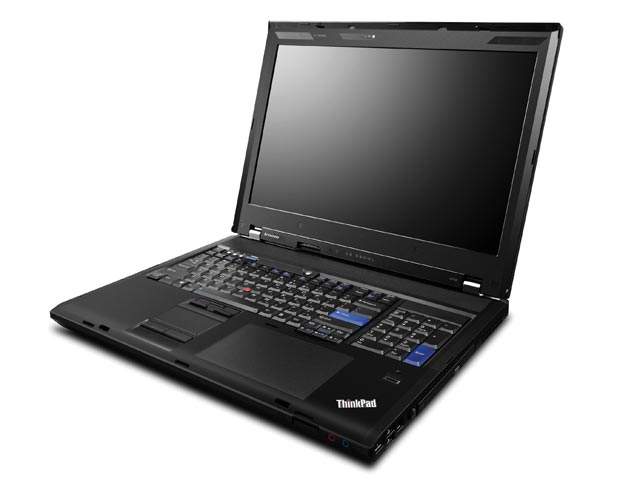Some might say it’s a bit of an injustice to call Lenovo’s ThinkPad W700 a mobile workstation. That’s not just because it’s an absolute beast of a machine, but also because it packs so much technology into a single piece of kit. It’s more of an ‘all in one’ workstation, featuring all the standard components, but also includes a Wacom pen tablet and a built in Pantone colour calibrator for the 17-inch screen. This is the kind of mobile workstation industrial designers dream of.
Concept sketching
Designed for concept sketching and Photoshop work, the Wacom tablet is located to the right hand side of the standard trackpad, just in front of the full sized keyboard. It works with a dedicated pen, which when not in use is tucked away neatly inside the chassis on the right hand side. As with other Wacom products, when using applications like Photoshop and Alias SketchBook, the harder you press, the thicker the lines you produce and vice versa.

Those used to larger tablets for concept sketching may find the 128 x 80mm tablet area a little restrictive, particularly if their natural style is long sweeping strokes. Ergonomically, it’s not best placed either because there’s nowhere to rest your hand in front of the tablet. However, we found we adapted to its size and location over time. Resting our palm on a good sized novel also helped us on our way.
For standard laptop control, Lenovo has retained its traditional TrackPad and TrackPad devices. For a machine of this size the TrackPad feels a little small, though serious CAD users would most probably use an external mouse anyway.
Colour calibration
The other unique feature of the W700 is the built in colour calibrator, which is designed to ensure that colours are accurately represented on the 17-inch 1,920 x 1,200 resolution screen. The system uses the X-Rite/Pantone Huey system, coupled with three sensors (a colorimeter) which are discretely set in between the keys. Calibration takes about a minute and simply requires the user to shut the lid on the laptop and the colorimeter does the rest by looking at the screen at close quarters.
Once the process is complete it lets out a series of beeps and when the lid is opened it shows the uncorrected and corrected settings on screen alongside each other. For the corrected setting the colours appeared much more vivid, giving life to images that typically appear dull on most laptop displays, but it was still not in the same league as HP’s Dreamcolor Display technology.
With the W700 you get it all – the ability to sketch freely, formalize the design in a high-end 3D CAD package and render out with a Quad Core CPU, working with accurate colours along the way
While we’re no experts on colour correction, and can’t comment on the accuracy of the colours, the ingenuity and simplicity of the system is astounding.
Workstation power
Take away the tablet and colour correction features, and you’ve still got an incredibly powerful mobile workstation. The W700’s Quad Core processor makes a huge difference in multi-threaded applications and delivered strong results in our 3ds Max rendering test. However, having four cores at your disposal comes at the expense of clock speed, and the 2.53GHz of each core means the W700 is not as fast as the W500 and HP 8730w in single threaded CAD applications, though high-speed Dual Core CPUs are an option.
Graphics is provided by a Quadro FX3700M, the same controller used in the HP 8730w. This should keep high-end 3D CAD and rendering users more than happy, highlighted by the good scores in our 3ds Max test
The W700 comes with 4GB RAM in 2 x 2GB sticks, but to get the maximum 8GB for use with 64-bit Operating Systems, 2 x 4GB sticks are needed. However, don’t worry too much about future proofing. As 4GB sticks are still prohibitively expensive, if you are thinking of adding memory later, it will probably still be cheaper to take out the 2GB sticks and start from scratch when 4GB prices drop.
In terms of storage the W700 has this in abundance. Two 320GB hard drives were included in our test machine, configured in Raid 1 (mirrored) and the optional ultrabay can also be used to provide up to 960GB of storage. Despite its drop sensor which parks the hard drives prior to impact, Raid 1 could be a false security as if the unit is dropped from any real height there’s still a very real risk of losing all your data.
With all this good technology it’s good to see Lenovo didn’t stop there. The W700 also includes DisplayPort, Dual Link DVI and VGA ports to support any external monitor, the option of an integrated WWAN module for Mobile Broadband, a fingerprint reader, and two ThinkLight lights to illuminate the keyboard.
The W700 is limited in its mobility but this is not only down to its size and weight, which along with the ‘brick’ of a 170W power supply is significant. Battery life is below par, which will come as no surprise for a machine which features a Quad Core CPU, high-end graphics, and two hard drives. Most users will be lucky to get two full hours with typical 3D CAD work, though a 9-cell battery is also available.
Conclusion
With most other mobile computers there’s a compromise. Buy a Tablet PC and it’s underpowered for 3D work, buy a mobile workstation and you’ve got to lug an external tablet around with you. With the W700 you get it all – the ability to sketch freely, formalize the design in a high-end 3D CAD package and render out with a powerful Quad Core processor, working with accurate colours along the way.
Of course, the downside of all this functionality is that it costs an almost ridiculous amount of money. There are many options which can be stripped out to reduce the price but if you do this you lose a little of what makes the W700 so special and unique.
{encode=”greg@x3dmedia.com” title=”Greg Corke”}
Benchmarks (XP)
Graphics (bigger is better) SolidWorks 2009 – 10 3ds Max Design 2009 – 148 Inventor 2009 – 2.45
CPU (smaller is better) 3ds Max Design – 1,007 secs
Quad Core Intel Core 2 Quad Q9300 (2.53GHz)
4GB (2 x 2GB) memory
2 x 320GB hard drives (Raid 1)
Nvidia Quadro FX 3700M (1GB)
Windows Vista Business with XP Professional downgrade
17-inch TFT display (1,920 x 1,200)
3.76kg
41 x 410 x 310mm
Three year parts and labour warranty