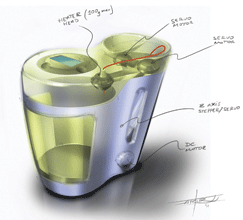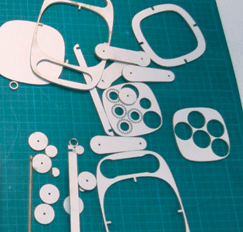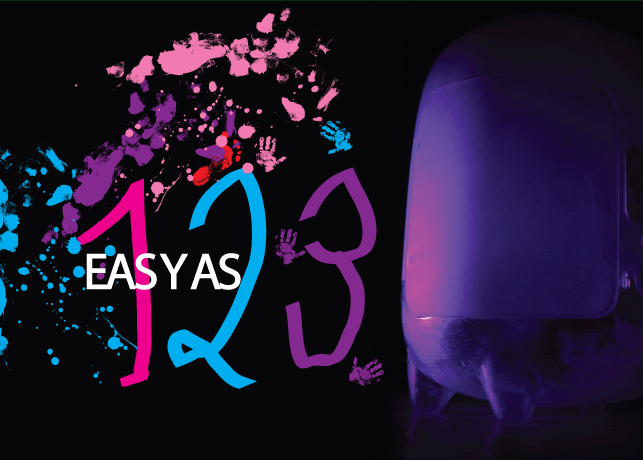
We’ve been told that 3D printing in the home is the future. We can look forward to a time when a 3D printer will sit on our desktops happily printing off objects we’ve designed.
We are told that this future isn’t far off but at the moment many of these machines – MakerBot, eMaker, Bits from Bytes and the like – are created for engineers and technophiles who tinker away with them in garages and workshops. They currently don’t look like anything we’d put on our desktops let alone have anywhere near our homes. But there is an intriguing new entrant to this market – the Origo.
It’s small, purple and aimed at ten year olds.
“Kids are still natural makers; they sketch, draw and dream without limits. They lack only the skills to execute their whimsy. Origo was conceived as a tool to let kids make whatever they want,” explains Joris Peels, co-founder of Origo. “It is aimed at kids precisely because they are the most likely to be able to take advantage of 3D printing at home.”
Origo is the brainchild of Artur Tchoukanov, who created it as his master’s degree project on the Advanced Product Design course at the Umea Institute of Design, Sweden. He has always been fascinated with 3D printing and especially how to make it more accessible to people. So, he set out with the aim of devising a reliable, versatile and affordable desktop 3D printer for the home.
“Relevancy became one of the driving words of the project,” he explains. “How do you make a 3D printer that is relevant to have at home and that fits into our daily lives?”
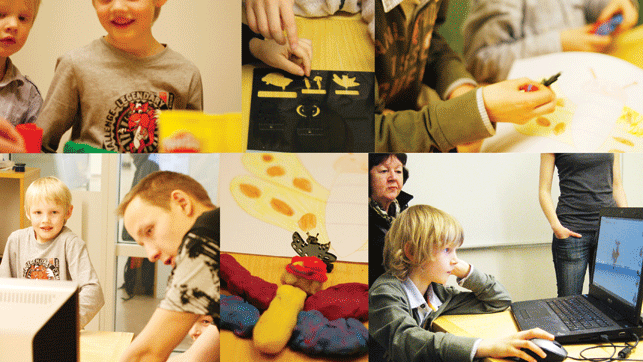
At the start of his project, Artur Tchoukanov worked with kids to see what they wanted to make and how
Further investigation
Tchoukanov created a variety of scenarios that included sketches and renderings of what a 3D printer in the home could offer. He then interviewed a range of people to assess their views and thoughts about this technology in terms of how they could see themselves using it and whether it could be relevant to their lives.
As well as those uninitiated in 3D printing he also garnered information from those who are familiar with and have used the technology. “It is no use starting to formulate solutions without grasping the whole scope of problems and opportunities,” says Tchoukanov.
Through his research he also discovered that adults found it difficult to grasp the notion of 3D printing, that literally an idea you dream up in your head can come to life, fully formed before your eyes.
They had lost that childlike ability to let their imaginations run wild. To create and dream without inhibition and fear of being judged. As this became clear to Tchoukanov, he realised that the target audience for his 3D printer had to be children who could use the 3D printer to help them imagine a new world.
He carried out workshops with children of varying ages and observed them creating using both their hands and the computer. “What struck me is the motivation and persistence kids have when they’re consumed by something they like. It’s really wonderful to witness the discovery – the Aha! moments – on their faces when they figure something out. This is what creativity is all about,” says Tchoukanov.
Spoilt for choice
Tchoukanov then had to decide from the wide array of 3D printing technologies which would best fit with what he was trying to achieve with his 3D desktop printer.
He considered the pros and cons of the various processes from laminating object manufacturing (LOM) and selective laser sintering (SLS) through to stereolithography (SLA), fused deposition modelling (FDM), desktop factory (DTF), Computer Numerical Control (CNC) desktop milling and sub-surface engraving (SSE).
He also looked at the different machines currently on the market from Objet and Zcorp as well as 3DSystems’ Thermojet printer and Stratasys’ Solidscape 3D printer. But really it came down to the material, whether it be a powder, liquid or solid since that is what drives the process.
“The key points I looked for were safety, reusability, recyclabilty and also not requiring post-processing or clean-up,” he comments.
Tchoukanov eventually decided on FDM, a solid-based method that extrudes material, layer-by-layer, to build a 3D model.
The system consists of a build platform, extrusion nozzle and control system. Essentially the thermoplastics are liquefied and deposited by an extrusion head, which follows a tool-path defined by the CAD file. The materials are deposited in layers very finely and the model is built from the bottom up – one layer at a time.
For Tchoukanov this process fitted the bill in terms of material, robustness and simplicity. It also enabled him to create one of the standout features of the design, that of polar coordinate movement. “It makes for less parts, thus less wear, less cost and less complexity,” he explains.
Using this process also meant that the material could be recycled including the support material. “You would be able to break up old prints and put them into the machine again,” he adds.
Taking shape
Having decided on the technology for the Origo, now it was time to design a form that would be inviting to children. Tchoukanov created a variety of concepts in Rhino 3D v5 until he settled on one he liked, which he further refined before creating a few hand made models. The SLA prototype of the Origo was going to be printed at i.materialise, a 3D printing service.
A friend with whom he had done an internship with at Shapeways, the online community and marketplace for personalised production using 3D printing, Joris Peels was now the community manager of i.materialise, and he was able to negotiate a discount.
Like Tchoukanov, Peels is very passionate about 3D printing and saw the potential of his friend’s project. However, although he has since joined Origo working on the marketing and business side of the company, he was initially rather sceptical as to why Tchoukanov wanted to aim his 3D printer specifically at children. But he has since come round to the idea.
“By making 3D printing relevant, reliable, cheap and easy to use for kids the Origo has the potential to put a 3D printer in every home,” explains Peels.
Software for all
What helped change Peels’ mind was 3DTin. One of the barriers to home 3D printers is that users have to know how to 3D model in CAD. No mean feat if you have never used CAD software before and especially if you are ten years old. But 3DTin, created by software engineer Jayesh Salvi currently based in Mumbai, India, is a free, accessible and intuitive 3D modelling tool that runs in a browser.
Simply type 3dtin.com in the address bar and start modelling. There is no installation required, all that is needed is Google Chrome or Firefox with WebGL support. Then through a simple interface a model can be created, which can either be exported to a 3D printer or stored in the cloud.
“It’s very easy and intuitive to use as it lets you build using blocks. By thinking in blocks it also allows people understand concepts such as wall thickness and bounding box and because each of the individual blocks in 3DTin scales to 1.5 cm, when you 3D print it there is a direct relationship between what they see in the browser and reality. This also means you no longer have issues with wall thickness because you simply can’t make thinner things,” explains Peels. “Ultimately it enables people to teach themselves how to design and engineer for 3D printing.”
Peels likens 3DTin to another modelling tool TinkerCAD and the online game Minecraft, which enables users to easily build objects using blocks. “3DTin, TinkerCAD and Minecraft all have much more potential to let people create than existing CAD tools do,” he argues.
“If you’re an experienced 3D modeller or CAD engineer then you’re a true artist with your software. But, even though I think a lot of CAD and 3D modelling can and will get simpler it still takes too long to become that artist. For the millions of people out there that want to create it’s about getting their feet wet quickly with something that will aid them in creation. Tools that let this happen are the ones that will see the greatest adoption.”
Put to the test
Of course these tools are designed for adults but Peels wanted to see what would happen when 3DTin was put in the hands of children. This is exactly what he did at a workshop in June 2011 at the TEDxKids@Brussels, an event where 54 kids, all born in 2000, participated in a series of hands-on technology workshops that introduced them to a range of skills and methods.
Before his workshop, Peels emailed the participants and sent them a link to 3DTin. He instructed them to have a play around using it and create whatever they want.
“I was very impressed that without any instruction, previous knowledge or guidance five out of the initial ten test files we got from the kids could be 3D printed right away,” says Peels.
During the workshop they further worked on their models or created new designs and then exported them straight to i.materialise where a Zcorp as well as an Objet printer were used to print out their designs.
“What impressed me most was their unbridled sense of creation. Unlike adults they are much more able to let their imaginations wander and less insecure about their final products,” says Peels.
“Adults also assume that kids always want to make toys with the Origo. But, in speaking and working with them I saw that they were above all interested in things to decorate their rooms and fashion accessories. I also got several questions on how to make 3D printed custom headphone covers. This seemed more important to them than toys. Kids only play with toys because that’s what we let them play with,” he adds.
Just Origo it
With the Origo, the intention is that kids will be able to design an object on their home computer or tablet using 3DTin and then export the design directly to the Origo sitting on the desktop. Or, if other software has been used, they can simply drag and drop the file into the Origo USB folder or right click to ‘Origo it’. The Origo software will then convert it into an STL file. “We do anticipate having shrink wrapping software to handle any broken files but the software will be simple and not offer advanced file fixing,” explains Peels.
With his end of year degree show looming, Tchoukanov set about creating the final prototype. Having created the larger parts at i.materialise using SLA, the rest were either created using an EDEN Objet printer or milled from high density polyurethane foam using a CNC machine, both of which were located at the institute. “For the electronic bits I used Arduino [an open-source electronics prototyping platform] and off the shelf micro servos,“ he says. “All in all it involved many late nights sanding and painting.”
Having launched the Origo at his degree show on 31 May 2011 in Umea, Sweden, Tchoukanov and Peels also created a website with a video demonstrating how the Origo could work. The video and homepage is pitched to their target audience – ten year olds – explaining that the Origo ‘will be as easy to use as an Xbox or Wii and will be as big as three Xbox 360s and as expensive as three Xbox 360s. I will sit on your desk and quietly build your ideas, drawings and dreams’.
But since launch it’s not the kids but the adults who have shown the most interest. “People are very enthusiastic and I’ve spent days answering emails from people who want to buy an Origo now. A lot of adults are also interested which is nice but we really are making the Origo for kids,” says Peels.
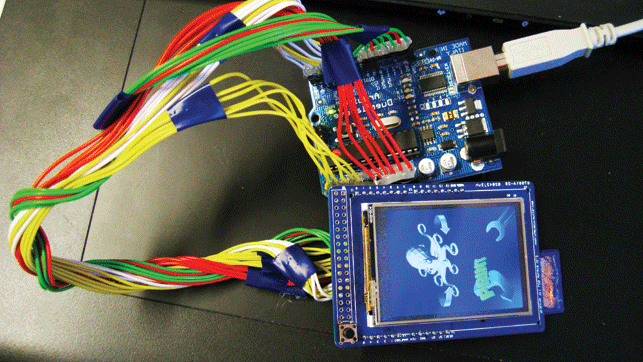
The electronics that will go within the Origo prototype
Future focus
But there is still a long way to go until the Origo can be put into the hands of a ten year old. Currently the pair are working on reducing the complexity of the user interface and also improving the FDM technology. “3D printers are mainly complicated because they break all the time. The main challenge for us will be to engineer it in such a way as to increase reliability to such a degree that will not be a problem for the kids using the machine,” says Peels.
“The fact that we are designing and engineering the device for ten year olds actually aids us in working towards this challenge. By being forced to reduce complexity to a degree so that kids can comfortably operate the machine unsupervised we hope to be forced to make the right choices that lead us to reliability as well as ease of use.”
They are currently talking to investors with the hope of taking Origo towards manufacture in around 17 months. “We need to still produce a working production ready prototype, do lots of testing and obtain certification for our materials and device. Since we want this to be used by kids certification and testing will be the major hurdles for us,” explains Peels.
Ultimately the pair hope that by exposing 3D printing to kids at such a young age it will be the technology they grow up with and the technology that will help them build a better world. “I know this sounds horribly sappy and I’m usually such a cynic but I’ve read all I can, researched all I can and I believe that truly, honestly, without a doubt in my mind 3D printing will be a world changing technology,” claims Peels. “Maybe I’m naive about this but I do think that layer by layer we are 3D printing a better world.”
origo3dprinting.com
The Origo 3D printer: designed for childhood creativity in the home
Default