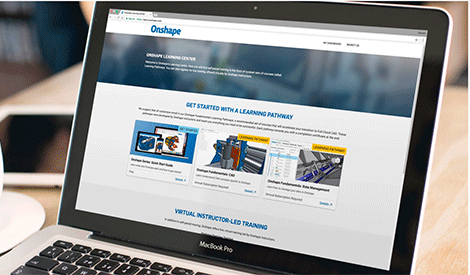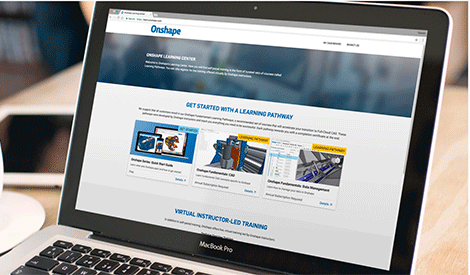
The Learning Center offers users a new means of learning about working with full-cloud CAD
A self-guided online learning program for experienced engineers and designers has been launched by Onshape to speed up their transition from traditional desktop-installed CAD to the brand’s ‘full-cloud CAD’.
Access to the Onshape Learning Center is free for all its annual Professional Plan subscribers, with the curriculum breaking down into short introductory courses with practice exercises that CAD professionals can complete at their own pace and also revisit later.
The Learning Center was created as an alternative onboarding option to Onshape’s interactive Overview Training, which is comprised of four daily two-hour online sessions with an expert instructor.
“Even though Onshape has a very quick learning curve for anyone with a 3D parametric CAD background, we’re finding that giving customers a crash course in how full-cloud CAD differs from installed file-based CAD gets them up and running faster versus them trying to learn it by themselves,” said Onshape customer success director David Katzman.
He added that the online courses will appeal to those who want more structured time to practice and who require more flexibility with their schedules. “The live training will still be available for those who prefer to interact with Onshape instructors,” he concluded.
The first two Learning Pathways are:
Onshape Fundamentals: CAD – These courses focus on CAD functionality with an emphasis on the differences between 3D modeling in Onshape versus traditional desktop-installed CAD systems.
Topics include: Onshape Documents, sketching, simultaneous editing, modeling parts in Part Studios, creating assemblies with Onshape’s high-level mates, and detailing production-ready 2D drawings. (Note: This Pathway does not teach basic CAD skills and is aimed at professionals with a background in parametric modelling.)
Onshape Fundamentals: Data Management – These courses focus on Onshape’s unique approach to managing CAD data in the cloud, including: Document organisation tools, import and export options, sharing documents with collaborators, using document edit history and version control, branching and merging workspaces, and best practices for using linked documents.
CAD professionals will receive a completion certificate after finishing each Learning Pathway. According to Customer Success manager Noa Flaherty, upcoming self-guided courses will address advanced topics such as In-Context Editing and Simultaneous Sheet Metal Tools.