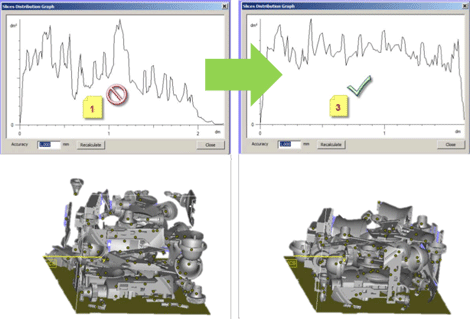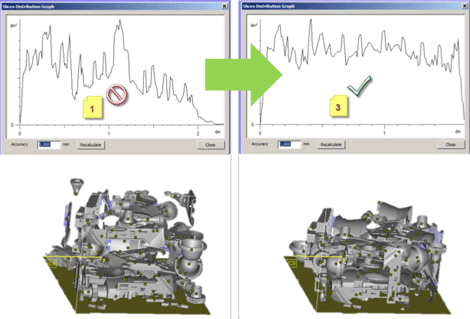
The new distribution option for the 3D nester in Magics should improve part quality and build time
First launched in 1994, Magics has been providing support to 3D printing professionals for two decades, although with new challengers on the horizon many are paying close attention to see what developments are being made to the tool.
Currently it’s the industry standard software for professional 3D printing STL file preparation, with users loving its ability to import a wide variety of CAD formats and export STL files ready for printing, while swiftly repairing and optimising 3D models; analyzing parts; making process-related design changes on STL files; designing fixtures; and planning production.
The latest version, Magics 19, comes under the banner of ‘Focused on making your workflow as efficient as possible’, promising improvements on its existing tools and modules for data preparation.
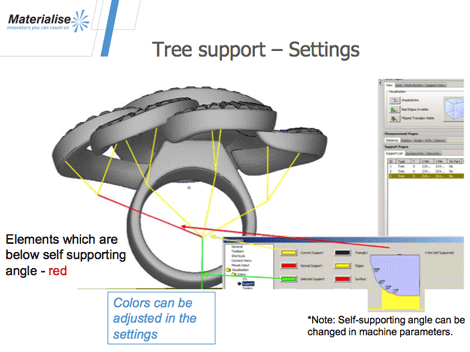
On screen colour coding highlights any non-self-supporting branches, helping flag potential problems
New and improved modules in Magics 19
Bolting on to the Magics base license, the modules are key to certain 3D printing practises and come with some hefty additional costs. However, Magics is aimed at the professional – some of which will be using machines costing well into six-figures, and the speed and quality of their throughput is their business’s lifeblood.
For those using an SLS machine, the Magics SinterModule has been a longstanding necessity. Magics 19 allows users to ‘slice’ their STL files according to their machine specifications, allowing for slice fixing, and the use of different exposure types.
The latest SinterModule has also been expanded to add in a new slice distribution option for the 3D nester, which should improve part quality and, with the new built-in 3D Nester, mean the avoidance of interlocking parts after nesting.
A big part of what Magics offers is fast and intuitive Support Generation (SG), with the version 19 module providing more flexibility and control during the generation of supports.
SG has been improved for SLA users wanting to build parts in multiple materials, and now offers an extended toolbox for SG for metal sintering, containing tree support functionality – which should keep specialised users such as jewellery makers happy when wanting to place multiple parts on trees ready for casting later.
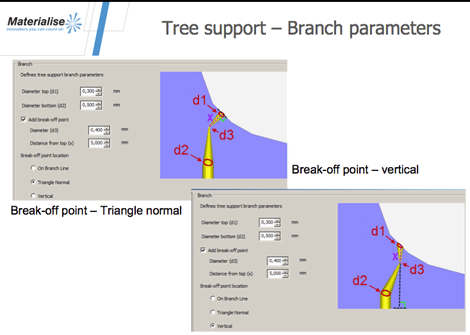
Tree supports offer the ability to add in break-off points for easier part clean-up
Tree support is simplified, with manual editing meaning the user can cleverly add in channels for casting, or ’break-off points’ to ease support removal during clean-up, while on screen colour coding highlights any non-self-supporting branches, helping flag potential problems.
There’ll be more to reveal when we take a closer look, but if you can’t wait for the full review then take a look at our review of Magics 18 here.