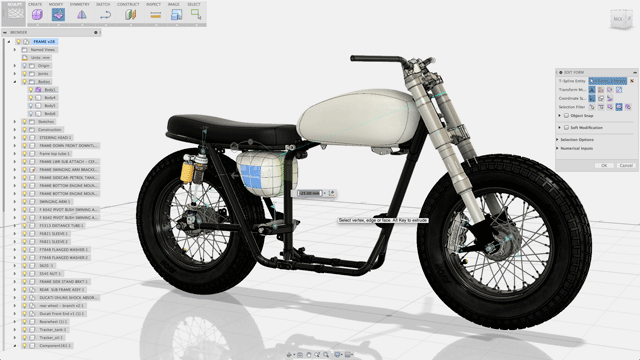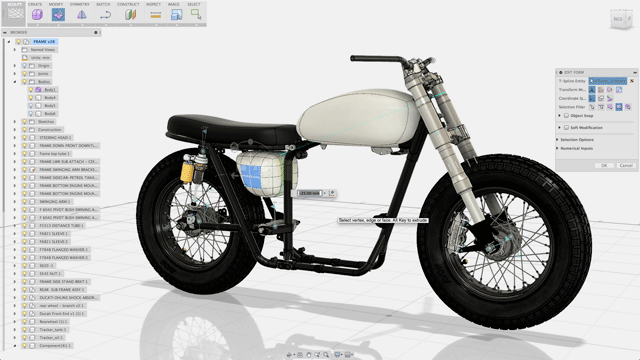
Autodesk’s Fusion 360 software is now available via the Apple App Store
Launched amongst the flapping of Apple Fanboys scrambling to download iOS8, Autodesk Fusion 360 has been rolled out via the Apple App Store.
Billed by Autodesk as the “first professional CAD/CAM solution to be launch on the Mac App Store”, it has been a labour of love for the 360 team, of who a small portion of which have been working late nights to get this online.
Autodesk stopped support for Inventor Fusion on 15 July, with Fusion 360 replacing it, although elements have been retained.
“When we started working on Fusion 360, the team made sure that we carried over everything you told us you loved about Inventor Fusion and incorporated it with all the latest technologies we’ve been co-creating with the community for Fusion 360,” said product manager Keqing Song.
“After a little over a year and 12 updates later, Fusion 360 has evolved into a robust cloud-based collaborative product development solution, from concept to manufacturing.”
Keqing has produce a FAQ about the App Store launch, which we’ve reproduced below:
– How much will Fusion 360 cost on the Mac App Store?
Fusion 360 will be $39.99/month or $299.99/year, following a 30-day free period. After the free period ends, select the subscription you want to buy and your iTunes account will be automatically charged the monthly or annual subscription rate.
– During my 30-day free period, will I have full access to Fusion360?
Yes. During your first 30-days, you will have access to all the features and capabilities of Fusion 360. There’s no difference between the free period and paid version.
– What do I need to do when my 30-day free period ends to keep using Fusion 360?
When you sign-in to Fusion 360 after your 30-day free period has ended, you will see a pop-up dialogue box that says “Your Fusion 360 term has expired”. If you want to keep using Fusion 360, just click the “Explore Option” tab at the bottom of the box. From there you can pick the subscription offering that works best for you.
– How do I cancel my Fusion 360 subscription after my account has been charged?
Once your Fusion 360 subscription is in place, go to your iTunes account and cancel your subscription. If you are in the middle of the subscription period, your subscription will stop at the end of your subscription period and your account will no longer be charged.
– What happens to my Fusion 360 designs if I don’t renew my subscription?
You will be able to access and export your Fusion 360 designs from your Autodesk 360 account at http://myhub.autodesk360.com. You will not be able to open and edit your designs from within Autodesk 360.
– What category will Fusion 360 be in?
You can find Fusion 360 in the Graphics & Design category. You can go directly to Fusion 360 on the MAS from this URL https://itunes.apple.com/us/app/fusion-360/id868968810?ls=1&mt=12.
– I have both a Mac and a PC. How do I download Fusion 360 on the Mac App Store and on my PC without paying twice?
Download Fusion for PC from http://fusion360.autodesk.com and login using the same user id and password that was used for the product purchased from Mac App Store. Once logged in your accounts will align and you will not be asked to pay again.
– You recommend that I download the Autodesk 360 app from the iTunes iOS store, why?
You’ll need to download the free Autodesk 360 app so you can access to your designs from your mobile device. You’ll be able to open, comment, share and manage your designs from wherever you are or your iOS or Android device.
– You offer Fusion 360 free to students, educators, and startups on the Fusion site, why not on the Mac App Store?
Fusion 360 is designed to run on both Mac and PC platforms. If you are a student, educator, or startup and want to use Fusion 360 free, you can download Fusion 360 from the Fusion 360 site.
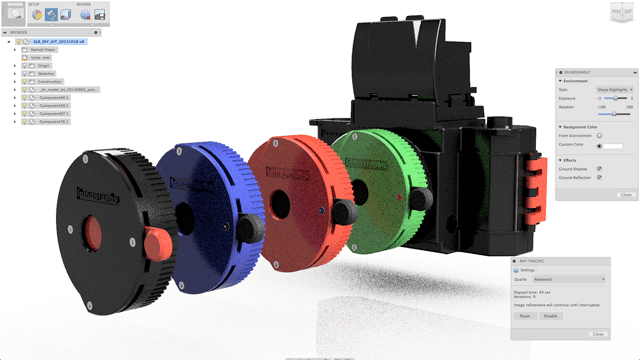
Read our Autodesk Fusion 360 review
Find out more about Autodesk Fusion 360 through our lovely review here.