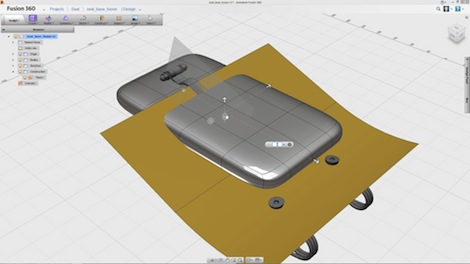It’s probably the worst kept secret on planet CAD in some years, but today, Autodesk are going live with their Fusion 360 tools.
They’ve been in beta test for the last few months and it’s finally going to be available for commercial use.
If you’ve missed out on the available information so far, here’s a quick recap and intro from Uncle Carl Bass, Autodesk’s CEO at DEVELOP3D Live.
If you can’t be arsed with that, the basics are this: Autodesk Fusion 360 is a web-based collaborative environment for both CAD design and simulation.
It seems the amalgamation of the fusion direct modeling technology the company has been working on the past few years along with the integration of t-Splines technology that it acquired a little while ago.
But what is it in reality? Here’s the bullet points:
- Fusion 360 is driven from a web-based environment. You log-in, you see your current projects (either your own or others you’ve been invited to participate in).
- It works on both Windows and OSX
- The modeling tools are conducted in a local installed application (it’s a download, nothing too heavy). You can only access that local application through the 360 webpage.
It works on a project basis. All the data is uploaded to the projects and made available everywhere. To both wherever you use Fusion 360 (it’s tied to the log-in, not a specific set of machines) and whoever you need to give access. - Data is version controlled and you have clear and unambiguous knowledge of how a project is progressing. Previous versions can be recalled – though branching (where you can work a concept to a specific point, then have two derived from it) isn’t available as yet (or so I understand)
- Data can be imported from a number of systems. It includes all the usual suspects in terms of STEP and IGES, but also Rhino, Pro/Engineer (Creo) Siemens NX and Solid Edge as well as SolidWorks. If you want to import those geometry files, you need to drag and drop them and upload them to the server. That can take some time.
We ran a little experiment during the beta. Redesign of a seat for a motorcycle. We took the geometry of the frame into Fusion 360, stripped out the parts we didn’t need, modelled up the seat and passed the data back to Inventor for further work. Worked perfectly and quickly.
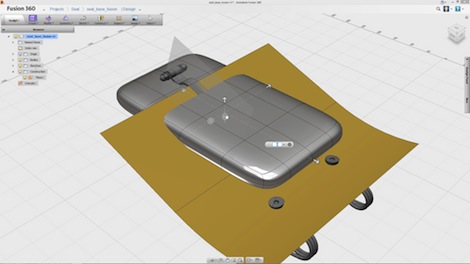
Took the geometry in, used the traditional surface modelling tools to add in a base plate for the seat. Then chucked in a t-splines dataset with the Sculpt tools to work up the form
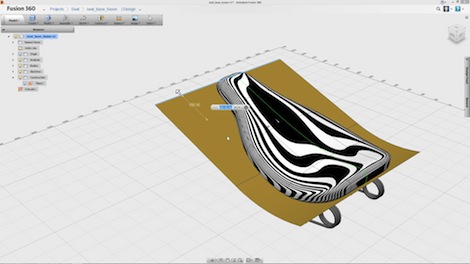
The system comes with full zebra and curvature analysis tools to you can see the effect of your edits
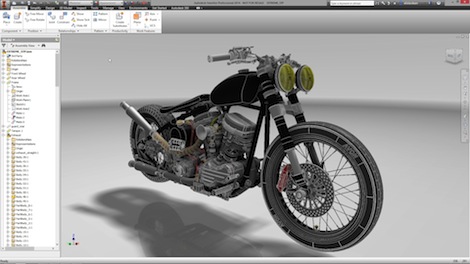
Exported a STEP file, brought it back into Inventor proper and away we go
- The modeling tools are, for those looking for concepting tools, to die for. Autodesk has built in two core environments. Hard modeling, using your usual array of solid and surface features in a direct modeling style. Then there’s the t-splines technology. That my friends, is something to behold. Get the trial, try it and be blown away.
- There’s a whole lot more coming. Simulation is there (I’ve not had a chance to look at it too closely), there’s talk of CAM/NC programming. And I hear rumours about visualisation and rendering, both with native tools and third party apps (the tools for visual properties is all built in already). They’re going live with a partnership with GrabCAD as well (something that’s becoming a trend of late – Solid Edge has just got the same deal).
- It’s cheap. I’m not going to say cost effective, reasonably price or whatever. This thing is cheap. Dirt cheap. $25 a month cheap. It’s free to use until the 1st of September. Honestly. Give it a whirl.
First thoughts
Let me repeat. It’s $25 a month. Twenty five dollars. A month. Whether you’ll get access as part of an Inventor subscription isn’t clear. But that represents massive value for money.
This is the first time that a vendor has announced pricing for cloud-based design tools. The Dassault guys have had Catia running on the cloud for some time, but haven’t released it because the first to do so sets the benchmark for the rest. Launching Fusion 360 at this price point, Autodesk pretty much tore up the playbook while they did it.
These aren’t toys, these are pro grade design tools, built on a collaborative core that’s going to be the future of how designers work. You might not agree. But your kids will. Why? Because THIS is how they’ll want to work.
Pay a fee, have the software wherever you want, your data available, threaded interaction with your peers. It’s all there.
Two words sum this up. They would be these:
Game Changer