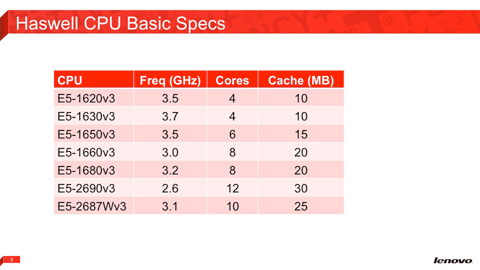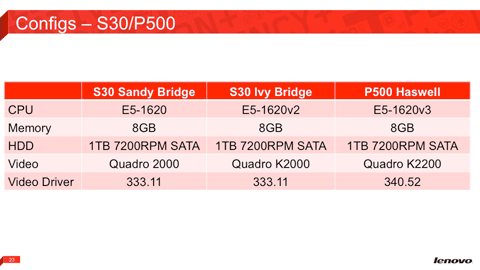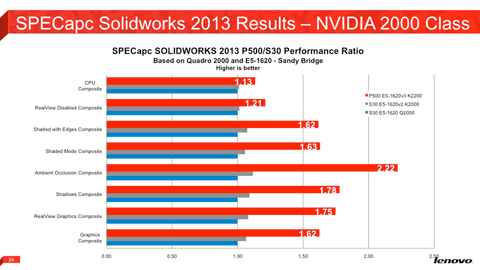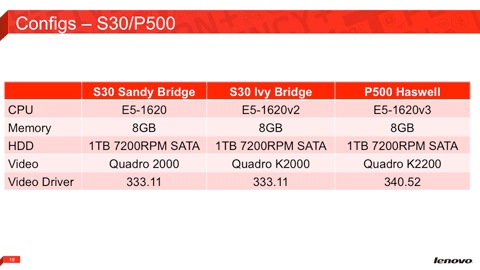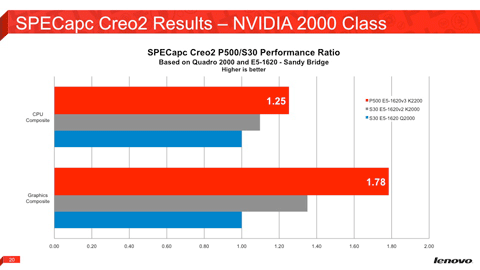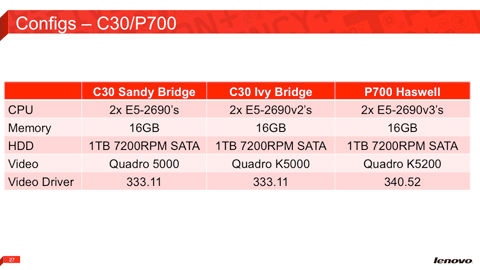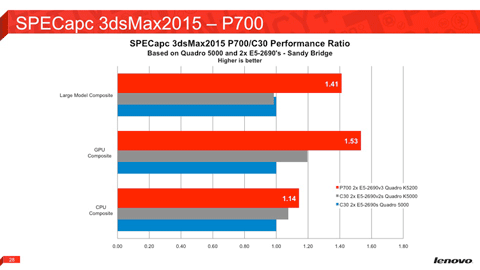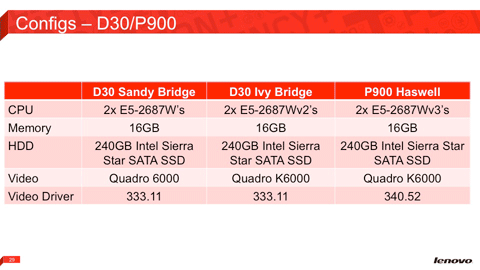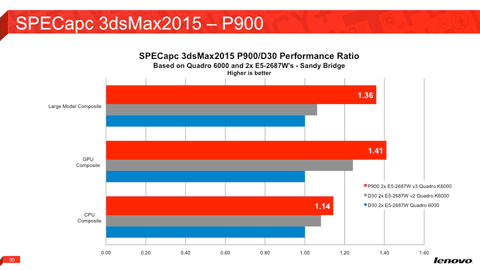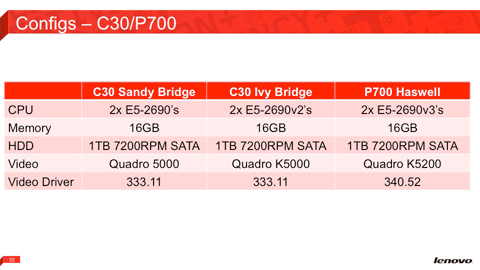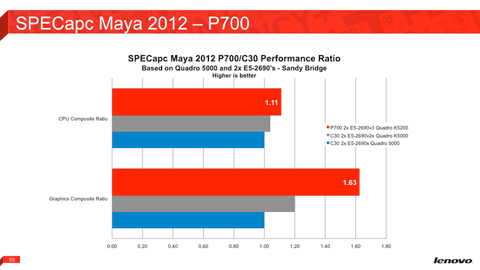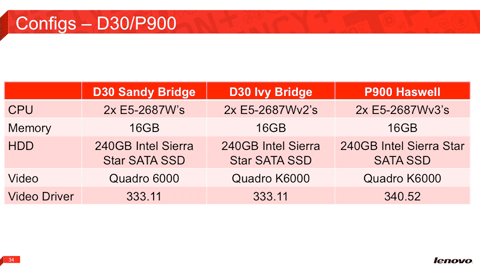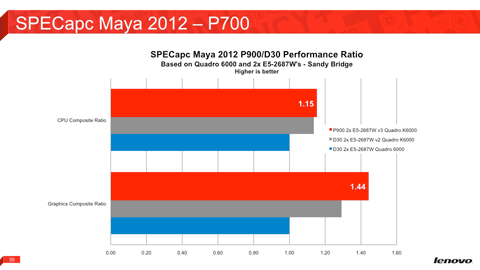One of the questions we get asked most often at DEVELOP3D is how does my three year-old workstation compare to the latest and greatest?
And with the release of Intel’s new Haswell Xeon E5 v3 CPUs yesterday it’s a great time to be asking this question.
The good news is the tech guys over at Lenovo have done all the hard work for us, releasing a series of benchmarks that show how the new generation Lenovo ThinkStation P series stacks up against an almost three year old Sandy Bridge Xeon workstation and a one year old Ivy Bridge Xeon. All three machines also feature different generations of Nvidia Quadro GPUs. It’s quite a complex matrix.
Below are comparative performance figures inside four leading 3D applications: SolidWorks, PTC Creo, 3ds Max and Maya using the SPECapc benchmarks.
But first, let’s start off with the specs of the new Intel Xeon Processor E5 v3 family.
SPECapc SolidWorks
For this test Lenovo used three generations of single processor ThinkStation workstations, a Sandy Bridge and Ivy Bridge ThinkStation S30 and the new Haswell ThinkStation P500.
Each processor is of the same class – Xeon E5-1620 – and has four CPu cores, but keep an eye on the clock speed:
Intel Xeon E5-1620 (3.6GHz, 4C) (Sandy Bridge)
Intel Xeon E5-1620v2 (3.7GHz, 4C) (Ivy Bridge)
Intel Xeon E5-1620v3 (3.5GHz, 4C) (Haswell)
At 3.5GHz the Haswell-based Xeon E5-1620v3 runs the slowest. However, from looking at the benchmark figures it shows that clock for clock Haswell offers a noticeable performance boost over Ivy Bridge and Sandy Bridge.
Each machine has the same 2000 class of Nvidia Quadro GPU, but each one is of a different generation.
In terms of pure CPU performance the results show a small but significant leap but the biggest boost comes from 3D graphics.
However, it does depend on what you are doing. In SolidWorks RealView Disabled (simple shaded and edges mode), for example, the ThinkStation P500 shows a small improvement, but it’s only when you turn on visual effects like RealView and ambient occlusion that the ThinkStation P500 and its Intel Xeon E5-1620v3 CPU and Nvidia Quadro K2200 GPU really starts to shine.
SPECapc Creo
For this test Lenovo used the same spec machines as it did for the SPECapc SolidWorks benchmark.
The CPU composite shows a 25% performance increase, bigger than under SolidWorks. More interesting is the GPU composite that records a combination of wireframe and shaded with edges. Here, the Haswell Xeon, combined with an Nvidia Quadro K2200 really starts to shows its power.
SPECapc 3ds Max
For this brand new benchmark Lenovo’s comparison is quite complex considering the variation in GHz and number of cores in each generation of CPU. However, the tests do show a clear benefit for the latest Quadro GPUs.
Lenovo ran this benchmark with two different classes of machine.
The first test features different generations of the Intel Xeon E5-2690 processors in the ThinkStation C30 and ThinkStation P700, coupled with Quadro 5000 series GPUs.
The Intel Xeon E5-2690 (2.9GHz turbo to 3.8GHz, 8 cores) (Sandy Bridge)
The Intel Xeon E5-2690 v2 (3.0GHz turbo to 3.6GHz, 10 cores) (Ivy Bridge)
The Intel Xeon E5-2690 v3 (2.6GHz turbo to 3.5GHz, 12 cores) (Haswell)
The second test features different generations of the workstation-focused Intel Xeon E5-2687W in the ThinkStation D30 and ThinkStation P900, coupled with Quadro 6000 series GPUs.
The Intel Xeon E5-2687W (3.1GHz turbo to 3.8GHz, 8 cores)
The Intel Xeon E5-2687W (3.4GHz turbo to 4.0GHz, 8 cores)
The Intel Xeon E5-2687W (3.1GHz turbo to 3.5GHz, 10 cores)
It’s interesting to see that there’s quite a big jump in 3D graphics performance between the Ivy Bridge and Haswell machines, even though they have the same Quadro K6000 GPU.
SPECapc Maya
Lenovo used the exact same machines for the Maya test. We echo our comments from the 3ds Max tests.
Conclusion
It’s nice to see a workstation manufacturer so open to sharing its detailed performance figures. Often you see vendors ‘cherry pick’ figures to show off the best performance in certain scenarios.
It’s also interesting that Lenovo has compared generation to generation according to the branding of Intel’s CPUs rather than by GHz or CPU cores. In many instances selecting a higher GHz Haswell chip would have resulted in a much bigger leap in performance over Ivy Bridge and Sandy Bridge.
The biggest performance increase looks to come from Nvidia’s new generation GPUs.
Meanwhile, check out our own hands on review of the new family of Nvidia Quadro GPUs – the Quadro K2200, K4200 and K5200.
And if you want to find out more about the new Lenovo ThinkStation P Series, which features an extremely impressive new chassis, read our in-depth first look review.