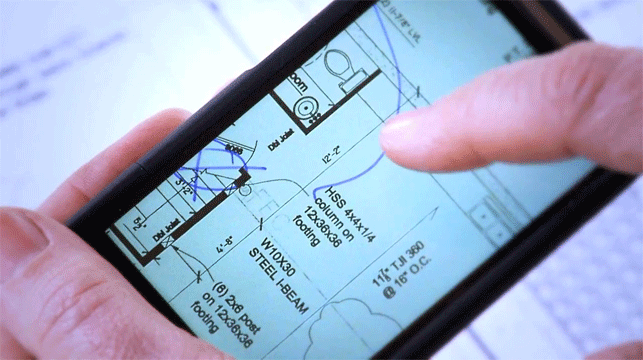PDFs have become ubiquitous in engineering and manufacturing. They’re compact, easy to share and can be viewed by anyone — on multiple devices. What’s more, they make re-printing drawings easy. There’s no need to worry about layers, line weights, fonts and missing reference files — the PDF has all the print settings embedded inside.
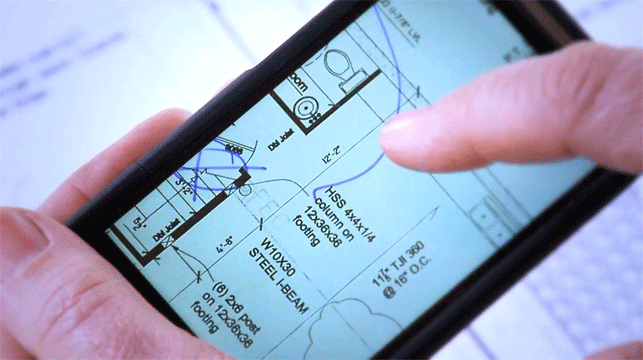
ePrint & Share can be accessed through a web browser, or a Windows, iPhone/iPad or Android app
Despite the increase of digital workflows, engineering drawings continue to be printed in huge numbers. Large format inkjet printing has pretty much been nailed as a process — sharp lines, rich colours and fast output — but there is still much that can be done to streamline print workflows.
HP’s ePrint & Share takes a fresh look at the way large format drawings are shared and printed. The cloud-based system supports a number of file formats including PLT, HP-GL/2, JPG and TIFF, but the major focus is on PDF.
Registration is free and users are given 5GB of cloud storage. Documents can be accessed from a range of devices and printed out on any a web-connected HP Designjet printer. ePrint & Share is not a full-blown web-based document management tool, but that’s part of its attraction. It’s simple to use, easy to print from and, most importantly, doesn’t cost a bean.
Access can be through a web browser, or a Windows, iPhone/iPad or Android app. The system can print directly to one of three HP Designjets: the T790 and T1300 ePrinters and the T2300 MFP (Multi Function Printer), which also includes a scanner.
With the printers being connected to the Internet users don’t need to be on the same network, or worry about having the right drivers. The printer could be next door, in another building or in another country — it doesn’t matter. Adding a printer is easy. Simply get the Designjet’s unique code from its touchscreen and register it with an ePrint & Share account.
Printing from Windows
The Windows app serves a number of purposes. It installs a desktop application, through which documents can be printed or shared. It also enables documents to be printed directly from Windows Explorer — simply right click on a file, then select a printer from the ePrint & Share menu. The software also has tight integration with AutoCAD via a plug-in.
Sharing files
ePrint & Share isn’t only about printing. In fact the system could be used just to share files with project members. Simply highlight one or more files to create a ‘share event’, add a description and then type in the email addresses of the recipient(s).
The system then sends an email that includes includes two links: one to download the file, the other to create an ePrint & Share account if the recipient doesn’t already have one.
Download links are unique to each account so it’s not possible for recipients to share files that have not been authorised by the owner. The system keeps track of who’s viewed or printed each file and only the owner of a particular ‘share event’ can delete it from the system. Only files that are ‘owned’ by the account holder eat into the 5GB of storage space.
Files can also be shared through a web browser or via the mobile apps. On the iPhone/iPad simply open a ‘share event’, type in an email address or add users from the phone’s address book. When viewing drawings on the iPhone/iPad, all the usual multi touch gestures are supported, such as pinch-to-zoom and drag to pan. While we’ve not tested the Android version, we’d expect similar functionality.
The iPhone/iPad app can also be used to print docs remotely. This could be from home, on the way to a meeting, or from the shop floor, where large format drawings can be printed out ready and waiting at the design office. The app can also be used to print PDFs that have been sent via email — simply open the doc, click ‘open in’ ePrint & Share and select the web-enabled printer.
Direct from the printer
Shared documents can be accessed from the Designjet printer using the touchscreen. Users can pan and zoom around a drawing prior to committing to print.
With a built in scanner, the Designjet T2300 MFP also supports redlining workflows. Simply print out the drawing, mark it up, scan it in, and load it up to the cloud. Back at the design office, the CAD operator can be instantly notified by email, then make the necessary changes and issue a brand new PDF.
Conclusion
ePrint & Share is a great tool for sharing documents with a distributed team. It’s simple to use, accessible on many platforms and best of all it’s free! There are many other great cloud services for sharing data — DropBox is a favourite at DEVELOP3D and easier to use — but ePrint & Share can give email notifications when new docs are available and the owner can see who has viewed files. But the real strength of ePrint & Share is that it’s closely tied into printing.
Working with HP’s web connected printers, users can print from literally anywhere, as long as they have an Internet connection. This removes the headache of having to join local networks and download print drivers and also offers ultimate flexibility on mobile devices when away from the desk. All-in-all, a neat little tool.
https://youtube.com/watch?v=0fo-lIvwaqo
| Product | ePrint & Share |
|---|---|
| Company name | HP |
| Price | Free |