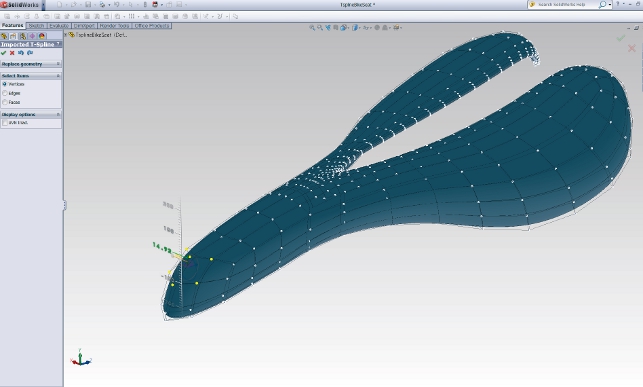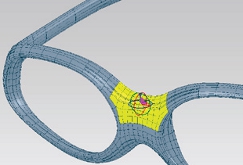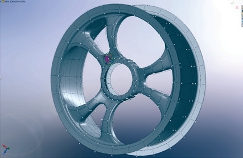There’s a shift happening in the world of 3D solid modelling. A shift towards a more direct method of modelling, easier ways to change your model with less focus on what has to be done to make that change happen.
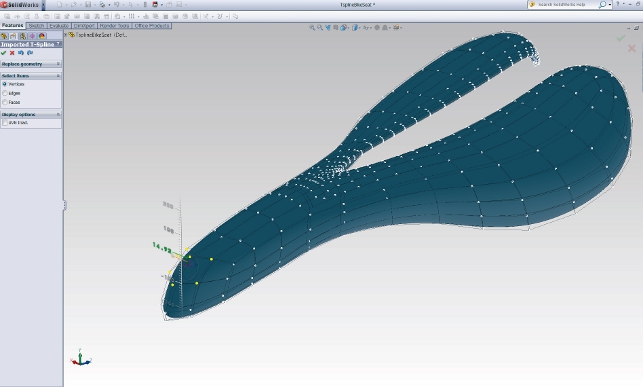
Using tsElements to edit the surface within SolidWorks displays the standard Triad and ruler when points are moved along an axis
Within most programs, this means pushing or pulling faces, moving or deleting them, to make it do what you desire. In many cases, it’s a total disregard for sketches, features or the arteries you’ve drained to make it all work right. It’s disconcerting.
It’s also a massive, eye-peeling relief – particularly when it’s providing new ways to explore a design.
For those using SolidWorks, modelling doesn’t get much easier, but then, eventually (and this goes for most other modelling programs) you hit a wall. You can’t make the geometry do what you want it to. If only you could just form it…. This year that changes.
This year, T-Splines releases its first add-in for SolidWorks. A simple tool to show you the surfacing possibilities to come and provide new options for those who need to edit surface design and concept models in the SolidWorks environment. It is tsElement for SolidWorks.
Advanced Surfacing for SolidWorks
Simply put, there’s been a gap between the workflow of surface modellers used in arts and entertainment and the solid geometry modelling programs that deal with prismatic shapes.
It’s the difference between polygons and NURBS. They’re two different ways to represent curves and surfaces. Generally speaking, more detail and more control over the model can be attained with polygon surfaces.
With NURBS surfaces, while having the ability to be controlled fluidly through control points, it makes it more difficult to form the geometry to achieve deeper amounts of detail.
SolidWorks is a NURBS-based modelling program. What T-Splines has done is create a way to bring polygon-type editing into the NURBS-based environment. The development team has done this successfully with both Rhino and Maya.
Now it’s bringing those tools into SolidWorks and tsElements is the first glimpse of how this is happening.
Exploring tsElements for SolidWorks
For those familiar with T-Splines for Rhino you’ll know right away that tsElements doesn’t have nearly the same amount of commands.
The reason for this is that tsElements is the barebones portion of T-Splines designed to show you how geometry can be manipulated in SolidWorks. It allows you to import T-Spline surfaces (.tsm) exported from Rhino and quad-dominant, subdivision surface models (.obj) from programs like modo, Silo, Maya and 3ds Max.
If any of these programs are part of your workflow already, tsElements may be a welcome tool to work with the geometry in SolidWorks. If you only use SolidWorks, you’ll have to wait until T-Splines introduces a more advanced tool, which will add creation and editing features as seen in the Rhino plugin.
What you have in tsElements for SolidWorks now is the ability to select vertices, edges, faces, and yes, believe it, you can Ctrl select and window select as well.
Having done this, a Triad will appear allowing you to move or rotate the geometry along any axis or in any direction with a single click and drag of the Triad origin. That’s it. It truly is the simplest form of pushing and pulling geometry. That said, it does offer two very distinct roles for the user.
For some, it will be an experimental add-in for SolidWorks – a way to see how it works since models can only be imported.
For others, it supplements the workflow by becoming a very easy way to edit imported surfaces in SolidWorks. Of course, it depends greatly on where you begin your concept modelling and where the limited functionality of tsElements stops you.
As a SolidWorks user who begins concepts in another surface modeller, you’ll desire more control over import, repair, the ability to switch between box mode and smooth mode or apply symmetry.
For those that only use SolidWorks, perhaps the biggest pains you will have is the inability to apply dimensions, add relations or have five other feature combinations to achieve the same results.
Regardless of either workflow or limits, it’s easy to see how hours and hours of creating and adjusting splines, tip-toeing through relations and finessing boundary surfaces are becoming a way surfacing
used to be done.
Conclusion
tsElements has excitement and, unfortunately, disappointment wrapped up for SolidWorks. At the moment, while it only allows you to import surface models from subdivision surface modellers, it does contain all of the raw surface pushing power you’ve likely wished for inside SolidWorks.
Where you once were only able to sweep splines along adjustable guide curves, you can now select points or faces you want to adjust and drag them where you desire, all while maintaining curvature.
For the concept modeller who wishes to use SolidWorks more, this is a welcome add-in. Even though it lacks the power of the Rhino plugin, the basic capability, especially in light of the other tools SolidWorks offers, is very usable. The add-in needs expanding though.
The single feature that could make this a more valuable tool is having the ability to convert surfaces to T-Splines or create T-Splines surfaces within SolidWorks. Until this is added many will find it lacking.
There’s no doubt that T-Splines is capable of this. It has proved it through its Rhino plugin, shifting how those users are able to create models.
The next step is to shift the surfacing possibilities within SolidWorks. It’s a shift that’s been coming for a long time.
www.tsplines.com
| Product | tsElements for SolidWorks |
|---|---|
| Company name | T-Splines |
| Price | £311 ($499) |