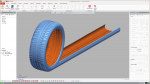The solid chassis features integrated handles top and bottom and four nicely spaced USB 3.0 ports.
There are desktop workstations and then there are behemoths like the ThinkStation P900 – and Lenovo’s flagship P-Series workstation is a beast, with performance to support the most demanding product development workflows and overflowing with expansion options.
Fully loaded it can hold two high-end Xeon E5-2600 v3 Series CPUs, 512GB DDR4 memory, three double width GPUs (for graphics or compute) and 14 storage devices.
If you need a workstation that can deliver the compute performance and I/O that ultra high-end Computer Aided Engineering (CAE) or design viz demands this is it.
The chassis is substantial but its solid metal frame oozes quality. Weighing in at around 30kg — the best part of a business flight luggage allowance — and with dimensions of 200mm (W) x 620mm (D) x 446mm (H) you’ll need a spacious and sturdy work environment.
Hauling it into position is made easier thanks to two handles at the front and one at the back. They are totally integrated into the main body of the chassis, making for an elegant and robust design.

The internals are neatly laid out with four drive bays located along the right for easy access
The biggest innovations are inside the box, where Lenovo has made every component eminently serviceable. Red touch points draw the eye to those that can be removed and replaced without a screwdriver.
This not only includes drives and PCIe cards, but the Power Supply Unit (PSU), fans and even the motherboard are tool-less by design.
The drive trays are a particular delight. Simply pull out a tray, clip in the drive(s) and push back in. Thanks to a blind connect backplane, there are no cables to worry about as drives automatically connect to power and data.
There are four trays in total: two at the bottom and two at the top of the spacious interior. Each is designed to house one 3.5-inch drive and one 2.5-inch drive.
There’s a big choice of SATA SSDs, SATA HDDs, SAS HDDs and hybrid drives to suit all requirements. RAID 0, 1, 5, and 10 is supported on the motherboard for performance, fault tolerance or data redundancy. SAS drives require an optional HDD controller.

Each drive tray can house 1 x 2.5-inch drive and 1 x 3.5-inch drive. Both clip in easily
While most users will be content with the standard drive bays, there are some other interesting options.
Two additional drives can be added to the FLEX Bays at the front of the machine. This could be of particular interest to those who frequently swap drives — perhaps to store overnight in a safe — as access is possible without having to remove the side panel.
For those that want PCIe storage, and the bandwidth advantages it has over SATA, there’s room for up to four 512GB M.2 SSDs. One or two of these tiny drives can be housed on a bespoke small footprint FLEX Connector card, a technology unique to Lenovo that provides a way to expand storage (as well as future I/O technologies like Thunderbolt 2) without taking up a full sized PCIe slot.
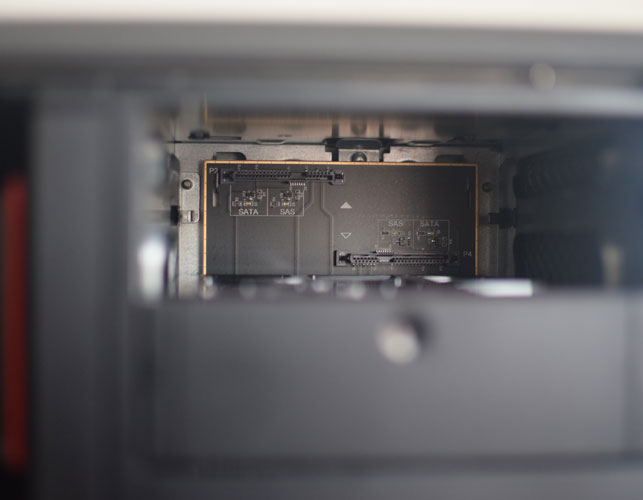
A blind connect backplane at the rear of the drive bay means drives automatically connect to power and data
The test machine
The Lenovo ThinkStation P900 certainly takes first prize for most expensive workstation we’ve seen at DEVELOP3D. With two top-end Intel Xeon CPUs, 128GB DDR4 memory, fast PCIe and SATA SSD storage and a high-end Quadro K5200 GPU our test machine will set you back just over £12,000 ($18,500).
The Xeon E5-2687W v3 CPU is Intel’s ‘workstation’-specific Xeon chip. With ten cores running at 3.10GHz it is designed to offer the best balance of CPU cores against clock speed — which is good news for both single threaded CAD tools and multithreaded ray trace rendering, simulation and CAM applications.
The benchmark figures speak for themselves with the ThinkStation P900 delivering excellent scores in our CPU intensive 3ds Max and Delcam PowerMill tests. However, it’s interesting to note that the HP Z640 we reviewed last month, which featured two eight core, 3.2GHz Intel Xeon E5-2667 v3 CPUs, still came out slightly on top in these tests.
It’s not what we would have predicted.
The ThinkStation P900 certainly benefits from its high-end Quadro K5200 GPU, which delivered a strong performance in our SolidWorks and Creo tests and will be a good match for those pushing the boundaries in design viz applications like 3ds Max.

The Power Supply Unit pulls out for easy servicing

The right USB port is always on so you can charge your smartphone when the machine is off. The left USB port can be used for diagnostics – an error log can be downloaded to an Android or Windows phone or tablet or a USB stick
Those focused on simulation, rather than visualisation, may consider cutting back here to a Quadro K2200 or K4200, and perhaps adding one or more compute boards like the Nvidia Tesla K20 or Xeon Phi 3120A. Of course, this depends on budget and application support.
With 128GB (16 x 8GB) of DDR4 system memory the ThinkStation P900 is set up to handle some hugely complex datasets. It laughed in the face of our attempts to stress it, delivering the results from four concurrent toolpath calculations in almost the time it took to do one.
The ThinkStation P900 is set up to handle some hugely complex datasets – It laughed in the face of our attempts to stress it
To put this in perspective, a quad core, single CPU workstation, would typically take around four times as long.
Indeed, with 20 CPU cores and 128GB DDR4 memory to play with there’s plenty of scope for running multiple compute tasks at the same time.
This should be of particular interest to users of Finite Element Analysis (FEA) or Computational Fluid Dynamics (CFD) software looking to get quick performance feedback on different design options in an iterative workflow.
While 128GB RAM seems an incredible amount for a desktop workstation, the machine can actually go all the way up to 512GB. This should be of particular interest to those really pushing the boundaries of desktop simulation, though would add a cool $11,000 onto the price of the machine.
Of course, having buckets of processing power and memory is no good without fast storage to back it up. And with a 512GB M.2 SSD and 512 SATA SSD our test machine scores highly.


Fans feature blind connectors for easy replacement or cleaning. Fan noise was noticeable when idle but remained at the same level even under heavy loading
Running over the PCIe bus the 512GB M.2 SSD boasts two to three times the bandwidth of SATA, which is great for reading and writing huge datasets very quickly. And with a 512GB SATA SSD for support there’s scope to share the load between drives. With space for 12 more drives it is possible to build some complex, high performance disk arrays.
With only 1TB in total, the obvious omission from this machine is capacity; not a problem if you connect direct into a server or NAS, but adding a couple of 4TB SATA drives will hardly break the bank — presuming, of course, it isn’t broken already.
And this brings us nicely back to the topic of price and our closing thoughts.
No doubt there will be designers and engineers that baulk at the idea of buying a workstation that costs as much as a family hatchback. And if you run CAD, with a little bit of simulation or rendering, then by all means get a £2,000 single CPU workhorse and bag yourself a Ford Fiesta out of the change.
But if you’re heavily into design visualisation – and particularly simulation – then the ThinkStation P900 is certainly one to watch. Optimise the hell out of your design/simulate/iterate workflows and you could pay for the machine in one project.
Of course, there are less expensive configurations – Lenovo showed us a base model starting at £1,700 – but this kind of misses the point.
The ThinkStation P900 is all about delivering ultimate power and expandability. Settling for an entry-level model would be a bit like buying a Ferrari with a Ford Fiesta engine.
To read more about the customisation features of the ThinkStation P900, check out our preview.

The ThinkStation P900 has 16 DIMM slots – all populated here with 8GB DIMMs

The M.2 SSD is housed on a FLEX Connector, a bespoke, small footprint PCIe card. The P900 includes two FLEX Connector ports: the second can be used to accommodate add-on technologies such as RAID cards and additional I/O – including Thunderbolt or card readers

To view comparative scores from other workstations please click here
For details of all our specific CAD/CAM/CAE benchmarks click here
Specifications
» 2 x Intel Xeon E5-2687W v3 (3.1GHz, Turbo to 3.6GHz) (Ten Core) processors
» 128GB (16 x 8GB) DDR4 2,133MHz ECC RDIMM memory
» Nvidia Quadro K5200 (8GB GDDR5) GPU (347.25 driver)
» 512GB M.2 SSD + 512GB SATA SSD
» Microsoft Windows 7 Professional 64-bit (pre-installed through downgrade rights in Windows 8.1 Pro 64
» 446mm (H) x 200mm (W) x 620mm (D)
» Three-year limited warranty with on-site, next business-day service for parts and labour
CPU benchmarks (secs – smaller is better)
» CAM (Delcam PowerMill) 1)165 2)167 3)172
» Rendering (3ds Max Design 2015) – 66
Graphics benchmarks (bigger is better)
» CAD (SolidWorks 2013 – SPECapc graphics composite) – 9.37
»CAD (Creo 2.0 – SPECapc graphics composite) – 8.62
2 x Intel Xeon E5-2687W v3 (3.1GHz, Turbo to 3.6GHz) (Ten Core) processors
128GB (16 x 8GB) DDR4 2,133MHz ECC RDIMM memory
Nvidia Quadro K5200 (8GB GDDR5) GPU (347.25 driver)
512GB M.2 SSD + 512GB SATA SSD
Three-year limited warranty with on-site, next business-day service for parts and labour
http://shop.lenovo.com/gb/en/workstations/thinkstation/p-series/p900/
1) 165 2) 167 3) 172
N/A
N/A
N/A
N/A
N/A