SpaceMouse Enterprise – 3Dconnexion has been providing its range of devices for 3D model control and manipulation for over twenty years. We get to grips with the latest bundle to find out what benefits the combination brings
3Dconnexion has built a reputation for delivering near bullet proof tools that assist those of us using 3D design and manufacturing tools on a daily basis. As such, it has managed to occupy its market niche (aside from a few distractions along the way) for nearly two decades.
At the centre of its products is a motion control cap or puck. This monitors the movement of that cap and translates it into movement of your model on screen or, indeed, your drawing.

3Dconnexion’s SpaceMouse Enterprise Kit includes a 3D controller, a killer mouse, a USB hub and an outstanding mouse mat
Whether it’s the portable, smaller devices or the higher-end, all singing, all dancing SpaceMouse Pro or SpacePilot that provide all additional methods of input and control, the motion cap is central to them all.
So, it was with some surprise that 3Dconnexion broke with tradition last year and released the CadMouse.
As you might assume, this is intended to replace your existing mouse. It’s backed up with the build quality that 3Dconnexion is reknown for.
With the subsequent release of the SpaceMouse Enterprise, the company has also just bundled them up into a single kit, so we’re going to take a look at both and see what value they bring to the frequent user of 3D design and manufacturing software.
SpaceMouse Enterprise – 3D controllers
To provide a summary of what’s in the SpaceMoiuse Enterprise Kit, you’ve got one of the CADMouse products, a SpaceMouse Enterprise, a USB hub and a mouse mat. If you’ve not used a SpaceMouse device before, it’s also worth a quick recap of how it works. Imagine that your non-dominant hand is holding an object then you use your dominant hand to work on that object. Whether that’s peeling an orange, carving a small piece of wood with a knife — the actions are the same for the majority.

The new SpaceMouse Enterprise features 12 programmable, context sensitive buttons that will mimic the icons of most 3D design systems as well as a multitude of other keyboard modifiers, short cut keys, view buttons and axis locks
The same applies to this combination of devices — your dominant hand moves the tool (in this instance, the cursor with the mouse), while the non-dominant hand manipulates the object (the SpaceMouse).
Rather than panning, rotating or zooming one step at a time, you can use the motion cap on the device to simultaneously pan, zoom and rotate.
What 3Dconnexion has done for many years is build a range of devices that focus on this idea and expand capabilities around it as you move up the product range. At the entry level, the SpaceNavigator, gives you the motion cap and a couple of buttons. Then as you progress up to the zenith, the SpaceMouse Enterprise, which has a lot of additional features.
Firstly, to the left of the cap, you have a full set of keyboard modifiers (Escape, Control, Shift, Alt and new to the Enterprise, Enter, Delete, Space and Tab) . To the right of the cap, you have three customisable “view” buttons. These can be set to specific views (set by holding the button down until it registers). Below those you have a number of additional controls for view rotation, to zoom to fi t and a couple more.
Then there’s the two rows of shortcut buttons across the top of the screen and the accompanying LCD screen, which is premium feature for the range.
The company has abandoned some of its earlier experiments with showing additional information and notifications on this screen; instead, it’s devoted to giving you 12 shortcut keys (with the buttons below) as the LCD mimics then.
For this product, 3Dconnexion has put a lot of effort into ensuring that the icons shown match those on the application you’re using.
This is a key thing to understand here. The shortcut keys are both application and context sensitive. If you’re using Inventor, then it’ll show a set of operations that are appropriate to Inventor — and that selection will differ if you’re in Part, assembly or drawing mode. Same goes for most mainstream systems we tried it with.
What’s also interesting is that customisation is both accessible and pretty sophisticated, but we’ll deal with that shortly as you use the same method to customise both the 3D controller as well as the more traditional CadMouse product. So, let’s look at that next.
CadMouse
While the SpaceMouse products give you a special purpose 3D control device and it has a niche to itself (practically), the CadMouse is a very different beast. Mice are a very personal preference.
Some will be happy with whatever is supplied with their workstation, some will have a very specific preference — Logitech’s higher-end devices seem to be very popular in the CAD world. Some will try to keep the same mouse running for decades because it’s almost become part of their anatomy — I know when my original IntelliMouse (battered and broken as it was) gave up, I was more than a little upset.
So, what does 3Dconnexion think it can bring to an already crowded market? The answer is pretty much on two fronts. The first is that the device has three mouse buttons.
While we’re almost all used to using three buttons on our mice, that middle mouse is usually found under the scroll wheel. On the CadMouse, it has been separated entirely, nestling in between the left and right buttons.
The scroll wheel is still there and still functions as a middle mouse button for that familiar feeling, but the separate middle mouse button is positioned to be more comfortable for CAD users who need to press it hundreds or thousands of times per day. If you remember the days before the Windows workstation ruled the roost and UNIX was king, this will bring back a lot of memories.
There are also a number of other buttons, there are two thumb buttons as well as a small button behind the scroll wheel (which pops up a radial menu). Other than the expected rock solid build quality, perhaps the biggest differentiator for the CadMouse isn’t related to hardware at all, but rather the customisation options — which as we alluded to earlier — all run through the same interface.

With three mouse buttons, two side “thumb” buttons and the scroll wheel, the CadMouse has all of the customisation options you might need
Customisation
3Dconnexion has a unified approach to drivers. From a single dialog, you have control over almost every aspect of either device. It’s here that you can select which shortcuts are applied to which button, how responsive the devices are. This is something that 3Dconnexion put a lot of effort into.
It’ll even go as far as allow you to record a small macro that will execute when you hit a specifi c button. There’s much potential if you invest the time to dial in your set-up. Ultimately, both products are very usable straight out of the box and other than switching a few options here and there.
I would imagine that most users run with the defaults — which is a testament to how well designed and thought out the products are, how deep the company’s experience in the CAD market is and also, how we just like to get on with the job at hand.
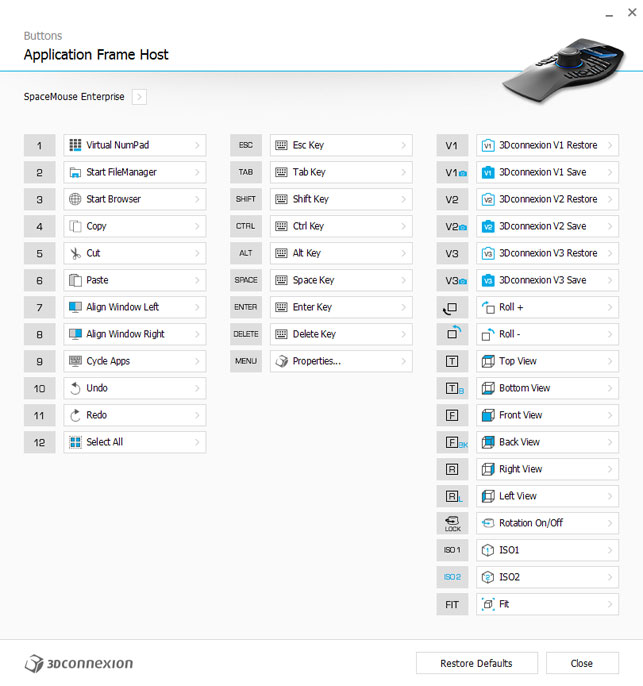
3Dconnexion’s unifi ed drivers and set-up/customisation menu makes it easy to assign controls to all of its devices from a single application
SpaceMouse Enterprise Kit – What else is in the box?
Alongside the two devices, the SpaceMouse Enterprise Kit also contains a twin-port USB hub. This is ideal if your workstation is tucked away under a desk or you’ve got limited USB slots available as you can run both into a single port.
Some might question having wired devices (and there have been moves to release wireless devices elsewhere in 3Dconnexion’s range in the last year or two), but to my mind, this is a set-up that’s aimed fairly and squarely at those that are spending a lot of quality time at a desk. So, having wired devices makes sense — no charging, even if you’ve got a couple of cables trailing across your desk.
The mouse mat is exactly what it says it is. It’s matt black and large. If mouse mats are your thing, this is (and I can’t quite believe I’m saying this in 2016) is a very nice one. It’s larger than most, which matches the large monitors professional users typically have.
Conclusion
I’ve always been a fan of 3Dconnexion and its range of 3D controllers. It has been one of the only hardware vendors to have served the market consistently for any period of time. The products are always built with the long term user in mind and it puts a lot of effort into supporting 3D design tool users.
The SpaceMouse Enterprise represents the high-end of the range and it’s a continuation of the company’s good work and incremental improvement of its products. To be honest, I’m surprised that the LCD and buttons are still there with today’s focus on touch screens, but considering that these types of devices are used without looking at them, then it makes sense.
Then we have the CadMouse. To be frank, I was not convinced that 3Dconnexion could add much to the mouse but after nearly a year’s worth of working with the CadMouse, it has replaced my faithful Thermaltake Level 10 M (designed by BMW Design Labs no less).
The CadMouse is very comfortable to use for long periods at a time. The middle mouse button being separated from the scroll wheel, while seemingly like an anachronism these days, makes perfect sense and it has been very well executed.
This is fundamental for those using CAD systems all day long, made even more useful when you consider that you have a wealth of options for customisation.
The shortcut buttons are there, but to be frank, I’ve never used them and I’d question if I could even reach the button behind the scroll wheel without contorting my fingers, but some will use it, I’m sure.
So to sum things up, what does the SpaceMouse Enterprise Kit offer? The answer is that if you’re in the market for the new SpaceMouse Enterprise, on its own, it costs around £269. The SpaceMouse Enterprise Kit is £299 and includes the CadMouse (which costs £79). So, it’s a good price bundle and brings the CadMouse more inline with the typical higher-end mouse costs.
With the USB hub and the decent mat, then it’s a nice little package for the hardcore 3D designer or engineer and it’ll undoubtedly give you years of service, even without calling on the two year warranty for the CadMouse or up to four years for the SpaceMouse Enterprise (three years as standard plus one additional year if you register the device on the 3Dconnexion website within 90 days of purchasing it).
| Product | SpaceMouse Enterprise Kit |
|---|---|
| Company name | 3Dconnexion |
| Price | £299 |






