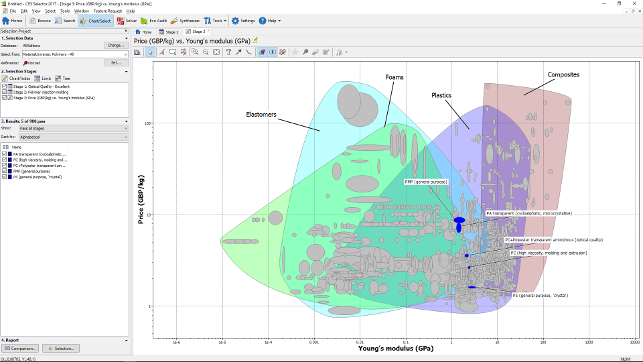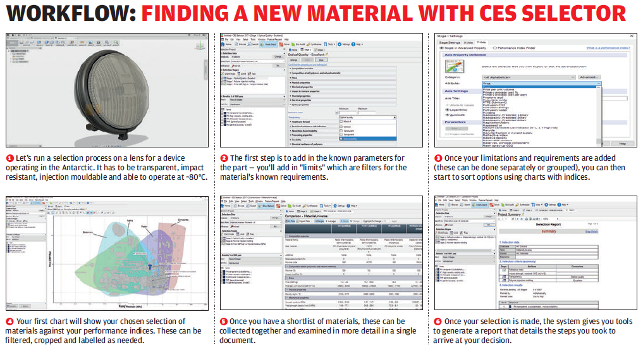CES Selector – Materials selection is often guided more by intuition and prior experience than by formalised research. Al Dean takes a look at the commercial version of a venerable tool, built by true pioneers in the field, that could offer something for the pros
Chances are if you studied design or engineering in the last two decades, you probably took a module or two (minimum) in materials selection. As part of those modules, you more than likely had a copy of one of Mike Ashby’s materials selection books. You might even have used CES EduPack — a software system that allowed the user to combine extensive materials databases with functional or performance indices and fi lters to explore potential materials for a given application.
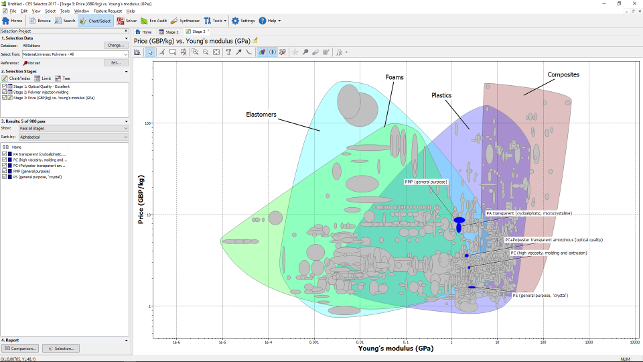
Fig 1. CES Selector will be familiar to many, but refamiliarising yourself with the system will show how far it has come
While CES EduPack is widespread in academia across the globe, the reality is that this type of analytic approach to materials exploration is rare in the field.
Materials selection is more often lead by prior knowledge, of both the individual and the enterprise.
In the professional field, Granta Design has been working with the likes of Siemens PLM, PTC and Autodesk in recent years to integrate more materials information capabilities into our workhorse CAD systems. We’ve not yet seen its materials selection knowledge and tools become very widespread in industry. In fact, many might not even realise that this tool is available (as CES Selector) for commercial purposes at all.
So let’s remind ourselves of what it does, how it does it and what’s been added to the system in the time since you probably used it last.
CES Selector – Materials selection in use
Use of CES Selector is probably best explained in the form of a workflow, following the various steps you might take to arrive at a materials shortlist. Even at this point, the application for this system is wide open.
One approach is with a clean sheet, no prior history case, where you have a set of parameters within which you know your chosen material has to work and you start with the widest fi eld of materials available to choose from. CES Selector has a set of built libraries that give you not only generic material classes across the spectrum of material types, but also a range of more narrowed databases. If you want to include everything so that you can explore potential, you can.
The second, and probably more common approach, is that you have a good set of operating requirements for your material, be they material type (metal, polymer etc.), manufacturing process requirements and such, but you want to explore potential materials within a more select grouping.
Whichever approach, the first step is typically to filter down the huge range of materials to a shortlist. You have a full range of properties for materials to choose from in doing this — strength, stiffness, cost, recyclability. If your requirement is for parts that have high notched Izod values, you can add this in. If your material needs to be acceptable in your key markets, you can include this — with the latest release, that also includes a lot of data regarding restricted substances.
Then you need to define the objectives that you are trying to trade-off in making your selection. These may also be straightforward properties, like mass or cost. But very often they are so-called ‘performance indices’: combinations of properties that capture an objective such as ‘minimise weight per unit of stiffness for a beam in bending’. Don’t panic! CES Selector has a graphical user interface that lets you choose your engineering problem and defines the performance index for you.
Once you have your objectives in place, you’ll see the Ashby chart pop up. Those that know this will need no introduction, but for those that don’t — it’s a method of plotting materials space so that you can see easily how materials perform against the chosen objectives. In Figure 1, the big bubbles represent different material classes (polymers, metals, foams, etc.).
The small bubbles are individual materials within each class. Greyed out materials are those that the filtering criteria excluded. We can see how the remaining materials compare, in this case, for price and Young’s modulus.
The reality is that, while the wider searches are interesting, a more practical use of such a system is to ensure that you’re using the optimum material for your given use case — and that means that you’ll be starting with a pretty good idea of what type of material you need, how it’ll be processed (this might also be controlled by in-house production facilities) and the performance requirements. In the case of metals, it might be that you’re looking to ensure you’ve got the correct or most suitable alloy for your application.
CES Selector, in this instance, could pay huge dividends. It’ll allow you to feed in your performance and processing requirements and give you a list of alloys that could be suitable — some of which might not be familiar to you.
The same is true for polymer based parts. It’s often the case that we rely on prior knowledge and experience (our own or that of a supplier) to guide materials choices.
This allows you to broaden that search (using the built CAMPUS Plastics database) which will let you find the best polymer from a huge database of tens of thousands.
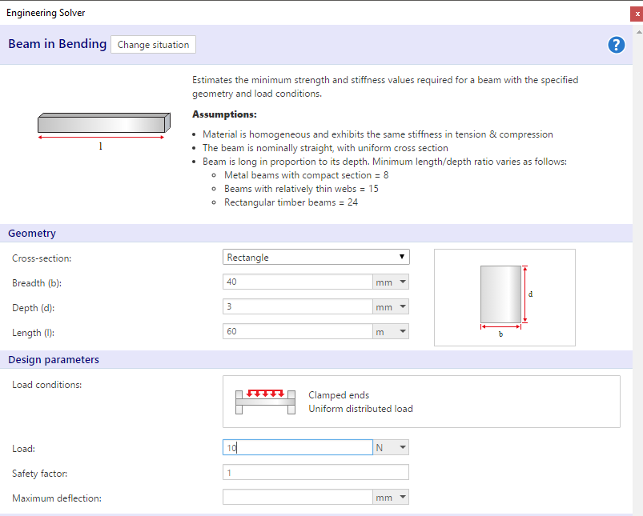
Fig 2. The Engineering Solver is the digital equivalent of the back of the fag packet calculation or, for the younger users, quick calcs and a google search
Additional tools
It is worth noting some of the more recent additions to the system which sit alongside its core — these will be useful for many, particularly those that are experimenting or looking to use new materials of which they might not have a huge knowledge.
One such tool is the Engineering Solver. This is a digital equivalent of rough hand calcs. You tell it which the basic use case is (such as cantilevered beam, a panel under load or a tie in torsion), give it rough dimensions and shape information, and it’ll give you back a rough set of characteristics you need to search against.
The second is Synthesizer. This enables you to run models that predict (‘synthesize’) material records. Two types of model are provided ‘off the shelf’:Hybrid Synthesizer to model composite materials, enabling comparison with more traditional materials, and Part Cost Estimator, for exploring the cost impact of different processing options.
The other area is in eco auditing. This is a growing area of concern for many and CES Selector gives you a set of tools to add data regarding your products, material make up, manufacturing methods, use case and transportation — then feeds back with a comprehensive environmental impact audit.
In conclusion
CES Selector has been around for a good long while and the methods that it encapsulates have become industry standard, but is the process used much outside of academia? Probably not as much as it should be.
Considering today’s environment, where many companies are looking to shift materials for their products, it holds huge potential.
Look at the shift from metals to composites in not only aerospace, but across the board, or the shift from metals to plastics in the medical field, there’s a lot of knowledge to be caught up on and potential materials to be explored against your products’ requirements. Whether it’s a clean sheet, let’s start from scratch approach, or investigation into materials within a given category, whether that’s polymers or metals, there’s huge potential here.
We often talk about the benefits of digital simulation and experimentation in design and engineering, but what if we extended that back up the process to the first principles? Imagine the benefits that could be derived from making smarter, more informed material decisions.
| Product | CES Selector 2017 |
|---|---|
| Company name | Granta Design |
| Price | £1,500 per user (based on 5 user licence) |