HDR Light Studio 4.0 – Photorealistic rendering isn’t just for industrial designers anymore. HDR Light Studio 4 takes renders to the next level, stepping up your lighting game.
My home town’s motto is ‘Out of darkness, cometh light’. Not bad for a post-industrial city in the Midlands. When it comes to achieving realism, this snappy little phrase could never be more true.
One of HDR Light Studio’s secret weapons is the Picture Light library — containing photo real lighting assets you can insert into your HDR images
We’re all familiar with the process of rendering, of assigning materials, textures, of calculating images and animations. The workflow is much the same (to varying degrees of complexity) no matter what system you use.
But what’s often overlooked are the lighting conditions present in the rendering set-up scene. After all, if you’ve not got the lights correct, then the final images and animation assets are going to look more than a bit off.
Again, depending on the system you’re using, you could have a mix of manually defined lights, presets or, if you’re lucky, a system that pulls its lighting information from HDR images.
These are used to capture lighting conditions in the real word (using a number of formats that contain more light information than regular photography) then use that as the basis for creating lighting conditions in a digital environment.
The issue is that, while there’s a whole host of HDR images available online that you can pick and choose from (and typically, purchase), unless you’re really lucky, you have very little control over the exact nature of those images. And unless you’ve got a good ten grand, you can’t buy a Spheron camera to capture them yourself.
The end result is that, once again, you end up using HDR images along with manually defined lights in your render system to get the image, reflections and lighting conditions you want. It’s pretty clear that this is not the most efficient workflow.
It’s this lack of control over the HDR image-based workflow that Lightmap’s HDR Light Studio has been developed to reign back in and bring you the ability to adjust, massage and finesse your renderings to achieve exactly the look you require.
A specialised tool
HDR Light Studio has been developed as a standalone application that allows you to either bring in and adapt HDR Images and adapt them to your needs, or to build them from scratch.
At the same time, to say that it’s standalone does the system a great disservice. It currently works alongside most of the leading rendering systems out there, from Autodesk’s range of tools including Showcase, 3ds Max, Maya and VRED to rendering tools like DeltaGen, KeyShot, V-Ray (for Rhino) and Maxwell, as well as more general purpose modelling and rendering systems like Modo, Lightwave and Cinema 4D.
Stunning highlights and reflections, generated by HDR Light Studio working with Modo and the Live Connection Kit
So what does it do? Let’s step through the basic workflow.
Scratch built image

As we’ve already discussed, HDR Light Studio has two basic workflows. Creating images from scratch or adapting existing images. We’re going to look at the former first, as it introduces the toolset nicely.
Once you’ve got it up and running, the first step is to create a new project. Here, you have a couple of options. The most basic is to start to define the colour background for your environment. Whether that’s plain, a graduated or an imported image.
You then begin to add in the lights.
Here, the developers’ knowledge of rendering and photography comes into play.
You have a range of synthetic lights that can be placed, positioned and adapted to create the lighting scheme you want. Whether you’re replicating a real world photostudio or something more abstract, they’re all there — lead by real world values (such as wattage and power) rather than the often arcane and abstract language used in many rendering applications.
The system comes with a library of these lights and these can be added with those you use the most.
Alongside the synthetic lights, HDR Light Studio has another nifty trick up its sleeve in the form of picture lights. These represent lighting assets more accurately, whether that’s spotlights, bounce sheets, lighting grids, or windows.
These all contain full lighting descriptions and will give accurate light emissions as well as (importantly), show accurately in reflections and such.
As you’re adding lights and making edits, HDR Light Studio’s preview window is available to show you exactly what’s happening. By default, it shows the traditional teapot, but you can load in your own models via a couple of formats (including OBJ). This provides a more accurate idea of what you’re going to get.
If you want to step up that preview capability further, HDR Light Studio also offers live links to a good portion of the system. This will update the HDR image you’re working on and show you exactly how it’ll appear in the host application.
Once it’s ready, you can export the image for use where you need it and HDR Light Studio supports all the major formats in use (typically, .HDR and .EXR files) to the resolution you need.
Backplate matching
A newly introduced tool offers the ability to take a backplate image and have the system reconstruct a lighting environment that will match.
Essentially, you load it into the system, use the tools available to pull light colour references to create a HDR scene that will give you lighting conditions analogous and matching to your backplate — ideal for those times when you have the perfect backplate and no HDR image to go with it.
Light Paint
Now, while you might want to set-up specific lights in your scene, it’s more likely that you’re looking to create the reflections and highlights that you want. To assist with this, HDR Light Studio tools allows you to ‘paint’ with lights.
This provides a set of interactive tools to select a light, then pick areas on the model preview — where you might want highlights (perhaps edges or product features) then have the system work out the correct position for them in the HDR image.
Enhancing existing images
The other workflow that HDR LIght Studio is perfect for addressing is that HDR images, while powerful, might not give you the exact lighting you want — again, highlights, shadow control and such, that you need to show off your product model to its best potential.
Think of it in terms of a real world location shoot. You might have the perfect background and scenery for a product, but there are always lighting rigs supplementing the natural light.
This is what HDR Light Studio excels at replicating — you can take an existing HDR image and supplement it with the lighting (either manually positioned or using the LivePaint tools) you require to get the exact effect, in terms of lighting, highlights and reflections. All without having to manually set-up lights in your renderer.
Conclusion
HDR Light Studio integrates with a broad spectrum of the rendering tools used in product development and in many cases, can establish a live link to the host software so edits can be previewed in the actually application — if not, then there’s the handy preview window in the system.
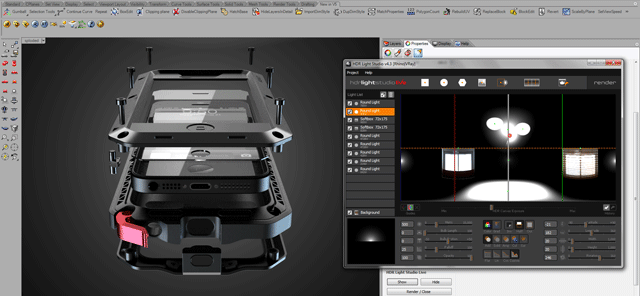
Many users are looking to increase their use of rendering as part of the product development workflow, but to achieve perfect results, the lighting set-up tools in those systems are inefficient and cumbersome if you’re not spending all day doing this type of work.
Light Paint being used directly integrated with V-Ray for Rhino
HDR Light Studio, for just under 300 quid, gives you tools to take your work to the next level, without having to spend hours creating, tweaking and manipulating lights in a scene. It also allows you to make more of, and improve, the assets you’ve already got.
The fact that it works with such a large range of rendering tools is also a benefit, as many organisations will be running several.
It’s a niche system, yes, but it’s one that’s perfectly suited to the task at hand — creating drop dead gorgeous images.
| Product | HDR Light Studio |
|---|---|
| Company name | Lightmap |
| Price | £299 |






