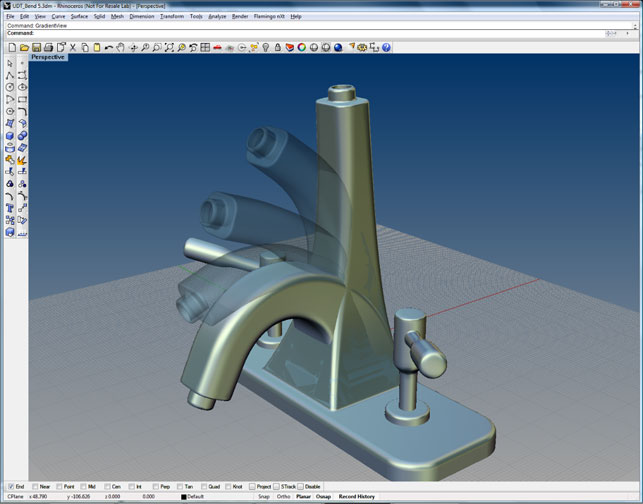McNeel & Associates started out as an AutoCAD dealer in Seattle, but over time moved into software development, specialising in rendering and then low-cost modelling tools. The company’s Rhino modeller has an installed base of over 250,000 customers world-wide and is used in nearly every engineering and architectural arena. In many respects Rhino is one of the few CAD tools that isn’t ‘flavoured’ for any one vertical market or workflow – it still can be all things to all people.
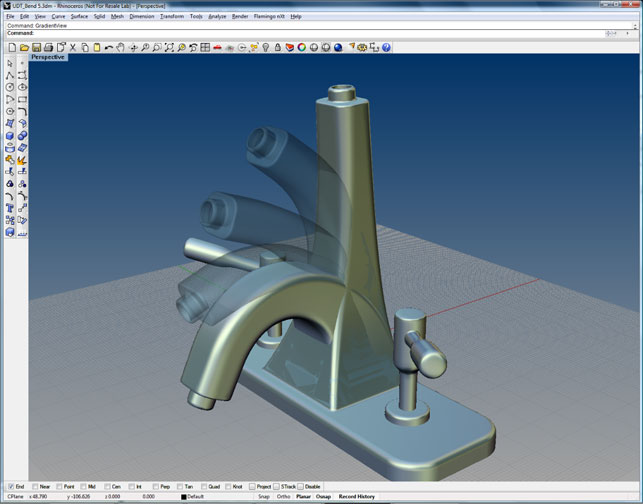
The new Universal Deformation Technology (UDT) in Rhino 4 allows unconstrained manipulation of models. Here a tap nozzle is easily ‘bent’ down.
From its inception, Rhino was always good at file format support and the import and export of geometry from all sorts of sources. In fact many early users relied on Rhino to only perform data translation. Since then it has expanded greatly on its modelling capabilities, as well as attracting an army of developers to enhance its capabilities and tailor it for some very serious applications, including product, yacht and jewellery design.
With Rhino, you can start from a sketch, drawing, model or scanned-in model and quickly move to engineering drawing, complex forms, animation or rapid prototype. Underneath the bonnet, Rhino is a powerful NURBS (Non-Uniform Rational B-Splines) modeller, capable of representing complex surfaces and solids, from wedding rings to airplanes.
With an unusual and refreshing approach to business, McNeel & Associates offers a customer-centric approach to development, pleasing customers and annoying the larger CAD vendors due to its ‘sticky’, loyal following, together with a price point of below 1,000 Euros.

The innovative programming interface of Grasshopper allows plug and play parametric design in Rhino
New features
Rhino 4 is billed as the most significant update to the product in its history and I’d have to agree. Pretty much, every key area has been enhanced and new features added. The most obvious benefit is the increase in speed made possible by the upgraded graphics pipeline that makes use of all the latest graphics card wizardry available. Rendering and animation have also been ‘pimped’ for speed together with advanced texture capabilities.
Rhino’s modelling capabilities have been dramatically updated with many new complex conditions being added. G-finity blending technology enables interactive adjustment of blends while maintaining continuity from G0 to G4. The inclusion of Universal Deformation Technology (UDT) allows curves, surfaces and meshes to be deformed without constraints. There are also more complex Boolean conditions supported. Large projects also get new workflows to ease working with big models.
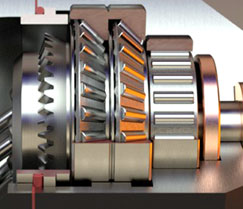
Hydrostatic Motor by Thomas Anagnostou, Rayflectar Graphics. Modelled in Rhino, rendered in Maxwell
Mesh modelling, analysis (such as draft angle), model repair and rapid prototyping have also been addressed with new capabilities. It is also now possible to print in 3D directly out of the software to most of the common 3D rapid-prototyping machines.
There are a group of new editing commands which include feature recognition, making it easier to select parts for editing in a complex assembly. SmartTrack is also worthy of note, allowing temporary construction geometry to be created based on user-implied relationships.
So with Rhino 4, McNeel’s development team have left no stone unturned, with enhancements covering modelling, editing, user-interface, display technology, rendering animation, 2D, mesh and analysis and large model capability.
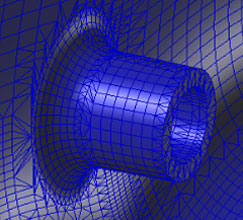
Rhino 4 has been enhanced in its ability to edit and repair meshed geometry
Grasshopper
Developed as a side project and now added into Rhino, Grasshopper is a new visual scripting tool that allows designers to interactively create and experiment with Rhino geometry. When using Grasshopper you don’t need to know how to program in order to create a parametric model; the program features a new window with what amounts to a bank of geometry ‘effects pedals’, as with a guitar. You take the input, which may be a line and you literally plug it into an effect, which can be any kind of mathematical transform, and can subsequently be plugged into other mathematical ‘effects pedals’, all driving the creation of a script (in the background) that drives Rhino’s geometry engine. It’s all drag and drop and plug and play.
Grasshopper could be used to create a sculpted form or to make a dynamic environment where geometry actually interacts – perhaps a planar surface that spherically deforms when placed in proximity to another piece of geometry. All the time the Rhino viewport displays the live results of this ‘plug and play’ visual scripting, giving the user constant feedback.

The new stretch capability demonstrated on a plastic bottle model
For product designers this is a great tool for experimenting with forms and interesting shapes, or an innovative way to generate and refine shapes. The only comparable product is Bentley Systems’ Generative Components (GC), which is based on MicroStation. To see Grasshopper in action there are a number of video clips on YouTube.com – search on ‘Rhino Explicit History’, which was the development name for Grasshopper.
Conclusion
Rhino 4 is a really slick release with a host of powerful new features for existing customers and will benefit everyone from beginners to advanced users. The core product has had a lot of behind-the-scenes work too, improving important elements such as the graphics performance. Then of course, there’s the additional Grasshopper technology to consider, that allows for a totally fresh approach to experimental graphical script-based design.
With previous releases, Rhino has become a de facto standard in many shape-critical industries and despite its relatively low-cost, is a proven 3D tool. With Rhino 4 and Grasshopper the value proposition from McNeel & Associates continues to get stronger. The growing number of third party add-ons is testament to this success, together with the big CAD vendors adding Rhino file format support to their flagship design tools.
It’s also worth pointing out that Rhino 5 is now in development and McNeel is already sharing pre-release technology with those that are interested in playing with it. For Apple Mac Users, the Rhino Mac version is in on-going beta too.
Rhino facts
File formats: AutoCAD DWG/DXF (12, 13, 14, 200x,), SAT (ACIS), DGN, FBX, X_T (Parasolid), 3DS, LWO, STL, SLC, OBJ, AI, RIB, POV, UDO, VRML, BMP, TGA, CSV (export properties and hydrostatics), uncompressed TIFF, STEP, VDA, GHS, GTS, KML, PLY, SketchUp, SolidWorks, IGES, NASA GridTool, Yamaha ESPRi, Tebis.
Scripting: Rhino includes VBScript support. The RhinoScript ActiveX object can be accessed by many different programming languages including Visual Basic, Microsoft Word VBA, and Excel VBA.
| Product | Rhino 4 |
|---|---|
| Company name | McNeel and Associates |
| Price | €995 |