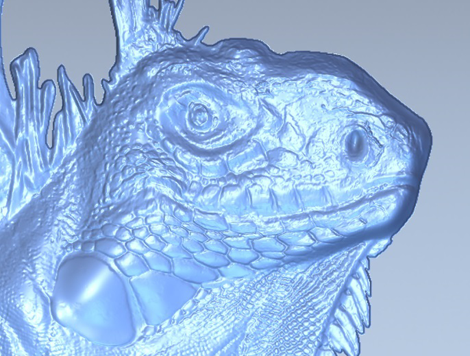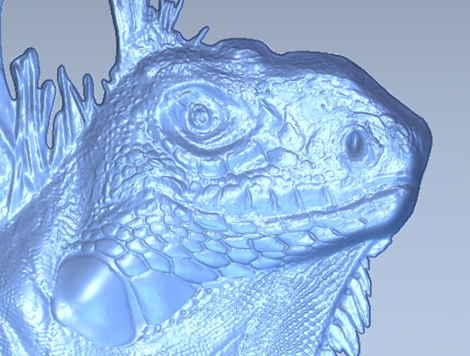
For the day when you need to machine a lifelike statue of an Iguana, ArtCAM might be a good place to start
Machining tools still have many people thinking of soot-encompassed Victorian foundries, or metal bashing for heavy industry, yet modern CAM technology is available to all – including the more creative.
This is partly why we keep an eye out for ArtCAM releases from Delcam; ArtCAM Pro is aimed at ‘skilled artisans’ rather than engineers and requires little knowledge of engineering or computing.
It’s been successful in the signmaking, woodworking and engraving industries, but is also a favourite of jewellers and those producing more bespoke pieces.

New vector tools mean ArtCAM Pro 2015 should speed up shape selection right through to the engraving tool paths
The main development for the 2015 release is the new putty tool for modelling. This allows models to be edited by picking an area to be moved, swirled, pinched or puckered.
It’ll be a valuable tool when creating a series of variants on a repeating element in a design, such as flowers making up a bouquet, or subtly changing the details of a design such as facial expressions.
Together with the existing 3D tools in ArtCAM Pro, it should help designers create more ambitious shapes than previously attempted.
Another significant change is the realtime creating and editing of 3D shapes, allowing the user to see changes instantly – previously, this live update was only available when distorting vector artwork.
In addition to the new putty tool, options now operating in real time include the shape editor, the two-rail-sweep tools, and the extrude, spin and turn modeling tools.
The editing of vectors looks to have been sped up, with the selection of vectors being made easier and quicker.
Dragging the mouse across any area of a model now selects all the vectors either completely or partially within that area. Selection can also be made of a set of nodes, either from a single vector or from a group of vectors.
Once selected, the group of vectors or the set of nodes can be edited simultaneously in either the 2D or the 3D view.
CNC machining is often easier if all the vectors are in either the clockwise or anticlockwise direction. ArtCAM Pro can now identify all vectors created in one direction automatically, rather than having to check each vector in turn, saving time.
Also on the machining side in ArtCAM Pro 2015, custom tools can be created using an open vector to represent the tool’s profile, while relief slicing is available to divide high reliefs for machining, laser engraving or 3D printing as a series of files.