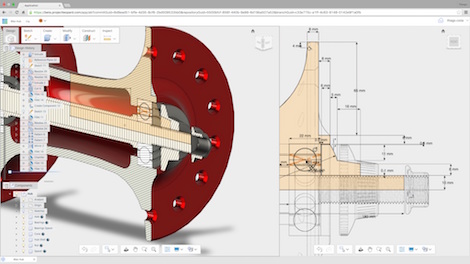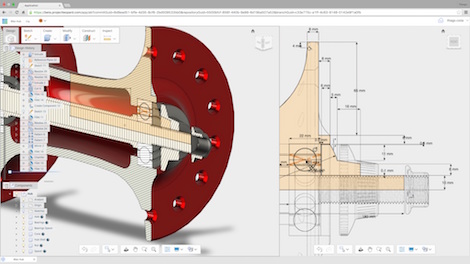
The Fusion in the browser UI. Some differences to the client-based Fusion, but it’s pretty similar – also worth noting the name in the top right corner for those that have been following cloud-design tools
It looks like our predictions are coming to fruition, as Autodesk has quietly launched a private, invite only beta to its browser-based way of accessing Fusion 360 – its cloud-based 3D design system.
Codenamed Project Leopard, this sees another to access Fusion’s tools made available, directly in the browser.
If you’ve not played with Fusion 360, while the data is stored and synchronised with the cloud, the majority of the functions are held in a locally installed client.
That’s not a traditional install, rather it updates itself automatically and streams the updates in. This is a different beast. Grab your Fusion 360 log-in (assuming you’ve been accepted), log-in and the tools are there. No install, no client.
Here’s a video overview that should show you what’s what.
Autodesk launches Project Leopard: Fusion 360 in the browser from DEVELOP3D on Vimeo.
There are a couple of things to note – this isn’t an exact match for Fusion 360’s current client-based toolset – you’ll notice that some things are missing and some are configured differently.
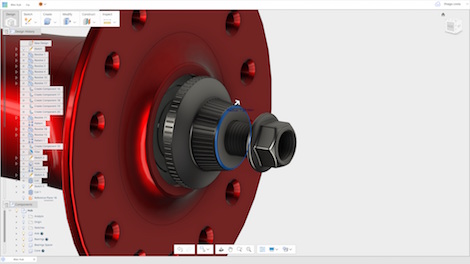
The Project Leopard UI – worth noting that there’s some differences to Fusion 360 – note the modelling history in the more traditional position on the right hand side, vertically.
It’s also key that this shouldn’t be seen as “Fusion Moving to the Browser”. Nope. This looks to be about giving folks access to their data and tools in those cases where they need them and the software isn’t to hand, can’t be installed or in emergencies. That’s something we know, from our own research, is what’s driving an interest in the cloud-based technologies.
You should also note that we’ve not had much in the way of access to this yet, so we’ve not giving too much detail until we’ve spent some time with it.
What does this mean?
When it comes to cloud-based design systems, there’s currently two front runners – Autodesk with Fusion 360 and Onshape’s eponymously titled system. Fusion has, until now, been a client-based system with serious hooks into the cloud. Onshape on the other hand, has always made a big thing about it being “the first and only full-cloud 3D CAD system”.
In fact, its pretty clear that Onshape’s claims to be the “first cloud-based design system” rankled some at Autodesk. The truth is that “the cloud” is an amorphous term and means different things to different folks. Onshape took advantage of that and made a lot of “we’re first” claims that didn’t really stack up to close inspection. When they said “First to the cloud” what they really meant was “First to go full browser”.
So, as we discussed back in April, there’s a normalisation happening. What will be interesting is to see how two develop in the coming months, how pricing and technology adapts and see where Autodesk get to with Project Leopard.
Right at the moment, it looks like Autodesk, rather than issuing slightly snarky blog posts, is looking to tackle Onshape on its key differentiator.
And when that sort of thing happens, we get interesting developments and those developments tend to accelerate. Onshape is still in beta. Fusion now has its main track of Fusion 360 out there, but Project Leopard in beta as well.
Let’s see where things go. Apply for an invite and let us know what you think!