As you may have gathered, DEVELOP3D is a big fan of rendering and visualisation. When you have a product in development, being able to create photorealistic renderings of each design variant greatly benefits the process and the product itself.
In order to deliver all these exciting visuals, a highly efficient rendering pipeline is required. Progressive rendering has greatly accelerated the process and users can now make changes to the scene and materials and get immediate feedback. Progressive renderers like HyperShot, Modo, and ShaderLight from ART-VPS all make rendering quicker and easier, which in a professional working environment is absolutely essential.

But one aspect of rendering can still be a big challenge – that of lighting. In traditional rendering systems, each light has to be specifically defined and positioned and the workflow to do this isn’t intuitive at all. Light is the most underrated component of any visualisation project. Get the lighting right and people won’t notice it’s a digital image. Get it wrong and renderings can look horrendous.
Support for High Dynamic Range images (HDRi) in many of today’s rendering tools has meant it’s much easier to get lighting right. HDR images store a much richer depth of information about light intensity than standard digital image files. When used as the basis for rendering, they not only fully describe the lighting of a scene, but also the environment that’s been captured. There are many sources and libraries available online and these provide many options. These are used as the key component in all of the progressive rendering technologies we discussed earlier, as well as appearing in the likes of Rhino, SolidWorks and Pro/Engineer.

For those looking for complete perfection, however, there’s still an issue. HDR images are typically captured using specialist hardware from the likes of Spheron. This hardware set-up captures the scene exactly how it is at the point of capture. And therein lies the problem. When you’ve got your HDR image, either captured directly or downloaded from the web, what happens if it’s not exactly what you want?
One option is to edit HDR images in Photoshop, an application that is used almost everywhere. HDR image editing is supported in the more recent releases of this generic image processing tool but because of the richness of the information HDR images contain it’s not easy. So what dedicated tools are there out there to gain control?
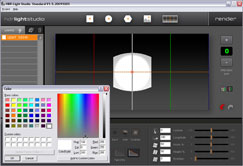
The answer comes from Lightmap, a company founded by the team at Protograph, a well-known visualisation outfit that’s been spearheading the use of advanced rendering tools for many years. Realising that it that it didn’t have control over the HDR input it used in its work, Lightmap set about developing a software tool that brings that control back to the user. The result is HDR Light Studio, a relatively new application that has just reached its 1.5 release.
In essence, HDR Light Studio can be used to create custom HDR images. Within a single, easy-to-use standard interface, users have complete control over the colour of the scene and the lighting within it. The initial release provided the ability to choose from a number of standard shaped synthetic lights (circle, hexagon and rectangle) and position these anywhere within a HDR map (a spherical image that covers a 360 degree view).

The system adapts each light created to ensure that when used, the light retains the required shape and full control over luminance values according to real world values is provided. Using this basic set of tools, users simply build up the scene, add the required lighting and output the HDR image. There are two standard formats, .HDR and .EXR, so check your system’s documentation to see which it supports. So what’s new for this release?
The big news is the introduction of Light Packs. These are standard libraries of real-world lights, such as windows, bounce sheets, spotlights (with barn-doors on or off), soft-boxes and many other lamps. These can be selected from the library and positioned and adjusted within the scene alongside the generic light types already there. This means true lighting rigs for photo-shoots can be better replicated and users can get exactly what they want.

Alongside this, there is now a greater level of control over the synthetic lights. There’s full control over bulb length and position within each and this allows users to replicate other common lighting effects such as soft lozenges and linear graduations. There is greater control over how light falls off towards the outer edges of a light using the outside setting and
this means soft-boxes can be more accurately replicated.
Another interesting feature is the ability to create a Dark light. No, this doesn’t require 15 billion Euros worth of hardware buried under the ground in Switzerland, but instead lets users create a light as usual, but have it remove light from areas of a HDR.
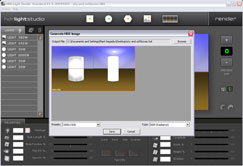
While this might sound odd, when lighting scenes for highly reflective surfaces (such as chromes, glass, jewellery) it’s very handy to be able to control exact where light doesn’t appear as well as where it does. In practice it gives much better control over reflections, highlights and lowlights.
Once the HDR is in a vaguely usable state, the next stage is to see how it looks in use. HDR Light Studio supports output at a number of resolutions in both .HDR and .EXR format and these are loaded into the chosen rendering software. The workflow is tweak it in HDR Light Studio, then render out the final pass. Some systems, such as HyperShot, are starting to introduce automatic updating of HDRs so that makes the workflow even slicker.
Conclusion
The requirement for realism in visualisation continues to grow, but to achieve the pinnacle, control is needed over everything that goes into the process. This means quality geometry, realistic materials and textures and lighting – the importance of which is overlooked.
HDR Light Studio offers the ability to regain control over light in a simple, easy to understand and use application. It can truly help take images to the next level and should be an essential tool in everyone’s armoury.
Starting at £149 the software is not expensive but we’ve even managed to secure a discount code for you. Entering ‘Develop3DNov09’ into the online order page at www.hdrlightstudio.com will get you a cool 10% off the list price. And you can’t say fairer than that, eh?
| Product | HDR Light Studio 1.5 |
|---|---|
| Company name | Lightmap |
| Price | From £149 (Basic) to £499 (Pro) |






